More actions
No edit summary |
No edit summary |
||
| (3 intermediate revisions by the same user not shown) | |||
| Line 8: | Line 8: | ||
|version=update | |version=update | ||
|license=Mixed | |license=Mixed | ||
|download=https://dlhb.gamebrew.org/psphomebrew/ | |download=https://dlhb.gamebrew.org/psphomebrew/sokobanremakepsp.7z | ||
|website=https://wololo.net/talk/viewtopic.php?f=26&t=6562 | |website=https://wololo.net/talk/viewtopic.php?f=26&t=6562 | ||
}} | }} | ||
Sokoban is a port of the classic puzzle game Sokoban, coded by BuciMaci88 for PSP. | Sokoban is a port of the classic puzzle game Sokoban, coded by BuciMaci88 for PSP. | ||
This was submitted to the PSP Genesis Competition 2011. | This was submitted to the PSP Genesis Competition 2011 (Games). | ||
==Installation== | ==Installation== | ||
| Line 61: | Line 61: | ||
* Wololo - https://wololo.net/talk/viewtopic.php?f=26&t=6562 | * Wololo - https://wololo.net/talk/viewtopic.php?f=26&t=6562 | ||
[[Category:PSP | [[Category:PSP Genesis Competition 2011]] | ||
Latest revision as of 08:46, 25 Haziran 2024
| Sokoban Remake | |
|---|---|
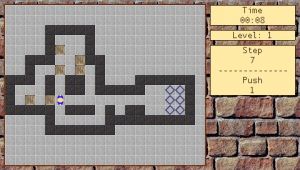 | |
| General | |
| Author | BuciMaci88 |
| Type | Puzzle |
| Version | update |
| License | Mixed |
| Last Updated | 2011/05/31 |
| Links | |
| Download | |
| Website | |
Sokoban is a port of the classic puzzle game Sokoban, coded by BuciMaci88 for PSP.
This was submitted to the PSP Genesis Competition 2011 (Games).
Installation
Create a directory on the PSP in the /PSP/GAME/ directory (only if you do not have one).
Copy the eboot.pbp, the images folder and the levels folder to this directory.
User guide
The main goal is to push all of the boxes/crates to the storage points.
You can walk on the light gray squares and you can push the boxes. The box can only be moved when there is nothing behind it (no wall, no other box). If a box is on a storage point it will be lighter than normal.
It has a total of 90 Levels, with the possibility to add your own and download new game levels.
Additional levels
You can find new levels from this page.
The game is compatibile with levels that are in text format, copy the level layout and paste it to the file original.sbl in the levels directory (remember to follow the format, every line which is a nonlevel line separates the levels).
Controls
Menu:
Up/Down - Choose level set entry
Left/Right - Switch level number (from chosen level set)
Cross - Select
Circle - Return
In game:
D-Pad/Analog - Control player
Start - Pause game/menu
Screenshots
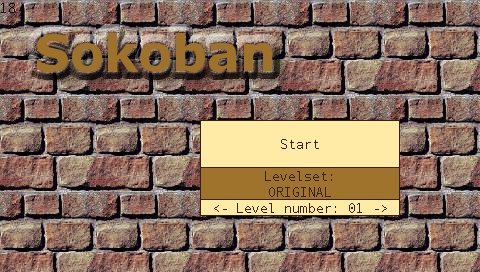
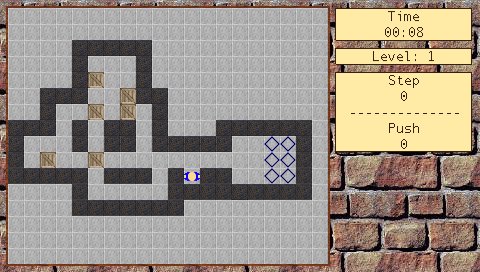
Changelog
Update 30 May 2011
- Done some fixing and forced the program to know the original level set in the choose list.
