More actions
No edit summary |
No edit summary |
||
| (4 intermediate revisions by the same user not shown) | |||
| Line 1: | Line 1: | ||
{{Infobox PSP Homebrews | {{Infobox PSP Homebrews | ||
|title=Labylène | |title=Labylène | ||
|image= | |image=Labylene.png | ||
|description=A difficult maze game similar to Electric Bar Maze. | |description=A difficult maze game similar to Electric Bar Maze. | ||
|author=Kenium | |author=Kenium | ||
|lastupdated=2008/06/25 | |lastupdated=2008/06/25 | ||
|type= | |type=Puzzle | ||
|version=1.1 | |version=1.1 | ||
|license=Mixed | |license=Mixed | ||
|download=https://dlhb.gamebrew.org/psphomebrew/labylene.7z | |download=https://dlhb.gamebrew.org/psphomebrew/labylene.7z?k33p0fil35 | ||
|website=https://keniumdev.blogspot.com/2008/06/nouvelle-version-de-labylne-qui-passe.html | |website=https://keniumdev.blogspot.com/2008/06/nouvelle-version-de-labylne-qui-passe.html | ||
}} | }} | ||
| Line 44: | Line 44: | ||
==External links== | ==External links== | ||
* Author's website - https://keniumdev.blogspot.com | * Author's website - https://keniumdev.blogspot.com | ||
Latest revision as of 05:16, 13 November 2024
| Labylène | |
|---|---|
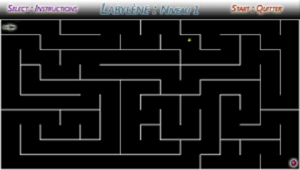 | |
| General | |
| Author | Kenium |
| Type | Puzzle |
| Version | 1.1 |
| License | Mixed |
| Last Updated | 2008/06/25 |
| Links | |
| Download | |
| Website | |
Labylène (French) is a maze game made by Kenium. To complete the game will require a lot of patience, agility and reflection.
User guide
The objective of the game is to reach the circle at the other end of the screen , without hitting the walls, otherwise you will need to restart the level.
It has 7 levels of difficulty, each level becomes more difficult as you progress.
- Nouvelle Partie - Start new game.
- Reprendre la Partie - Continue the game.
- Instructions - Show instructions.
- Quitter - Quit game.
Controls
D-Pad - Slow scrolling
Analog - Fast scrolling
Start - Exit to the main menu
Select - Show instructions
R - Increase speed of the object
L - Decrease speed of the object
Changelog
Version 1.1
- Added 3 more difficulty levels.
- Possibility of adjusting the speed of the object from 1 to 5.
External links
- Author's website - https://keniumdev.blogspot.com
