More actions
No edit summary |
m (Text replacement - "Category:Lua applications for PSP" to "Category:Lua applications on PSP") |
||
| (7 intermediate revisions by the same user not shown) | |||
| Line 1: | Line 1: | ||
{{Infobox PSP Homebrews | {{Infobox PSP Homebrews | ||
| title = Etch-A-Sketch by webfeind | |title=Etch-A-Sketch by webfeind | ||
| image = etchasketchw.jpg| | |image=etchasketchw.jpg | ||
| | |description=A new Etch-A-Sketch clone. | ||
| lastupdated = 2007/05/29 | |author=webfeind | ||
| version = 1.0 | |lastupdated=2007/05/29 | ||
| license = Mixed | |type=Other | ||
| | |version=1.0 | ||
| website = https://psp.scenebeta.com/noticia/etch-sketch | |license=Mixed | ||
|download=https://dlhb.gamebrew.org/psphomebrew/etchasketch_web.zip | |||
|website=https://psp.scenebeta.com/noticia/etch-sketch | |||
}} | }} | ||
This is an emulated Etch-A-Sketch that can save your finished sketch to PNG in the photo folder ms0:/PSP/PHOTO/. | This is an emulated Etch-A-Sketch that can save your finished sketch to PNG in the photo folder ms0:/PSP/PHOTO/. | ||
| Line 18: | Line 17: | ||
<--Fast Left---||<--Slow Left--||-Center-||--Slow Right-->||---Fast Right--> | <--Fast Left---||<--Slow Left--||-Center-||--Slow Right-->||---Fast Right--> | ||
==Controls== | ==Controls== | ||
D-Pad/Analog - Move cursor/pointer | D-Pad/Analog - Move cursor/pointer | ||
| Line 38: | Line 37: | ||
* PSP-Hacks - http://www.psp-hacks.com/2007/05/29/etch-a-sketch-v10-released | * PSP-Hacks - http://www.psp-hacks.com/2007/05/29/etch-a-sketch-v10-released | ||
[[Category: | [[Category:Lua applications on PSP]] | ||
Latest revision as of 00:45, 24 October 2024
| Etch-A-Sketch by webfeind | |
|---|---|
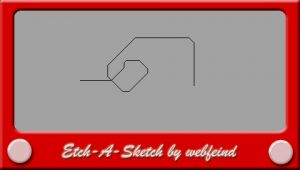 | |
| General | |
| Author | webfeind |
| Type | Other |
| Version | 1.0 |
| License | Mixed |
| Last Updated | 2007/05/29 |
| Links | |
| Download | |
| Website | |
This is an emulated Etch-A-Sketch that can save your finished sketch to PNG in the photo folder ms0:/PSP/PHOTO/.
User guide
There are 2 speeds of movement based on how far from center you travel, for instance
<--Fast Left---||<--Slow Left--||-Center-||--Slow Right-->||---Fast Right-->
Controls
D-Pad/Analog - Move cursor/pointer
Start - Reset canvas
Select - Save to ms0:/psp/photo/Sketch.png
Cross - Speed high
Circle - Speed low
Triangle/Square/L/R - Unassigned
Compatibility
This was made to work on FW 1.5 but have tested and works on 3.03-3.40 OE Custom Firmwares.
