More actions
No edit summary |
m (Text replacement - "|download=https://dlhb.gamebrew.org/dshomebrew/" to "|download=https://dlhb.gamebrew.org/dshomebrew2/") |
||
| (14 intermediate revisions by the same user not shown) | |||
| Line 1: | Line 1: | ||
{{Infobox DS Homebrews | {{Infobox DS Homebrews | ||
| title | |title=dualHexen mod | ||
| image | |image=dualhexenmod.png | ||
| | |description=Modified version of dualHexen by Sketor. | ||
|author=Dopefish | |||
|lastupdated=2009/12/17 | |||
| author | |type=Shooter | ||
| lastupdated = 2009/12/17 | |version=0.27 | ||
| | |license=Mixed | ||
| download | |download=https://dlhb.gamebrew.org/dshomebrew2/dualhexenmod.7z | ||
| source | |website=https://vespenegas.com/hexen.html | ||
}} | |source=https://vespenegas.com/hexen.html | ||
}} | |||
This is a modified | This is a modified version of Sektor's [[DualHexen|dualHexen]], a port of Hexen to the Nintendo DS, which is based on hexenDS originally from Rich Whitehouse. It added save game support, touchscreen controls and some interface changes. | ||
==Installation== | ==Installation== | ||
| Line 65: | Line 65: | ||
==External links== | ==External links== | ||
* Author's website - https://vespenegas.com/hexen.html | * Author's website - https://vespenegas.com/hexen.html | ||
Latest revision as of 05:03, 16 August 2024
| dualHexen mod | |
|---|---|
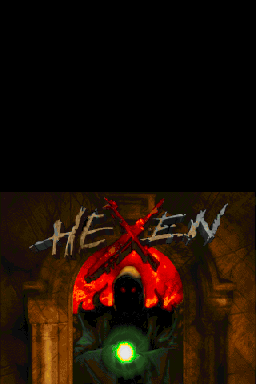 | |
| General | |
| Author | Dopefish |
| Type | Shooter |
| Version | 0.27 |
| License | Mixed |
| Last Updated | 2009/12/17 |
| Links | |
| Download | |
| Website | |
| Source | |
This is a modified version of Sektor's dualHexen, a port of Hexen to the Nintendo DS, which is based on hexenDS originally from Rich Whitehouse. It added save game support, touchscreen controls and some interface changes.
Installation
Note: You will need the registered version WAD file in order to play. The shareware version will not work.
DLDI patch the .nds file if needed.
The .nds file can be anywhere on your SD/CF card, and the HEXEN.WAD file should go in /data/hexen/ (it can also go in the root directory of the card, but savegames will go in /data/hexen/).
User guide
Touchscreen controls
In addition to be able to save and load your progress (savegames are not compatible with the PC version), it also allows you to manage the inventory via the touchscreen:
- Touch the image of the active inventory item to use it.
- Touch the empty area just to the right of the item to bring up the inventory bar.
- Touch an item in the inventory bar to make it the active item.
- If you have more than 7 items in inventory, select the one at the edge to scroll, then return to your inventory.
Additional notes
- Sound works but not music.
- Controls are not configurable in game.
- There is a level warp and a give-all cheat on the menu.
- You may encounter somewhat frequent out-of-memory crashes. Note that if this happens while saving over an existing save slot, you can lose your savegame.
- The source is built with old versions of devkitARM and libnds (check the readme for exact versions).
Controls
A - Fire
B - Use (i.e. open doors)
Y - Jump
X - Cycle weapons
L - Strafe left
R - Strafe right
D-Pad - Move forward/backwards, Turn left/right
Touchscreen - Mouselook, Inventory
Screenshots
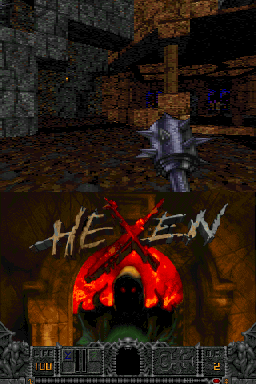
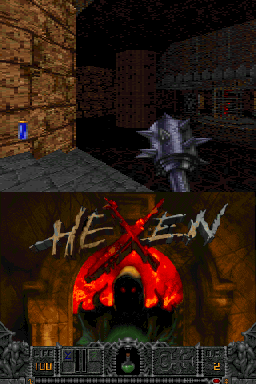

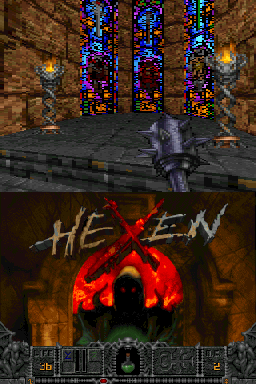
Known issues
Somewhat frequent out-of-memory crashes.
External links
- Author's website - https://vespenegas.com/hexen.html
