More actions
(Created page with "{{Infobox homebrew | title = Chase The Turtle | image = File:Chaseturtleds.PNG | type = Other | version = Updated 07 September 2010 | licence =...") |
No edit summary |
||
| (21 intermediate revisions by the same user not shown) | |||
| Line 1: | Line 1: | ||
{{Infobox | {{Infobox DS Homebrews | ||
| title | |title=Chase The Turtle | ||
| image | |image=chasetheturtle.png | ||
| type | |description=A turtle chasing game with two players supported. | ||
| version | |author=AngelWire | ||
| | |lastupdated=2010/09/07 | ||
| | |type=Other Games | ||
| website | |version=Update | ||
| | |license=Mixed | ||
|download=https://dlhb.gamebrew.org/dshomebrew2/chasetheturtle.rar | |||
}} | |website=http://angelwirestudio.blogspot.com | ||
|discussion={{Tick}} | |||
Chase The Turtle is a 2 player versus game. It is programmed with the author's 5 year old brother. | }} | ||
Chase The Turtle is a 2 player versus homebrew game for the NDS. It is programmed with the author's 5 year old brother. | |||
==User guide== | ==User guide== | ||
One person controls the Black cat and the other person controls the White cat. | One person controls the Black cat and the other person controls the White cat. | ||
Hit the checkpoints and jump over the boxes while you Chase the Turtle. Don't hit the X boxes or you'll have to go back to the nearest checkpoint. | Hit the checkpoints and jump over the boxes while you Chase the Turtle. | ||
Don't hit the X boxes or you'll have to go back to the nearest checkpoint. | |||
The player that jumps on top of the turtle the most wins. | The player that jumps on top of the turtle the most wins. | ||
==Controls== | ==Controls== | ||
D- | D-Pad - Move Black cat | ||
A/B/X/Y - Move White cat | |||
==Screenshots== | |||
https://dlhb.gamebrew.org/dshomebrew/chasetheturtle2.png | |||
https://dlhb.gamebrew.org/dshomebrew/chasetheturtle3.png | |||
<!--BEGIN Online Emulator Section--> | |||
==Online emulator== | |||
{{EmulatorJS Main | |||
|width=515px | |||
|height=384px | |||
|EJS_backgroundImage=https://www.gamebrew.org/images/3/31/Chasetheturtle.png | |||
|EJS_core=desmume2015 | |||
|EJS_gameName=Chase The Turtle | |||
|EJS_gameUrl=https://dlhb.gamebrew.org/onlineemulators/nds/chasetheturtle.7z | |||
}} | |||
{{DS Control Settings}} | |||
<!--END Online Emulator Section--> | |||
==Changelog== | ==Changelog== | ||
''' | '''2010/09/07''' | ||
*Old count down bug fixed | * Old count down bug fixed. | ||
'''05 | '''2010/09/05''' | ||
*First released | * First released. | ||
==Credits== | ==Credits== | ||
Alex, who designed the graphics and game play. | Alex, who designed the graphics and game play. | ||
==External links== | |||
* Author's website - http://angelwirestudio.blogspot.com | |||
Latest revision as of 11:50, 20 August 2024
| Chase The Turtle | |
|---|---|
 | |
| General | |
| Author | AngelWire |
| Type | Other Games |
| Version | Update |
| License | Mixed |
| Last Updated | 2010/09/07 |
| Links | |
| Download | |
| Website | |
Chase The Turtle is a 2 player versus homebrew game for the NDS. It is programmed with the author's 5 year old brother.
User guide
One person controls the Black cat and the other person controls the White cat.
Hit the checkpoints and jump over the boxes while you Chase the Turtle.
Don't hit the X boxes or you'll have to go back to the nearest checkpoint.
The player that jumps on top of the turtle the most wins.
Controls
D-Pad - Move Black cat
A/B/X/Y - Move White cat
Screenshots
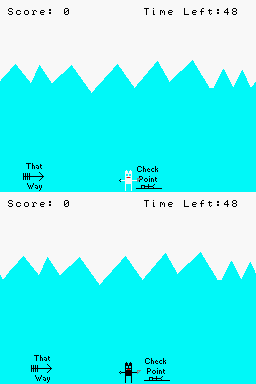
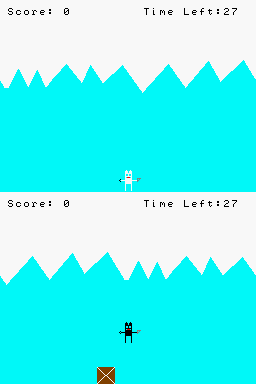
Online emulator
| Nintendo DS | Keyboard |
|---|---|
Changelog
2010/09/07
- Old count down bug fixed.
2010/09/05
- First released.
Credits
Alex, who designed the graphics and game play.
External links
- Author's website - http://angelwirestudio.blogspot.com
