More actions
m (Text replacement - "| licence" to "| license") |
m (Text replacement - "Category:3DS homebrew system tools" to "") |
||
| (5 intermediate revisions by the same user not shown) | |||
| Line 1: | Line 1: | ||
{{Infobox 3DS Homebrews | {{Infobox 3DS Homebrews | ||
| title = sysDowngrader | |title=sysDowngrader | ||
| image = | |image=Sysdowngrader3ds2.png | ||
| type = System Tools | |description=3DS offline system downgrader using CIA files. | ||
| version=2.0.2 | |author=Plailect | ||
|lastupdated=2016/12/24 | |||
| license = Mixed | |type=System Tools | ||
| | |version=2.0.2 | ||
|license=Mixed | |||
| | |download=https://dlhb.gamebrew.org/3dshomebrews/sysdowngrader3ds.7z | ||
| source = | |website=https://github.com/Plailect/sysDowngrader | ||
|source=https://github.com/Plailect/sysDowngrader | |||
}} | }} | ||
{{Obsolete}} | |||
sysDowngrader is a quick tool for manually downgrading a 3DS using CIA files. | |||
This is not intended for installing anything else. You also should strictly avoid updating single titles because this also can lead to bricks. | |||
== Credits == | '''Note:''' Use this software at your own risk. | ||
* | ==Installation== | ||
Install this app to your system. It updates whatever NAND (sysNAND/emuNAND) it is installed on. | |||
Create the directory updates in the root of the SD card of your 3DS. | |||
Create update CIAs from Nintendos update server or get them from gamecards. With [http://gbatemp.net/threads/3dnus.376488 3DNUS] for example. | |||
Place all the created .cia files in the updates directory you created earlier. | |||
==User guide== | |||
Start the app and follow the instructions. | |||
Downgrade means it uninstalls the title first if the installed versions are newer. | |||
==Changelog== | |||
'''2.0.2''' | |||
* Fix hashing of large CIAs when running as a CIA. | |||
'''2.0.1''' | |||
* Fix EUR region checking (hotfix). | |||
'''2.0.0''' | |||
* New Icon. | |||
* New Banner. | |||
* Region Checks. | |||
* Latest ctrulib commit support. | |||
* Uses the arm11 hashing engine. | |||
* Relies on titleID rather than the file name. | |||
* Logging support (sdmc://sysDowngrader.log). | |||
* Rewrote most of the hashing functionality. | |||
* Removed unused zip functions. | |||
==Credits== | |||
Plailect and profi200. | |||
==External links== | |||
* GitHub - https://github.com/Plailect/sysDowngrader | |||
Latest revision as of 05:19, 6 Mayıs 2024
| sysDowngrader | |
|---|---|
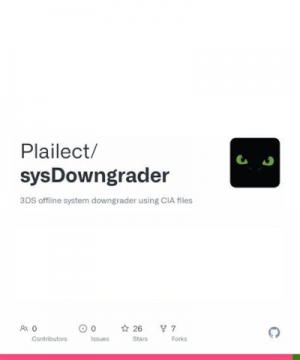 | |
| General | |
| Author | Plailect |
| Type | System Tools |
| Version | 2.0.2 |
| License | Mixed |
| Last Updated | 2016/12/24 |
| Links | |
| Download | |
| Website | |
| Source | |
| This application has been obsoleted by one or more applications that serve the same purpose, but are more stable or maintained. |
sysDowngrader is a quick tool for manually downgrading a 3DS using CIA files.
This is not intended for installing anything else. You also should strictly avoid updating single titles because this also can lead to bricks.
Note: Use this software at your own risk.
Installation
Install this app to your system. It updates whatever NAND (sysNAND/emuNAND) it is installed on.
Create the directory updates in the root of the SD card of your 3DS.
Create update CIAs from Nintendos update server or get them from gamecards. With 3DNUS for example.
Place all the created .cia files in the updates directory you created earlier.
User guide
Start the app and follow the instructions.
Downgrade means it uninstalls the title first if the installed versions are newer.
Changelog
2.0.2
- Fix hashing of large CIAs when running as a CIA.
2.0.1
- Fix EUR region checking (hotfix).
2.0.0
- New Icon.
- New Banner.
- Region Checks.
- Latest ctrulib commit support.
- Uses the arm11 hashing engine.
- Relies on titleID rather than the file name.
- Logging support (sdmc://sysDowngrader.log).
- Rewrote most of the hashing functionality.
- Removed unused zip functions.
Credits
Plailect and profi200.
