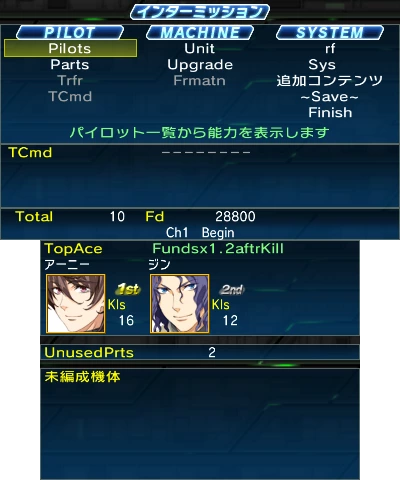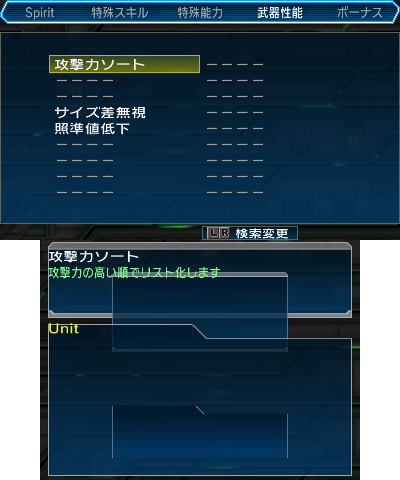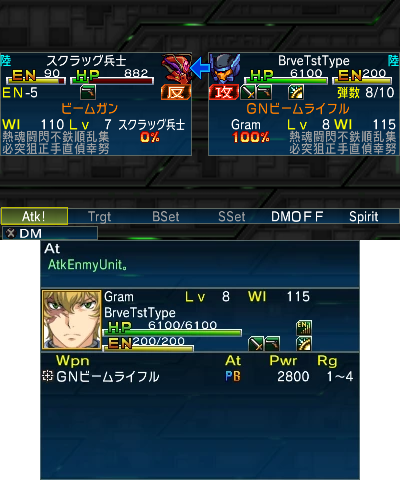More actions
m (Text replacement - "| licence" to "| license") |
No edit summary |
||
| (7 intermediate revisions by the same user not shown) | |||
| Line 1: | Line 1: | ||
{{Infobox 3DS Homebrews | {{Infobox 3DS Homebrews | ||
| title = Super Robot Wars UX | |title=Super Robot Wars UX English Patch | ||
| image = | |image=Superrobotwarsuxpatch4.png | ||
| | |description=Super Robot Wars UX Partial English Translation. | ||
| | |author=Utopiaray | ||
| lastupdated = 2017/05/05 | |lastupdated=2017/05/05 | ||
| license = Mixed | |type=Translations | ||
| | |version=2.0 | ||
| website = https://gbatemp.net/threads/wip-super-robot-wars-ux-partial-english-translation.469496/ | |license=Mixed | ||
|download=https://dlhb.gamebrew.org/3dshomebrews/ver2.0_utopiaray.zip | |||
|website=https://gbatemp.net/threads/wip-super-robot-wars-ux-partial-english-translation.469496/ | |||
}} | }} | ||
This is a partially translatied English patch for Super Robot Wars UX. The aim of this patch is to cover most of the Menu, Battle UI, and Spirit Skills. | |||
==Features== | |||
* Spirits 95% (2.0). | |||
* Skill Parts 40% (2.0). | |||
* Names 10%. | |||
* Pilot Skills 10% (2.0). | |||
* Intermission Screen 100%. | |||
* Battle UI 95%. | |||
==Installation== | |||
This mod works with [[Luma3DS|Luma's]] LayeredFS. | |||
All you need to do is copy the romfs folder in to /luma/titles/0004000000078A00/ on your SD card (create the folder if it does not exist). | |||
Make sure Enable Game Patching is checked on Luma config menu (hold Select on boot). | |||
==Screenshots== | ==Screenshots== | ||
https://dlhb.gamebrew.org/ | https://dlhb.gamebrew.org/3dshomebrews/superrobotwarsuxpatch2.png | ||
https://dlhb.gamebrew.org/ | https://dlhb.gamebrew.org/3dshomebrews/superrobotwarsuxpatch3.png | ||
https://dlhb.gamebrew.org/3dshomebrews/superrobotwarsuxpatch4.png | |||
https://dlhb.gamebrew.org/3dshomebrews/superrobotwarsuxpatch5.png | |||
https://dlhb.gamebrew.org/3dshomebrews/superrobotwarsuxpatch6.png | |||
https://dlhb.gamebrew.org/3dshomebrews/superrobotwarsuxpatch7.png | |||
==External links== | |||
* GBAtemp - https://gbatemp.net/threads/wip-super-robot-wars-ux-partial-english-translation.469496 | |||
Latest revision as of 11:52, 22 Haziran 2024
| Super Robot Wars UX English Patch | |
|---|---|
 | |
| General | |
| Author | Utopiaray |
| Type | Translations |
| Version | 2.0 |
| License | Mixed |
| Last Updated | 2017/05/05 |
| Links | |
| Download | |
| Website | |
This is a partially translatied English patch for Super Robot Wars UX. The aim of this patch is to cover most of the Menu, Battle UI, and Spirit Skills.
Features
- Spirits 95% (2.0).
- Skill Parts 40% (2.0).
- Names 10%.
- Pilot Skills 10% (2.0).
- Intermission Screen 100%.
- Battle UI 95%.
Installation
This mod works with Luma's LayeredFS.
All you need to do is copy the romfs folder in to /luma/titles/0004000000078A00/ on your SD card (create the folder if it does not exist).
Make sure Enable Game Patching is checked on Luma config menu (hold Select on boot).
Screenshots