More actions
m (Text replacement - "| licence" to "| license") |
m (Text replacement - "|download=https://dlhb.gamebrew.org/dshomebrew/" to "|download=https://dlhb.gamebrew.org/dshomebrew2/") |
||
| (15 intermediate revisions by the same user not shown) | |||
| Line 1: | Line 1: | ||
{{Infobox DS Homebrews | {{Infobox DS Homebrews | ||
| title | |title=Wintery Space Adventure | ||
| image | |image=spaceadventure.png | ||
| type | |description=Destroy the robotic evil Santa Claus and save Christmas. | ||
| version | |author=AntonioND | ||
| license | |lastupdated=2009/01/03 | ||
| | |type=Shooter | ||
|version=1.0 | |||
| | |license=Mixed | ||
| source | |download=https://dlhb.gamebrew.org/dshomebrew2/spaceadventure.7z | ||
}} | |website=http://www.skylyrac.net/old-site/index.html | ||
|source=https://dlhb.gamebrew.org/dshomebrew2/spaceadventure.7z | |||
}} | |||
Space Adventure is a 3D homebrew shooting game for the DS made with [[Nitro Engine|Nitro Engine]], including some bugs fixed. | |||
This game was created for the Drunken Coders Winter 2008 Coding Compo (DS/GBA). | |||
This game was created for the 2008 | |||
==Installation== | ==Installation== | ||
| Line 46: | Line 47: | ||
https://dlhb.gamebrew.org/dshomebrew/spaceadventure4.png | https://dlhb.gamebrew.org/dshomebrew/spaceadventure4.png | ||
https://dlhb.gamebrew.org/dshomebrew/spaceadventure5.png | https://dlhb.gamebrew.org/dshomebrew/spaceadventure5.png | ||
<!--BEGIN Online Emulator Section--> | |||
==Online emulator== | |||
{{EmulatorJS Main | |||
|width=515px | |||
|height=384px | |||
|EJS_backgroundImage=https://www.gamebrew.org/images/0/0b/Spaceadventure.png | |||
|EJS_core=desmume2015 | |||
|EJS_gameName=Wintery Space Adventure | |||
|EJS_gameUrl=https://dlhb.gamebrew.org/onlineemulators/nds/spaceadventure.7z | |||
}} | |||
{{DS Control Settings}} | |||
<!--END Online Emulator Section--> | |||
==Compatibility== | ==Compatibility== | ||
Tested on: | Tested on: | ||
| Line 54: | Line 66: | ||
==External links== | ==External links== | ||
* Author's website - | * Author's website - http://www.skylyrac.net/old-site/index.html | ||
[[Category: | [[Category:Drunken Coders Winter 2008 Coding Compo]] | ||
Latest revision as of 11:12, 16 August 2024
| Wintery Space Adventure | |
|---|---|
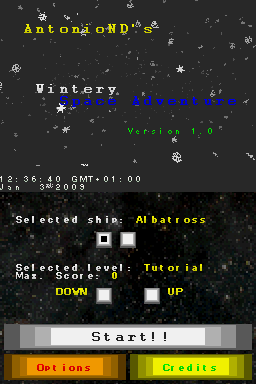 | |
| General | |
| Author | AntonioND |
| Type | Shooter |
| Version | 1.0 |
| License | Mixed |
| Last Updated | 2009/01/03 |
| Links | |
| Download | |
| Website | |
| Source | |
Space Adventure is a 3D homebrew shooting game for the DS made with Nitro Engine, including some bugs fixed.
This game was created for the Drunken Coders Winter 2008 Coding Compo (DS/GBA).
Installation
Download and extract file.
DLDI patch it if needed (if your card does not have auto-patching) and copy it to the root directory of the card. This game will create a small file in the root of your flashcard with your records and configuration.
User guide
Christmas is in danger! Destroy the robotic evil Santa Claus and save Christmas.
You can configure the controls with the file recorded in the root of flashcard (except the stylus, which will always move the ship).
There are two secrets in the menu, hints:
- Wind can move the snow.
- Credits' lower screen isn't as useless as you think.
Controls
Stylus - Movement
Up - Shoot
L - Accelerate
R - Back the ship transparent for better vision
Start - Pause, Return to menu
Screenshots
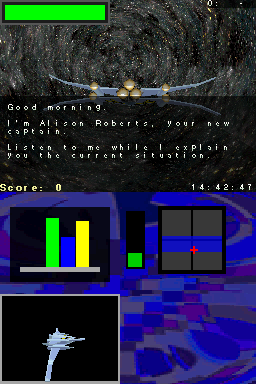
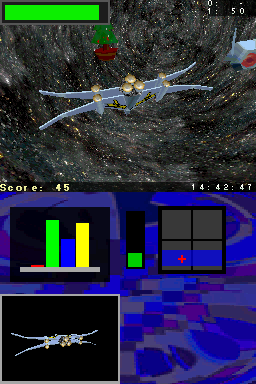
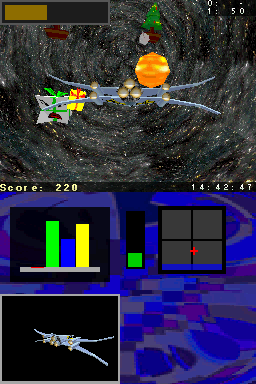
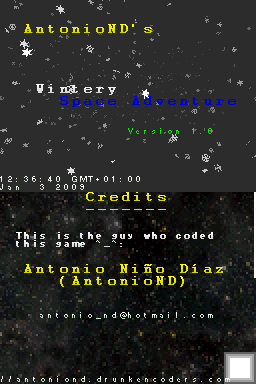
Online emulator
| Nintendo DS | Keyboard |
|---|---|
Compatibility
Tested on:
TTDSi (firmware 1.17)
DS Onei (firmware 3.0)
External links
- Author's website - http://www.skylyrac.net/old-site/index.html
