More actions
m (Text replacement - "| licence" to "| license") |
No edit summary |
||
| (7 intermediate revisions by the same user not shown) | |||
| Line 1: | Line 1: | ||
{{Infobox PSP Homebrews | {{Infobox PSP Homebrews | ||
| title = SaveDataMgr | |title=SaveDataMgr | ||
| image = savedatamgr.jpg| | |image=savedatamgr.jpg | ||
| type = Plugins | |description=Backup, delete, restore your PSP saved data in game or on the XMB. | ||
| version = 1.0 | |author=SnyFbSx | ||
| license = Mixed | |lastupdated=2011/10/09 | ||
| | |type=Plugins | ||
| website = https://web.archive.org/web/20130719073412/http://snyfbsx.hotcom-web.com | |version=1.0 | ||
|license=Mixed | |||
|download=https://dlhb.gamebrew.org/psphomebrew/savedatamgr_v1.zip | |||
|website=https://web.archive.org/web/20130719073412/http://snyfbsx.hotcom-web.com | |||
}} | }} | ||
SaveDataMgr, also referred as Save Data Manager, is a plugin that allows you to backup, restore and delete PSP Saved Data. You can access all the features either on the XMB or during gameplay. | SaveDataMgr, also referred as Save Data Manager, is a plugin that allows you to backup, restore and delete PSP Saved Data. You can access all the features either on the XMB or during gameplay. | ||
| Line 20: | Line 20: | ||
For PSP, append this line to the text files | For PSP, append this line to the text files | ||
ms0: /seplugins/SDM.prx 1 | ms0: /seplugins/SDM.prx 1 | ||
For PSP Go, add this line instead | For PSP Go, add this line instead | ||
ef0: /seplugins/SDM.prx 1 | ef0: /seplugins/SDM.prx 1 | ||
==User guide== | ==User guide== | ||
Button for bringing up the main menu can be changed in SaveDataMgr.ini. The file will be created the after you used the plugin on your PSP. | Button for bringing up the main menu can be changed in SaveDataMgr.ini. The file will be created the after you used the plugin on your PSP. | ||
| Line 29: | Line 29: | ||
Backup data will be saved with its game code, followed by the word _BKUP. | Backup data will be saved with its game code, followed by the word _BKUP. | ||
'''Note | '''Note:''' When the game is running, please only use the plugin after you loaded the game save/data progress. Also do not use it on the title screen, otherwise it freezes. | ||
When the game is running, please only use the plugin after you loaded the game save/data progress. | |||
==Controls== | |||
== | |||
Brightness button - Open main menu | Brightness button - Open main menu | ||
| Line 65: | Line 61: | ||
==External links== | ==External links== | ||
* Author's website - [https://web.archive.org/web/20130719073412/http://snyfbsx.hotcom-web.com/ http://snyfbsx.hiroi01.com] (archived) | * Author's website - [https://web.archive.org/web/20130719073412/http://snyfbsx.hotcom-web.com/ http://snyfbsx.hiroi01.com] (archived) | ||
Latest revision as of 00:54, 21 June 2024
| SaveDataMgr | |
|---|---|
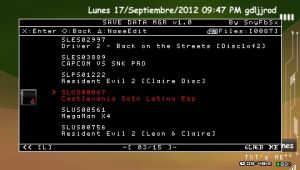 | |
| General | |
| Author | SnyFbSx |
| Type | Plugins |
| Version | 1.0 |
| License | Mixed |
| Last Updated | 2011/10/09 |
| Links | |
| Download | |
| Website | |
SaveDataMgr, also referred as Save Data Manager, is a plugin that allows you to backup, restore and delete PSP Saved Data. You can access all the features either on the XMB or during gameplay.
Installation
Place SDM.prx and the lib folder to the ms0:/seplugins/ (ef0:/seplugins/ for PSP Go).
Open vsh.txt and game.txt in the same seplugins folder, insert either one of the following line.
For PSP, append this line to the text files
ms0: /seplugins/SDM.prx 1
For PSP Go, add this line instead
ef0: /seplugins/SDM.prx 1
User guide
Button for bringing up the main menu can be changed in SaveDataMgr.ini. The file will be created the after you used the plugin on your PSP.
Backup data will be saved with its game code, followed by the word _BKUP.
Note: When the game is running, please only use the plugin after you loaded the game save/data progress. Also do not use it on the title screen, otherwise it freezes.
Controls
Brightness button - Open main menu
D-Pad - Move between options
L/R - Scroll between the different lists
Cross - Confirm option
Circle - Cancel, Back
Triangle - Rename
Compatibility
Supported Firmwares:
6.20 to 6.60 ME and Updates
Tested and works in the following environments:
PSP-2000 6.60 ME-1.5
PSP-2000 6.60 PRO-B9fix
PSP GO 6.39 PRO-B9
Changelog
v1.0
- Official Released.
External links
- Author's website - http://snyfbsx.hiroi01.com (archived)
