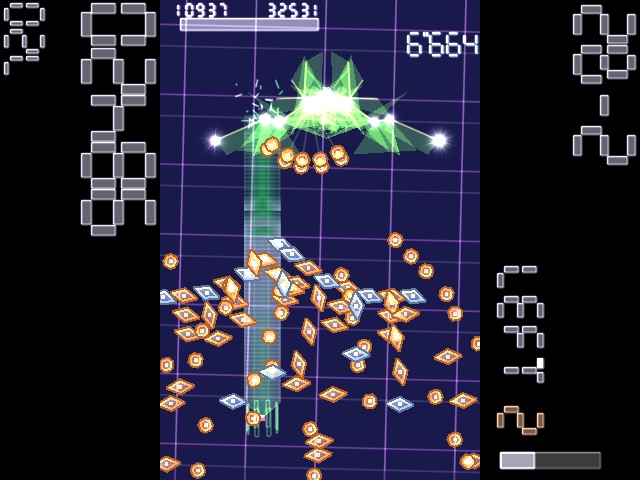More actions
m (Text replacement - "| licence" to "| license") |
No edit summary |
||
| (5 intermediate revisions by the same user not shown) | |||
| Line 1: | Line 1: | ||
{{Infobox XBOX Homebrews | {{Infobox XBOX Homebrews | ||
| title | |title=rRootageX | ||
| image | |image=rrootagex2.png | ||
| type | |description=Defeat autocreated huge battleships. | ||
| version | |author=questor/fused | ||
| license | |lastupdated=2004/06/20 | ||
| | |type=Shooter | ||
|version=1.0 | |||
| download | |license=Mixed | ||
| source | |format=XBE | ||
|download=https://dlhb.gamebrew.org/xboxhomebrews/rrootagex_v1.0.zip | |||
|website=https://forums.xboxscene.org/index.php/topic,14338.msg142220.html#msg142220 | |||
|source=https://dlhb.gamebrew.org/xboxhomebrews/rrootagex_v1.0.zip | |||
}} | }} | ||
rRootageX is a port of [http://www.asahi-net.or.jp/~cs8k-cyu/windows/rr_e.html rRootage] by Kenta Cho for the Xbox. | |||
==User guide== | |||
Select the stage by a keyboard or a joystick. Press a laser key to start the game. | |||
You can also select the game mode from 4 types. Press a special key to change the game mode. | |||
Normal mode: | |||
* This is the standard game mode. Your ship becomes slow while holding the laser key. | |||
* (Special) Bomb - The bomb wipes enemies bullets. The number of bombs are displayed at the right-down corner. | |||
PSY mode: | |||
* As your ship grazes a bullet, the graze meter(displayed at the right-down corner) increases. | |||
* When the graze meter becomes full, the ship becomes invincible for a while. | |||
* (Special) Rolling - This movement widen the range that the ship can graze. While holding this key, the ship becomes slow. If you want to move faster, tap this key. | |||
IKA mode: | |||
* Your ship has two attributes, white and black. All bullets also have these attributes, and your ship can absorb bullets that has the same attribute. | |||
* Absorbed bullets are changed into lasers automatically. | |||
* (Special) Attribution change - Change your ships attribute. | |||
GW mode: | |||
* Your ship can use the reflector. The reflector reflects bullets around your ship. | |||
* (Special) Reflector - To use the reflector, you have to hold this key until the reflector meter(displayed at the right-down corner) becomes empty. You can use the reflector only if the reflector meter displays OK. | |||
. | Control your ship and avoid the barrage. Use the laser to destroy the battleship of the enemy. | ||
You can cause more damage if you fire the laser close to the enemy. When all ships are destroyed, the game is over. | |||
The ship extends 200,000 and every 500,000 points. | |||
==Controls== | |||
D-Pad/Left-Stick - Movement | |||
A - Laser | |||
B - Special | |||
Start - Pause | |||
X - Locks/Unlock slow-mode | |||
. | ==Screenshots== | ||
https://dlhb.gamebrew.org/xboxhomebrews/rrootagex3.png | |||
==External links== | |||
*Xbox-Scene - https://forums.xboxscene.org/index.php/topic,14338.msg142220.html#msg142220 | |||
== | |||
Latest revision as of 14:43, 23 June 2024
| rRootageX | |
|---|---|
 | |
| General | |
| Author | questor/fused |
| Type | Shooter |
| Version | 1.0 |
| License | Mixed |
| Last Updated | 2004/06/20 |
| Links | |
| Download | |
| Website | |
| Source | |
rRootageX is a port of rRootage by Kenta Cho for the Xbox.
User guide
Select the stage by a keyboard or a joystick. Press a laser key to start the game.
You can also select the game mode from 4 types. Press a special key to change the game mode.
Normal mode:
- This is the standard game mode. Your ship becomes slow while holding the laser key.
- (Special) Bomb - The bomb wipes enemies bullets. The number of bombs are displayed at the right-down corner.
PSY mode:
- As your ship grazes a bullet, the graze meter(displayed at the right-down corner) increases.
- When the graze meter becomes full, the ship becomes invincible for a while.
- (Special) Rolling - This movement widen the range that the ship can graze. While holding this key, the ship becomes slow. If you want to move faster, tap this key.
IKA mode:
- Your ship has two attributes, white and black. All bullets also have these attributes, and your ship can absorb bullets that has the same attribute.
- Absorbed bullets are changed into lasers automatically.
- (Special) Attribution change - Change your ships attribute.
GW mode:
- Your ship can use the reflector. The reflector reflects bullets around your ship.
- (Special) Reflector - To use the reflector, you have to hold this key until the reflector meter(displayed at the right-down corner) becomes empty. You can use the reflector only if the reflector meter displays OK.
Control your ship and avoid the barrage. Use the laser to destroy the battleship of the enemy.
You can cause more damage if you fire the laser close to the enemy. When all ships are destroyed, the game is over.
The ship extends 200,000 and every 500,000 points.
Controls
D-Pad/Left-Stick - Movement
A - Laser
B - Special
Start - Pause
X - Locks/Unlock slow-mode
Screenshots