More actions
m (Text replacement - "| licence" to "| license") |
No edit summary |
||
| (5 intermediate revisions by the same user not shown) | |||
| Line 1: | Line 1: | ||
{{Infobox PSP Homebrews | {{Infobox PSP Homebrews | ||
| title = Motion Pong | |title=Motion Pong | ||
| image = motionpong.png| | |image=motionpong.png | ||
| type = Arcade Games | |description=A simple pong-game with a luminous design to demostrate PSP Motion Kit. | ||
| version = 0.2 | |author=bumuckl | ||
| license = Mixed | |lastupdated=2008/03/13 | ||
|type=Arcade Games | |||
|version=0.2 | |||
| download = https://dlhb.gamebrew.org/psphomebrew/ | |license=Mixed | ||
| | |download=https://dlhb.gamebrew.org/psphomebrew/motionpong_02.7z | ||
|website=http://bumuckl.com/page/motion-pong | |||
}} | }} | ||
Motion Pong 0.2 is a special Pong Game for your Sony PSP. Created by Bmuckl, it is a small game made for testing and demonstrating PSP Motion Kits. | Motion Pong 0.2 is a special Pong Game for your Sony PSP. Created by Bmuckl, it is a small game made for testing and demonstrating PSP Motion Kits. | ||
| Line 50: | Line 50: | ||
* NeoFlash - https://www.neoflash.com/forum/index.php?topic=4915.0 | * NeoFlash - https://www.neoflash.com/forum/index.php?topic=4915.0 | ||
[[Category: | [[Category:NEO Spring Coding Compo 2008]] | ||
Latest revision as of 15:56, 19 Haziran 2024
| Motion Pong | |
|---|---|
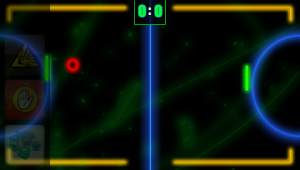 | |
| General | |
| Author | bumuckl |
| Type | Arcade Games |
| Version | 0.2 |
| License | Mixed |
| Last Updated | 2008/03/13 |
| Links | |
| Download | |
| Website | |
Motion Pong 0.2 is a special Pong Game for your Sony PSP. Created by Bmuckl, it is a small game made for testing and demonstrating PSP Motion Kits.
It was participated in the Neo Spring Coding Compo 2008 (PSP Games, 10th place).
User guide
Motion Pong 0.2 can be played with the Neoflash PSP Motion Kit or via the PSP Cursor Controls. The CPU Bot (the enemy paddle) is on the difficult side but can be beaten.
If you can keep the ball flying for a long time you will get some powerups to slow down the speed of the ball, increase the speed of your paddle or stop the bot for a very short time.
Controls
Cross/Circle - Move paddle up/down
Screenshots
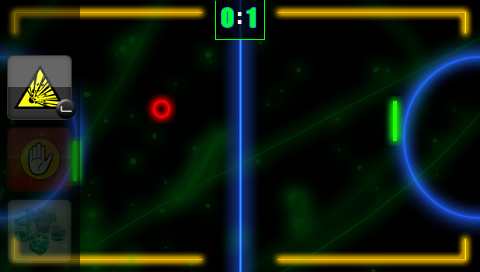
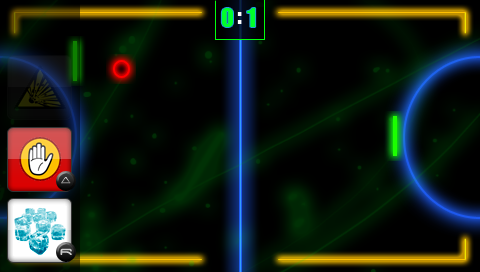
Media
PSP Motion Kit (bumuckl)
Motion Pong 0.2 - Pong with PSP Motion Kit (bumuckl)
Changelog
v0.2
- Added a small menu.
- Non-kit version and kit-version packed in one application.
- Fixed bot-difficulty(before it has been unbeatable).
- Added 3 power-ups:
- Increase the speed of your paddle.
- Slow down the ball.
- Stop the enemy paddle for a very short time.
- Change the way of controlling while playing (Cross and Circle).
External links
- Author's website - http://bumuckl.com/page/motion-pong
- NeoFlash - https://www.neoflash.com/forum/index.php?topic=4915.0
