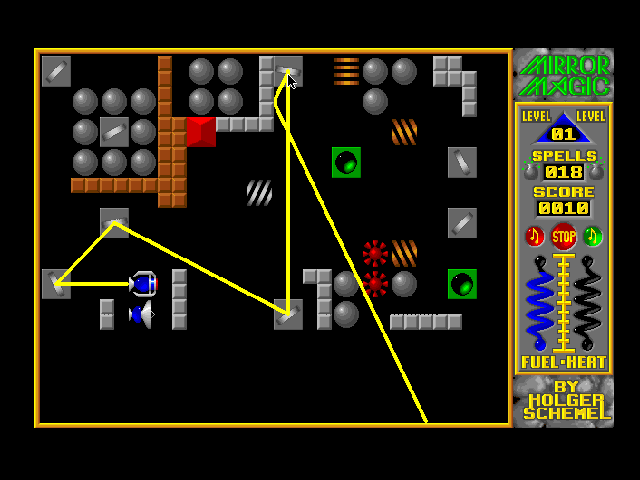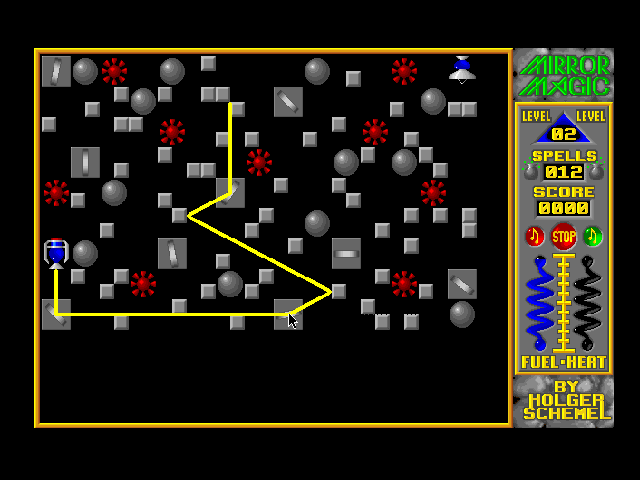|
|
| (5 intermediate revisions by the same user not shown) |
| Line 1: |
Line 1: |
| {{Infobox XBOX Homebrews | | {{Infobox XBOX Homebrews |
| | title = Mirror Magic II | | |title=MirrorMagicX |
| | image = https://www.gamebrew.org/images/xboxhomebrew/Mirror%20Magicx_v1.png|250px | | |image=mirrormagicx2.png |
| | type = Puzzle | | |description=Mirror Magic II for for XBox. |
| | version = v1.0 | | |author=XPort |
| | license = Mixed | | |lastupdated=2003/09/13 |
| | author = N/A | | |type=Puzzle |
| | website =
| | |version=1 |
| | download = https://www.gamebrew.org/images/xboxhomebrew/Mirror%20Magicx_v1.zip | | |license=Mixed |
| | source = https://www.gamebrew.org/images/xboxhomebrew/Mirror%20Magicx_v1.zip | | |format=XBE |
| | |download=https://dlhb.gamebrew.org/xboxhomebrews/mirrormagicx_v1.zip |
| | |website=http://xport.xbox-scene.com |
| }} | | }} |
| | MirrorMagicX is a port of the puzzle game Mirror Magic II originally by Holger Schemel. |
|
| |
|
| === Introduction === | | ==User guide== |
| | The object of the game is to first guide the magic wand energy and destroy the spheres and/or other objects. |
|
| |
|
| This is a nice little game with color graphics and sound for your
| | Then you must guide the magic wand energy to the exit door. |
| Unix system with color X11, DOS or Windows. You need an 8-bit color
| |
| display or better.
| |
| It will not work on black&white systems, and maybe not on gray scale
| |
| systems.
| |
|
| |
|
| It was first released as "Mindbender" in the year 1989 on the Amiga
| | You can put your own MOD music in the music directory. |
| (with ports on other computer systems) and is in fact a clone of the
| |
| C64 game "Deflektor". As the Amiga is a bit outdated now, I decided
| |
| to port it to Unix systems and later to DOS and Windows.
| |
|
| |
|
| === Getting started === | | ==Controls== |
| | Use an XBox controller plugged into port #1. |
|
| |
|
| Just 'cd' to the 'mirrormagic' directory and type 'mirrormagic'!
| | Left-Stick - Moves mouse |
| This works only on Linux boxes, because the included binary was
| |
| compiled for Linux systems. If you have another Unix system like
| |
| HPUX, NetBSD or SUN, you first have to type 'make' to compile it.
| |
| This may be needed on Linux systems, too, if you have an older
| |
| system (kernel, libraries, ...).
| |
|
| |
|
| === The Menues ===
| | A - Mouse Button 1 |
|
| |
|
| You can see eight blue circles on the left side of the eight green menu
| | B - Mouse Button 2 |
| texts; these are buttons to activate the menu commands by simply clicking
| |
| on them with the left mouse button. The button will then change to red.
| |
|
| |
|
| === The menu 'name' ===
| | Start - Keyboard ENTER key (Select menu items) |
|
| |
|
| First, you have to choose a player name. Just click on the button for the
| | Back - Keyboard ESCAPE key |
| 'name' menu. The screen will change and offer 10 player names to choose
| |
| from. At the first time, they will all be 'no name'. Choose the last
| |
| entry 'enter new name', choose one of the 'no name' fields and type in
| |
| your name. It will then appear as the actual player's name on the main
| |
| screen.
| |
|
| |
|
| If you choose a certain special name, you will be in a cheat mode where
| | Y - Turn cheats on/off |
| you can choose all levels without playing the lower levels before... :)
| |
|
| |
|
| === The menu 'level' ===
| | D-Pad - Select menu items |
|
| |
|
| If you have played some levels of this game, you can choose the already
| | ==Screenshots== |
| played levels at any time, but you cannot choose the higher levels. This
| | https://dlhb.gamebrew.org/xboxhomebrews/mirrormagicx3.png |
| means, you can choose levels from level 0 to the highest level that you
| |
| have ever won. This is known as your 'handicap'.
| |
|
| |
|
| To choose a level, click on the two buttons on the left or right hand of
| | https://dlhb.gamebrew.org/xboxhomebrews/mirrormagicx4.png |
| the level field. If you click on the button left of the text 'level',
| |
| the level field will switch to '50' or, if >=50, back to '00'. This is
| |
| because the levels '50' to '99' are empty, but you can build your own
| |
| mirrormagic levels with the built-in level editor.
| |
|
| |
|
| === Hall of fame=== | | ==Credits== |
| | Super thanks to Lantus for his [http://www.lantus-x.com/SDLx/ SDL-XBox] libraries. |
|
| |
|
| Click on this button to see a list of the best players of this level.
| | ==External links== |
| Click again to go back to the main menu.
| | * Author's website - [https://web.archive.org/web/20161020164258/http://xport.xbox-scene.com/ http://xport.xbox-scene.com] (archived) |
| | | * Xbox-Scene - https://forums.xboxscene.org/index.php/topic,113721.0.html |
| === Level creator ===
| |
| | |
| This brings you to the level editor, if you have switched to level 50
| |
| or higher, which are empty and can be filled by yourself. See below.
| |
| | |
| === Info screen ===
| |
| | |
| This screen shows you all elements which appear in the 50 levels.
| |
| Click again to go back to the main menu.
| |
| | |
| === Start game ===
| |
| | |
| This will start the game.
| |
| | |
| === Setup ===
| |
| | |
| To change some things in the game, use the setup menu.
| |
| You can enable/disable "Sound" (enables/disables _all_ sounds in
| |
| the game), "Sound loops" (only allowed on Linux systems with
| |
| VoxWare[tm] sound driver; don't worry if you never heard of it --
| |
| it's the name of the standard Linux sound driver), "Game music"
| |
| (can always be enabled on very fast systems [exception: you don't
| |
| like it], on slower systems it will take some percent of CPU time
| |
| which will slow things down a bit) and "Toons", which will forbid/
| |
| permit the little animated toons.
| |
| | |
| "Exit" quits the setup menu without saving the changes, "Save and exit"
| |
| will save and then return to the main menu.
| |
| | |
| == MirrorMagicX - Mirror Magic II for for XBox v1 Port ==
| |
| | |
| This is a port of the game Mirror Magic. If you like puzzle games like I do, then
| |
| you'll love this game.
| |
| | |
| Super thanks to Lantus for his SDL-XBox libraries!
| |
| | |
| === Usage Notes : ===
| |
| | |
| Use an XBox controller plugged into port #1
| |
| | |
| * Left Analog Stick - Moves mouse
| |
| * A - Mouse Button 1
| |
| * B - Mouse Button 2
| |
| * START - Keyboard ENTER key (Select menu items)
| |
| * BACK - Keyboard ESCAPE key | |
| * Y - Turn cheats on/off
| |
| * DPAD - Select menu items
| |
| | |
| The object of the game is to first guide the magic wand energy and destroy the spheres
| |
| and/or other objects. Then you must guide the magic wand energy to the exit door.
| |
| | |
| You can put your own MOD music in the "music" dir.
| |
| | |
| Enjoy!
| |