More actions
m (Text replacement - "| licence" to "| license") |
No edit summary |
||
| (4 intermediate revisions by the same user not shown) | |||
| Line 1: | Line 1: | ||
{{Infobox PSP Homebrews | {{Infobox PSP Homebrews | ||
| title = Magic Cube | |title=Magic Cube | ||
| image = magiccube.jpg| | |image=magiccube.jpg | ||
| type = Puzzle | |description=Inspired by the flash game 3D Logic. | ||
| version = 0.1 | |author=gorglucks | ||
| license = Mixed | |lastupdated=2010/01/24 | ||
| | |type=Puzzle | ||
| website = http://www.pspgen.com/homebrow-casse-tete-psp-magic-cube-actualite-192573.html | |version=0.1 | ||
|license=Mixed | |||
|download=https://dlhb.gamebrew.org/psphomebrew/magiccube.7z | |||
|website=http://www.pspgen.com/homebrow-casse-tete-psp-magic-cube-actualite-192573.html | |||
}} | }} | ||
Magic Cube (French) is a homebrew logic puzzle game inspired by the flash game 3D Logic. It is developed by gorglucks in Lua. | Magic Cube (French) is a homebrew logic puzzle game inspired by the flash game 3D Logic. It is developed by gorglucks in Lua. | ||
| Line 48: | Line 48: | ||
* PSPGen - http://www.pspgen.com/homebrow-casse-tete-psp-magic-cube-actualite-192573.html | * PSPGen - http://www.pspgen.com/homebrow-casse-tete-psp-magic-cube-actualite-192573.html | ||
[[Category: | [[Category:Lua games on PSP]] | ||
Latest revision as of 01:40, 24 October 2024
| Magic Cube | |
|---|---|
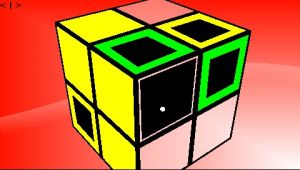 | |
| General | |
| Author | gorglucks |
| Type | Puzzle |
| Version | 0.1 |
| License | Mixed |
| Last Updated | 2010/01/24 |
| Links | |
| Download | |
| Website | |
Magic Cube (French) is a homebrew logic puzzle game inspired by the flash game 3D Logic. It is developed by gorglucks in Lua.
Features
- 3D Graphics.
- 30 Levels.
- Background reminiscent of XMB.
- The background changes color randomly.
- Autosave upon completion of a level.
- Progressive difficulty.
User guide
The objective of the game is to connect colors on a 3D cube (each face has four squares by a solid line, and it increases in levels until it reaches 36 squares per face at the last level).
You can advance to the next level once the cube is completed. This version has 30 levels.
Controls
Menu:
D-Pad - Move through options
Cross - Select
Circle - Return
In game:
Analog - Move the cursor, Move the cube
Cross - Select color and fill cell with selected color
Start - Return to main menu
L/R - Change level
