More actions
(Created page with "{{Infobox homebrew | title = Explore Hyrule | image = | type = Adventure | version = January 2012 | licence = Mixed | author = Kazuki | websit...") |
m (Text replacement - "|download=https://dlhb.gamebrew.org/dshomebrew/" to "|download=https://dlhb.gamebrew.org/dshomebrew2/") |
||
| (20 intermediate revisions by the same user not shown) | |||
| Line 1: | Line 1: | ||
{{Infobox | {{Infobox DS Homebrews | ||
| title | |title=Explore Hyrule | ||
| image | |image=explorehyrule.png | ||
| type | |description=Explore the remake of the map Legend of Zelda Overworld. | ||
| version | |author=Kazuki | ||
| | |lastupdated=2012/02/17 | ||
| | |type=Adventure | ||
| website | |version=2012 | ||
|license=Mixed | |||
| source | |download=https://dlhb.gamebrew.org/dshomebrew2/explorehyrule.7z | ||
|website=http://dsgamemaker.com/dsgmforum/viewtopic.php?f=8&t=2541 | |||
|source=https://dlhb.gamebrew.org/dshomebrew2/explorehyrule.7z | |||
}} | }} | ||
Explore Hyrule is a Zelda fan game, provides a journey through and explore the Legend of Zelda Overworld. No collision map other than the first screen as it is a recreation of the LoZ map with sprites from A Link to the Past. | |||
It is programmed with DS Game Maker. | |||
It is programmed with Game Maker. | |||
==User guide== | ==User guide== | ||
| Line 19: | Line 20: | ||
==Controls== | ==Controls== | ||
D- | D-Pad - Move | ||
A - | A - Return to starting position | ||
B - | B - Attack | ||
R/L - | R/L - Change sword | ||
Start - | Start - Pause | ||
==Screenshots== | |||
https://dlhb.gamebrew.org/dshomebrew/explorehyrule2.png | |||
https://dlhb.gamebrew.org/dshomebrew/explorehyrule3.png | |||
<!--BEGIN Online Emulator Section--> | |||
==Online emulator== | |||
{{EmulatorJS Main | |||
|width=515px | |||
|height=384px | |||
|EJS_backgroundImage=https://www.gamebrew.org/images/0/08/Explorehyrule.png | |||
|EJS_core=desmume2015 | |||
|EJS_gameName=Explore Hyrule | |||
|EJS_gameUrl=https://dlhb.gamebrew.org/onlineemulators/nds/explorehyrule.7z | |||
}} | |||
{{DS Control Settings}} | |||
<!--END Online Emulator Section--> | |||
==Compatibility== | ==Compatibility== | ||
Tested on | Tested on DSTT/TTDS (firmware 1.17a12). | ||
==Changelog== | ==Changelog== | ||
''' | '''2012/01/01''' | ||
*Updated with a full collision map | * Updated with a full collision map. | ||
Can now go slower when walking up and down stairs/ladders | * Can now go slower when walking up and down stairs/ladders. | ||
''' | '''2011/12/29''' | ||
*First released | * First released. | ||
[ | ==External links== | ||
* Author's website - [https://web.archive.org/web/20130515165656/http://dsgamemaker.com/dsgmforum/viewtopic.php?f=8&t=2541 http://dsgamemaker.com/dsgmforum/viewtopic.php?f=8&t=2541] (archived) | |||
Latest revision as of 05:05, 16 August 2024
| Explore Hyrule | |
|---|---|
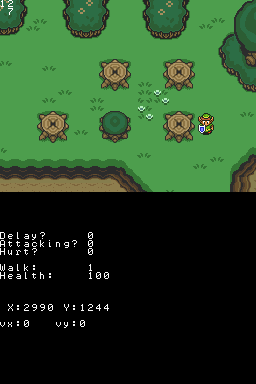 | |
| General | |
| Author | Kazuki |
| Type | Adventure |
| Version | 2012 |
| License | Mixed |
| Last Updated | 2012/02/17 |
| Links | |
| Download | |
| Website | |
| Source | |
Explore Hyrule is a Zelda fan game, provides a journey through and explore the Legend of Zelda Overworld. No collision map other than the first screen as it is a recreation of the LoZ map with sprites from A Link to the Past.
It is programmed with DS Game Maker.
User guide
Explore the map and attack with three different types of sword (white, red and yellow).
Controls
D-Pad - Move
A - Return to starting position
B - Attack
R/L - Change sword
Start - Pause
Screenshots

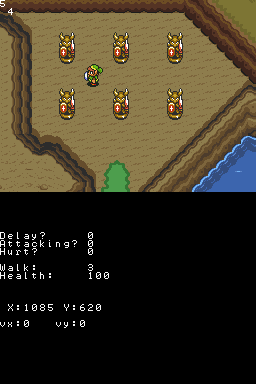
Online emulator
| Nintendo DS | Keyboard |
|---|---|
Compatibility
Tested on DSTT/TTDS (firmware 1.17a12).
Changelog
2012/01/01
- Updated with a full collision map.
- Can now go slower when walking up and down stairs/ladders.
2011/12/29
- First released.
External links
- Author's website - http://dsgamemaker.com/dsgmforum/viewtopic.php?f=8&t=2541 (archived)
