More actions
(Created page with "{{Infobox homebrew | title = AlienDS | image = File:Aliends.JPG | type = Shooter | version = Update | licence = Mixed | author = Pac | website...") |
No edit summary |
||
| (21 intermediate revisions by the same user not shown) | |||
| Line 1: | Line 1: | ||
{{Infobox | {{Infobox DS Homebrews | ||
| title | |title=AlienDS | ||
| image | |image=aliends.png | ||
| type | |description=3D alien shooter. | ||
| version | |author=Pac | ||
| | |lastupdated=2008/10/26 | ||
| | |type=Shooter | ||
| website | |version=Update | ||
| | |license=Mixed | ||
|download=https://dlhb.gamebrew.org/dshomebrew2/aliends.rar | |||
}} | |website=http://forum.gbadev.org/viewtopic.php?t=16126&postdays=0&postorder=asc&start=15 | ||
|discussion={{Tick}} | |||
AlienDS is | }} | ||
AlienDS is a DS first person shooter game for the NDS. This is a FPS homebrew developed in 3D with two control modes, touch screen or buttons. | |||
==Features== | ==Features== | ||
*2 | * 2 control modes (Touch and Buttons). | ||
*3D | * Developed in 3D. | ||
* Light column. | |||
* | * Map on the touchscreen. | ||
*Map on the | * Alien Detector (the faster it sounds, the closer you will be to one). | ||
* | |||
==User guide== | ==User guide== | ||
In each level there is a blue key hidden that is needed to open the exit door. | In each level there is a blue key hidden that is needed to open the exit door. | ||
The radar/map displays enemies, which works like a motion sensor and only shows them as they move. | |||
==Controls== | ==Controls== | ||
'''Touch mode:''' | |||
D-Pad - | |||
D-Pad or A/B/X/Y - Move | |||
Stylus - Rotate Camera | |||
L/R - Shoot | |||
Recharging - Automatic | |||
Start - Pause | |||
Select - Reset | |||
'''Buttons mode:''' | |||
D-Pad - Move | |||
L/R - Move sideways | |||
A - Shoot | |||
Y - Load | |||
Start - Pause | |||
Select - Reset | |||
==Screenshots== | |||
https://dlhb.gamebrew.org/dshomebrew/aliends2.png | |||
https://dlhb.gamebrew.org/dshomebrew/aliends4.png | |||
https://dlhb.gamebrew.org/dshomebrew/aliends5.png | |||
https://dlhb.gamebrew.org/dshomebrew/aliends6.png | |||
https://dlhb.gamebrew.org/dshomebrew/aliends7.png | |||
https://dlhb.gamebrew.org/dshomebrew/aliends8.png | |||
==Media== | |||
'''Alien DS''' ([https://www.youtube.com/watch?v=jfP7jDPojh0 Master Cracker]) <br> | |||
<youtube width="515">jfP7jDPojh0</youtube> | |||
<!--BEGIN Online Emulator Section--> | |||
==Online emulator== | |||
{{EmulatorJS Main | |||
|width=515px | |||
|height=384px | |||
|EJS_backgroundImage=https://www.gamebrew.org/images/7/72/Aliends.png | |||
|EJS_core=desmume2015 | |||
|EJS_gameName=AlienDS | |||
|EJS_gameUrl=https://dlhb.gamebrew.org/onlineemulators/nds/aliends.7z | |||
}} | |||
{{DS Control Settings}} | |||
<!--END Online Emulator Section--> | |||
==Changelog== | ==Changelog== | ||
'''Updated''' | '''Updated 2008/10/26''' | ||
*Multiple improvements have expanded the size of 32x32 to 64x64 mapping tiles | * Multiple improvements have expanded the size of 32x32 to 64x64 mapping tiles. | ||
* Random appearance of enemies also to improve their IA. | |||
* Saving in memory usage. | |||
* New elements of scenery. | |||
* And anything more than minor importance. | |||
==External links== | |||
* GBADev - http://forum.gbadev.org/viewtopic.php?t=16126&postdays=0&postorder=asc&start=15 | |||
Latest revision as of 11:20, 20 August 2024
| AlienDS | |
|---|---|
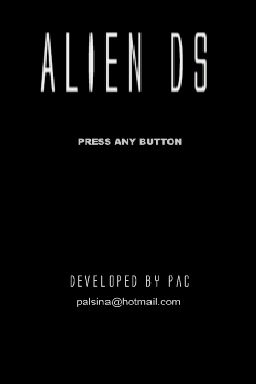 | |
| General | |
| Author | Pac |
| Type | Shooter |
| Version | Update |
| License | Mixed |
| Last Updated | 2008/10/26 |
| Links | |
| Download | |
| Website | |
AlienDS is a DS first person shooter game for the NDS. This is a FPS homebrew developed in 3D with two control modes, touch screen or buttons.
Features
- 2 control modes (Touch and Buttons).
- Developed in 3D.
- Light column.
- Map on the touchscreen.
- Alien Detector (the faster it sounds, the closer you will be to one).
User guide
In each level there is a blue key hidden that is needed to open the exit door.
The radar/map displays enemies, which works like a motion sensor and only shows them as they move.
Controls
Touch mode:
D-Pad or A/B/X/Y - Move
Stylus - Rotate Camera
L/R - Shoot
Recharging - Automatic
Start - Pause
Select - Reset
Buttons mode:
D-Pad - Move
L/R - Move sideways
A - Shoot
Y - Load
Start - Pause
Select - Reset
Screenshots
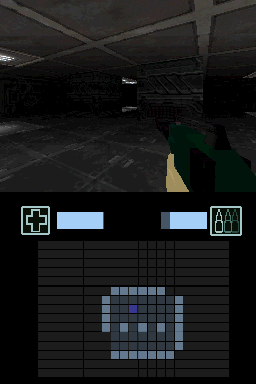

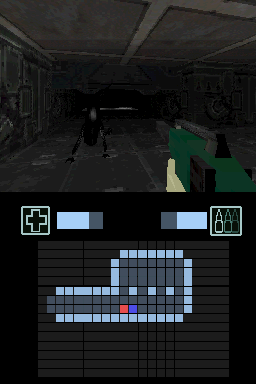
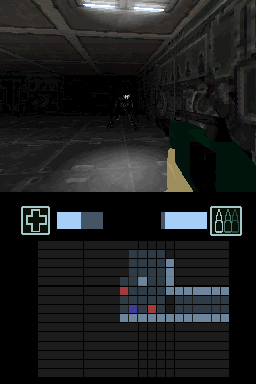

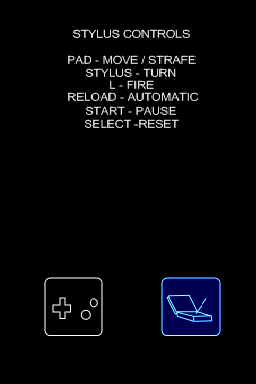
Media
Alien DS (Master Cracker)
Online emulator
| Nintendo DS | Keyboard |
|---|---|
Changelog
Updated 2008/10/26
- Multiple improvements have expanded the size of 32x32 to 64x64 mapping tiles.
- Random appearance of enemies also to improve their IA.
- Saving in memory usage.
- New elements of scenery.
- And anything more than minor importance.
