More actions
m (Text replacement - "| licence" to "| license") |
m (Text replacement - "Category:3DS homebrew rom hacks" to "") |
||
| (5 intermediate revisions by the same user not shown) | |||
| Line 1: | Line 1: | ||
{{Infobox 3DS Homebrews | {{Infobox 3DS Homebrews | ||
| title = 7G Replay Editor | |title=7G Replay Editor | ||
| image = | |image=7greplayeditor2.png | ||
| type = Hack Utilities | |description=Edit and convert replays from Pokemon USUM. | ||
| version=1.1.3 | |author=Lyviaff | ||
|lastupdated=2017/12/16 | |||
| license = Mixed | |type=Hack Utilities | ||
| | |version=1.1.3 | ||
| website = https://gbatemp.net/threads/release-7g-replay-editor-edit-and-convert-replays-from-pokemon-usum.489117 | |license=Mixed | ||
|download=https://dlhb.gamebrew.org/3dshomebrews/7greplayeditor.7z | |||
| source = https://github.com/Lyviaff/7G-Replay-Editor | |website=https://gbatemp.net/threads/release-7g-replay-editor-edit-and-convert-replays-from-pokemon-usum.489117 | ||
|source=https://github.com/Lyviaff/7G-Replay-Editor | |||
}} | }} | ||
This software is an editor for replays files from Pokémon SM and Pokémon USUM. | |||
This software is an editor for replays files from Pokémon SM and Pokémon USUM | |||
==User guide== | |||
To edit a replay, drag and drop or browse your files with Windows Explorer to open the replay. Once opened, the replay settings are displayed. | To edit a replay, drag and drop or browse your files with Windows Explorer to open the replay. Once opened, the replay settings are displayed. | ||
Then select the settings you want to change and modify them, then validate. | Then select the settings you want to change and modify them, then validate. | ||
Note that this software make you able to convert replays from SM into replays from USUM and vice versa. | Note that this software make you able to convert replays from SM into replays from USUM and vice versa. | ||
'' | ==Screenshots== | ||
https://dlhb.gamebrew.org/3dshomebrews/7greplayeditor3.png | |||
https://dlhb.gamebrew.org/3dshomebrews/7greplayeditor4.png | |||
==Media== | |||
'''How To Change Backgrounds in Battle Videos Pokemon Ultra Sun/Moon (Citra Emulator)''' ([https://www.youtube.com/watch?v=kwAHbCcYQN4 kaiangel7]) <br> | |||
<youtube>kwAHbCcYQN4</youtube> | |||
==Changelog== | |||
'''v1.1.3''' | |||
* Updated the credits section to redirect to the new Twitter of the dev. | |||
==External links== | |||
* GitHub - https://github.com/Lyviaff/7G-Replay-Editor | |||
* GBAtemp - https://gbatemp.net/threads/release-7g-replay-editor-edit-and-convert-replays-from-pokemon-usum.489117 | |||
Latest revision as of 06:09, 6 Mayıs 2024
| 7G Replay Editor | |
|---|---|
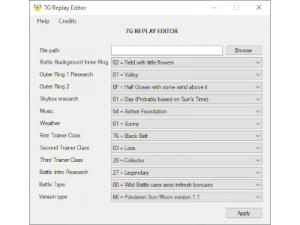 | |
| General | |
| Author | Lyviaff |
| Type | Hack Utilities |
| Version | 1.1.3 |
| License | Mixed |
| Last Updated | 2017/12/16 |
| Links | |
| Download | |
| Website | |
| Source | |
This software is an editor for replays files from Pokémon SM and Pokémon USUM.
User guide
To edit a replay, drag and drop or browse your files with Windows Explorer to open the replay. Once opened, the replay settings are displayed.
Then select the settings you want to change and modify them, then validate.
Note that this software make you able to convert replays from SM into replays from USUM and vice versa.
Screenshots
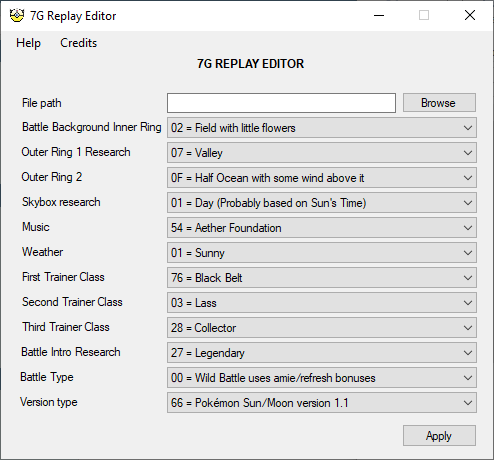
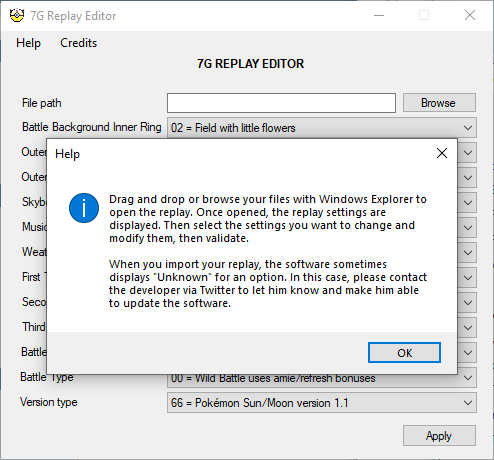
Media
How To Change Backgrounds in Battle Videos Pokemon Ultra Sun/Moon (Citra Emulator) (kaiangel7)
Changelog
v1.1.3
- Updated the credits section to redirect to the new Twitter of the dev.
