More actions
(Created page with "{{Infobox homebrew | title = SquarO | image = File:Squarods.png | type = Puzzle | version = 1.4 | licence = Mixed | author = Aguilera_87 | web...") |
No edit summary |
||
| (24 intermediate revisions by the same user not shown) | |||
| Line 1: | Line 1: | ||
{{Infobox | {{Infobox DS Homebrews | ||
| title | |title=SquarO | ||
| image | |image=Squaro2.png | ||
| type | |description=Casual game with a touch of Sudoku and Minesweeper. | ||
| version | |author=Aguilera_87 | ||
| | |lastupdated=2010/09/01 | ||
| | |type=Puzzle | ||
| website | |version=1.4 | ||
|license=Mixed | |||
|download=https://dlhb.gamebrew.org/dshomebrew2/squaro_1.4.rar | |||
|website=http://khlavkalash.wordpress.com | |||
}} | |||
SquarO is port of SquarO to Nintendo DS, a single player puzzle game with a touch of Sudoku and Minesweeper. The original game is created by [http://www.squaro.fr/en Marc Lebel]. | |||
This homebrew was submitted to the NEO Retro Coding Compo 2010 (Game) and Scenery Beta 2010 (NDS Games). | |||
==Installation== | |||
Download and extract file. | |||
Copy it to the root directory of the card. | |||
==Controls== | ==Controls== | ||
Operate with Stylus. | |||
L/R/A or Left - Press one of these 4 keys while clicking empty circle to mark it orange | L/R/A or Left - Press one of these 4 keys while clicking empty circle to mark it orange | ||
Touchscreen - | Touchscreen - Mark circles on blue | ||
==Screenshots== | |||
https://dlhb.gamebrew.org/dshomebrew/squaro2.png | |||
https://dlhb.gamebrew.org/dshomebrew/squaro3.png | |||
https://dlhb.gamebrew.org/dshomebrew/squaro4.png | |||
https://dlhb.gamebrew.org/dshomebrew/squaro5.png | |||
<!--BEGIN Online Emulator Section--> | |||
==Online emulator== | |||
{{EmulatorJS Main | |||
|width=515px | |||
|height=384px | |||
|EJS_backgroundImage=https://www.gamebrew.org/images/b/b8/Squaro2.png | |||
|EJS_core=desmume2015 | |||
|EJS_gameName=SquarO | |||
|EJS_gameUrl=https://dlhb.gamebrew.org/onlineemulators/nds/squaro.7z | |||
}} | |||
{{DS Control Settings}} | |||
<!--END Online Emulator Section--> | |||
==Compatibility== | ==Compatibility== | ||
Tested on: | Tested on: | ||
EX4i (firmware 1.29) <br> | |||
DSTT (firmware 1.17) <br> | |||
Supercard TWO (firmware 1.04) <br> | |||
R4 Wood (firmware 1.12) <br> | |||
==Changelog== | ==Changelog== | ||
'''Version 1.4 | '''Version 1.4''' | ||
* | * Left-handed/Right-handed mode. | ||
*Added | * Added all 400 boards. | ||
*100 boards | * With 100 boards of each difficulty (Easy, Medium, Hard and Expert). | ||
*Menu "Medals" to unlock 16 different achievements | * Menu "Medals" to unlock 16 different achievements. | ||
* | * Improved touch control. | ||
* | * Show the solutions of the boards already passed for a few seconds. | ||
*Create savedata "SQUARO.SAV" to automatically save your progress and records | * Create savedata "SQUARO.SAV" to automatically save your progress and records. | ||
*Savedata not available in emulator | * Savedata not available in emulator. | ||
* | * "Design" clock added to main menu. | ||
*Revised and | * Revised and improved the generation of random boards. | ||
== | ==External links== | ||
* Author's website - http://khlavkalash.wordpress.com | |||
* SceneBeta - https://nds.scenebeta.com/noticia/squaro | |||
* NeoFlash - https://www.neoflash.com/forum/index.php?topic=6295.0 | |||
[[Category: | [[Category:NEO Retro Coding Compo 2010]] | ||
[[Category:Scenery Beta 2010]] | |||
Latest revision as of 06:11, 21 August 2024
| SquarO | |
|---|---|
 | |
| General | |
| Author | Aguilera_87 |
| Type | Puzzle |
| Version | 1.4 |
| License | Mixed |
| Last Updated | 2010/09/01 |
| Links | |
| Download | |
| Website | |
SquarO is port of SquarO to Nintendo DS, a single player puzzle game with a touch of Sudoku and Minesweeper. The original game is created by Marc Lebel.
This homebrew was submitted to the NEO Retro Coding Compo 2010 (Game) and Scenery Beta 2010 (NDS Games).
Installation
Download and extract file.
Copy it to the root directory of the card.
Controls
Operate with Stylus.
L/R/A or Left - Press one of these 4 keys while clicking empty circle to mark it orange
Touchscreen - Mark circles on blue
Screenshots
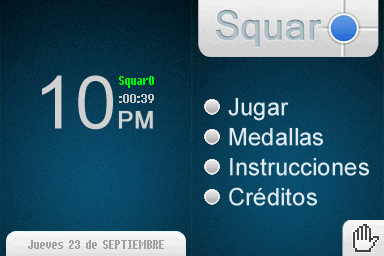

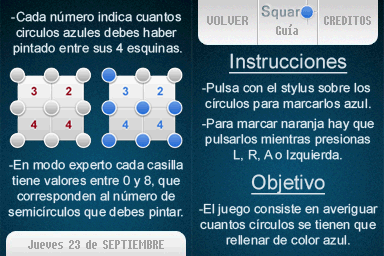

Online emulator
| Nintendo DS | Keyboard |
|---|---|
Compatibility
Tested on:
EX4i (firmware 1.29)
DSTT (firmware 1.17)
Supercard TWO (firmware 1.04)
R4 Wood (firmware 1.12)
Changelog
Version 1.4
- Left-handed/Right-handed mode.
- Added all 400 boards.
- With 100 boards of each difficulty (Easy, Medium, Hard and Expert).
- Menu "Medals" to unlock 16 different achievements.
- Improved touch control.
- Show the solutions of the boards already passed for a few seconds.
- Create savedata "SQUARO.SAV" to automatically save your progress and records.
- Savedata not available in emulator.
- "Design" clock added to main menu.
- Revised and improved the generation of random boards.
External links
- Author's website - http://khlavkalash.wordpress.com
- SceneBeta - https://nds.scenebeta.com/noticia/squaro
- NeoFlash - https://www.neoflash.com/forum/index.php?topic=6295.0
