More actions
m (Text replacement - "{{Infobox XBOX homebrew" to "{{Infobox XBOX Homebrews") |
No edit summary |
||
| (10 intermediate revisions by the same user not shown) | |||
| Line 1: | Line 1: | ||
{{Infobox XBOX Homebrews | {{Infobox XBOX Homebrews | ||
| title = | | title = SDL-FighterX | ||
| image = | | image = sdlfighterx2.png | ||
| type = Shooter | | type = Shooter | ||
| version = | | version = 1 | ||
| | | license = Mixed | ||
| description = Port of SDL-Fighter. | |||
| lastupdated = 2004/07/04 | |||
| format = XBE | |||
| author = freakdave | | author = freakdave | ||
| website = | | website = http://freakdave.xbox-scene.com/ | ||
| download = https:// | | download = https://dlhb.gamebrew.org/xboxhomebrews/sdlfighterx.7z | ||
| source = https:// | | source = https://dlhb.gamebrew.org/xboxhomebrews/sdlfighterx.7z | ||
}} | }} | ||
This is a port of the top down scrolling 2D shooter SDL-FighterX for the Xbox. | |||
==Features== | |||
* Music playback from a playlist and sound FX. | |||
* Scrolling background and animated explosions. | |||
* Bonus items. | |||
* 2 types of weapons. | |||
* 4 enemies. | |||
* 5 Levels including a boss at the end of each level. | |||
==Controls== | |||
'''Launcher:''' | |||
D-Pad/Left-Stick - Scroll through options | |||
A - Start the game | |||
Right-Stick Thumb - Screenshot (saved as launcher.bmp in main game directory) | |||
Black - Quit to Dashboard | |||
'''In game:''' | |||
D-Pad/Left-Stick - Control ship | |||
A - Shoot | |||
B - Change weapon | |||
Y/X - Increase/Decrease music volume | |||
Start - Pause game | |||
Black - Show credits | |||
Back - Show help screen | |||
R - Play next music track | |||
L - Play previous music track | |||
Right-Stick Thumb - Pause/Resume music | |||
L+R+Black - Quit game | |||
==Screenshots== | |||
https://dlhb.gamebrew.org/xboxhomebrews/sdlfighterx3.png | |||
==Credits== | |||
SDL-Fighter [http://mrg.risp.pl/jff/projects.php?prj_id=7 homepage]. | |||
==External links== | |||
* Author's website - [https://web.archive.org/web/20120125070456/http://freakdave.xbox-scene.com/projects.html http://freakdave.xbox-scene.com/] (archived) | |||
Latest revision as of 11:22, 22 November 2022
| SDL-FighterX | |
|---|---|
 | |
| General | |
| Author | freakdave |
| Type | Shooter |
| Version | 1 |
| License | Mixed |
| Last Updated | 2004/07/04 |
| Links | |
| Download | |
| Website | |
| Source | |
This is a port of the top down scrolling 2D shooter SDL-FighterX for the Xbox.
Features
- Music playback from a playlist and sound FX.
- Scrolling background and animated explosions.
- Bonus items.
- 2 types of weapons.
- 4 enemies.
- 5 Levels including a boss at the end of each level.
Controls
Launcher:
D-Pad/Left-Stick - Scroll through options
A - Start the game
Right-Stick Thumb - Screenshot (saved as launcher.bmp in main game directory)
Black - Quit to Dashboard
In game:
D-Pad/Left-Stick - Control ship
A - Shoot
B - Change weapon
Y/X - Increase/Decrease music volume
Start - Pause game
Black - Show credits
Back - Show help screen
R - Play next music track
L - Play previous music track
Right-Stick Thumb - Pause/Resume music
L+R+Black - Quit game
Screenshots
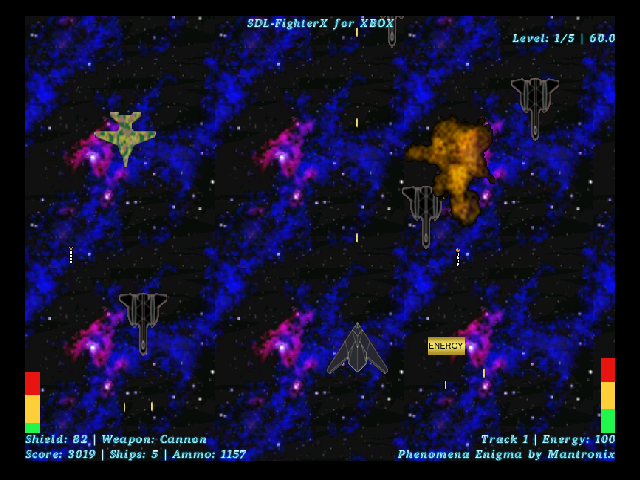
Credits
SDL-Fighter homepage.
External links
- Author's website - http://freakdave.xbox-scene.com/ (archived)
