More actions
m (Text replacement - "{{Infobox XBOX homebrew" to "{{Infobox XBOX Homebrews") |
No edit summary |
||
| (12 intermediate revisions by the same user not shown) | |||
| Line 1: | Line 1: | ||
{{Infobox XBOX Homebrews | {{Infobox XBOX Homebrews | ||
| title | |title=PCSXBox | ||
| image | |image=pcsxbox2.png | ||
| type | |description=PSX emulator. | ||
| version | |author=XPort, Madmab | ||
| | |lastupdated=2023/10/13 | ||
| | |type=Console | ||
| | |version=25 | ||
| | |license=Mixed | ||
|format=XBE | |||
|download=http://www.emuxtras.net/forum/viewtopic.php?f=76&t=4843 | |||
|website=http://www.emuxtras.net/forum/viewtopic.php?f=76&t=4843 | |||
}} | }} | ||
PCSXBox is a Playstation One emulator for the Xbox. Original by XPort ported from PCSX and updated by Madmab. | |||
==Features== | |||
*Emulates Playstation. | |||
*Memory Card manager (select from 10 memory cards). | |||
*Gameshark code-compatible. | |||
*Gameshark cheat code database with codes for over 1700 games. | |||
*Remappable PSX buttons. | |||
*Supports BIN files or GZIP'd BIN files (GZIP is not the same as ZIP). | |||
*Throttle/speed-up. | |||
*Save states. | |||
*Cheat code searching. | |||
*MP3 support. | |||
*Customizable skins. | |||
*Netplay (2 players). | |||
*Samba/NetBIOS support (read CD images from your PC). | |||
*Autofire capabilities for any emulator button on any controller. | |||
*Traverse any directory on any drive. | |||
*10 save state slots. | |||
*Take in-game screenshots which can later be browsed and can also be viewed on the game-selection list. | |||
*Favorites list. | |||
*Save Game management - delete save game files. | |||
*Multi-disc support. | |||
*And more. | |||
== | ==Installation== | ||
To use you will need to place the bios file scph1001.bin in the bios folder. | |||
Download also contains these config database: | |||
* Stock Config DB #-C.zip - Latest Config DB for Stock Xbox's Letters #-B. | |||
* Trusty Config DB #-C.zip - Latest Config DB for Trusty 1.4 Xbox's Letters #-B. | |||
* PresetC.zip - Latest Preset Controller configs. Dump these in the PresetC folder of your saves folder. | |||
==User guide== | |||
When you select the BIN file (BIN/CUE) to load, you will be presented with an options menu. | |||
You can start the game using one of two different BIOS methods. Using an actual BIOS file for the emulation is the most compatible, however it's a little slower than HLE. Try both and see which one works best for the game you're playing. | |||
==Screenshots== | |||
https://dlhb.gamebrew.org/xboxhomebrews/pcsxbox3.png | |||
https://dlhb.gamebrew.org/xboxhomebrews/pcsxbox4.png | |||
==Media== | |||
'''Resident Evil 1 pcsxbox v22''' ([https://www.youtube.com/watch?v=Le8y_MYQND8 MOE PS2 GAMEPLAY]) <br> | |||
<youtube>Le8y_MYQND8</youtube> | |||
=== | ==Changelog== | ||
'''v25''' | |||
* Version bump for final release. | |||
" | '''v24 RC4''' | ||
" | * Updated to madmab edition interface CFv1b43. See "Interface Changelog.txt" or below since it is one change. | ||
* Modified "Cheat Code List" screen so user can alternate between displaying the code information and the code description by pressing the "back" button. The default now is to to display the description and the code information will be displayed at the bottom as each code is selected. | |||
* Implemented disc changing and disc select for PBP files with more than one disc in them. | |||
* If you load a PBP with more than one disc there will be a new option in the game configuration screen. "Boot PBP Disc #" where you can select which disc you will boot. This allows you to select which image will be booted on first run. | |||
* On the in-game menu the "Load New Disc Image" option will let you select which disc you want to switch to. The game configuration will change the "Boot PBP Disc #" to the last disc loaded... Seems like the correct thing to do. Let me know if it makes sense to do otherwise. | |||
* Network share streaming now implemented for CHD and PBP images. | |||
* Fixed issue where ISOopen was unecessarily opening CD images for read images. Thus creating an extra "unclosed" handle each time a game is run. Thus slowly eating free memory as well as keeping each loaded CD locked. | |||
* Moved around pcsxbox internal SysPrintF code so that output from it would properly go to the xbox console. | |||
* Fixed issue where CHD images were not working on Relax Shares. | |||
* Fixed problem with certain games not being detected in the auto config database. It affected games with no DISC ID.. Typically beta or alpha demos. | |||
* | '''v23''' | ||
* Added in XA volume attenuation code from pcsx_re-armed. This fixes the issue of the radio always playing in GTA 2. This should also fix any games that rely on setting the XA volume to 0 to "turn off" sound or music. Volume/control issues which existed in games that use XA for music should also be fixed. | |||
* Added in option to "Enable XA Attenuation (GTA 2, etc)- Yes/No". It defaults to No. Although setting it to Yes fixes GTA 2 and possibly some other games having it on may cause a slight framerate loss and also some games seem to end up with distorted XA audio when using this code. So for now we default to off. Set it to "on" if you suspect that a game that uses XA audio is not properly functioning. Just keep in mind that the framerate may drop some or the XA audio in cutscene movies may sound distorted as a result. | |||
* Added global configuration option to "Show Playstation Logo Yes/No". You can find it in Configuration->Global Emu Specific Options. I'm sure XtecuterX73 will be a happy camper now. | |||
* Added in the multitap code from pcsx re-armed. This allows many more "multitap" capable games to work correctly. Previously the multitap option appeared to only work with "Micro machines v3". The new code has been tested with the following games. Crash Bash, Crash Team Racing, MicroMachines, NBA Hangtime, NBA Jam, Rampage Through Time and Rampage 2: Universal Tour. Two games that do not appear to operate correctly are Blast Chamber and College Slam. However this could just be other core related issues because those games seem to only function under the 1.5r core which handles the aforementioned multitap games just fine. | |||
* Mouse control now works for all cores. For some reason I had it only set for core 1.5. (Doh.) | |||
* Added in pcsx re-armed CD code for core 1.5 the "Use new CD code" has options No, Yes and Re-Armed now. I have no idea if the Re-Armed cd code has any advantage over the other ones. The only thing I do know is that Rayman does not work with it. | |||
'''v22b25''' | |||
* Updated to madmab edition interface CFv1b21. See "Interface Changelog.txt". | |||
* Fixed an issue where Autoconfig had a little bug where when it caused a core switch some information would not get passed correctly. | |||
'''v22b24''' | |||
* Backed out of some of the memory savings I did to compensate for the software filter fix they caused some games to lock (adidas power soccer 98). | |||
'''v22b23''' | |||
* Some games (X2 after opening intro) were causing software filters to lockup. Fixed. | |||
'''v22b22''' | |||
* Updated to madmab edition interface CFv1b19. See "Interface Changelog.txt". | |||
* Pcsxbox now consists of 4 cores now. 1.4, 1.5, 1.5 (Reloaded), and 1.6. 1.5 (Reloaded) is 1.5 with additional code to make certain games that were unplayable playable (see below). I had to do that because the timing values in the reloaded core causes some framerate loss so it is best to use this core for games that it actually improves or makes playable. | |||
* | |||
Updated to madmab edition interface CFv1b19. See "Interface Changelog.txt | |||
* Pcsxbox now consists of 4 cores now. | |||
Core 1.4, 1.5, and 1.6 mini updates: | |||
*I added as many "fixes" to cores 1.4, 1.5, and 1.6 that I could without affecting their speed too much and essentially making them into reloaded core "clones". | |||
* 1.5 is just a tad slower than it was without these changes but I feel that implementing them is still the way to go. | |||
* new mdec (1.4 - 1.6) - this means alot of movie playback issues should be fixed on these cores. | |||
* new gte (1.4 - 1.6) - this means no more graphic glitches on certain games any more (see our screenshot gallery on first page of the private beta thread). | |||
* Added "Fake" 'gpu busy' states (1.4 - 1.6) (Dukes Of Hazzard, HWTR) however "Hot Wheels Turbo Racing" is not working, hangs on track load. Only works in 1.5r. | |||
* large sound buffer (1.4 - 1.6) - Still not sure if there are any benefits to this. Seems to help the XA audio in some games. | |||
* New GPU core added (1.18). | * New GPU core added (1.18). | ||
* Added new SPU core 1.10. It is supposed to improve sound in several games however at the cost of speed. We still default to 1.9 SPU core however. 1.5r core does not have the SPU 1.10 core added yet. | |||
* Added new SPU core 1.10. | * New interpolation values for (SPU 1.10 only). "4-tap FIR", "Hermite", "Catmull-Rom", "Catmull-Rom (desharp)". Chances are they are slower. I have no clue if they sound better. | ||
* New interpolation value for XA (SPU 1.10 only) "None/Fastest", "Simple", "(Gaussian/Good)", "Cubic(better treble)/Slow", "4-tap FIR", "Hermite", "Catmull-Rom", "Catmull-Rom (desharp)". Defaults to Gaussian/Good. | |||
* New interpolation values for (SPU 1.10 only). "4-tap FIR", "Hermite", "Catmull-Rom", "Catmull-Rom (desharp)". | * Apparently all along the software filters did not display pixels beyond 512 width properly in 640 width PSX modes. Fixed. For those crazy enough to use 1080i video mode, please report to me any lockups on game load or game exit. | ||
* Deleting save states in the save states selection menu was missing some files. Fixed. | |||
* New interpolation value for XA (SPU 1.10 only) "None/Fastest", "Simple", "(Gaussian/Good)", "Cubic(better treble)/Slow", "4-tap FIR", "Hermite", "Catmull-Rom", "Catmull-Rom (desharp)". | * Check in spu to prevent crash on exit (1.4 - 1.6). | ||
* soft.c - armymen bullet fix (1.4 - 1.6). | |||
* Apparently all along the software filters did not display pixels beyond 512 width properly in 640 width PSX modes. | * Added CDDA/CDXA attenuation (1.4 - 1.6). | ||
* Twisted Metal 3 now playing proper audio tracks (at least on 1.5). | |||
* Deleting save states in the save states selection menu was missing some files. | |||
* | |||
* soft.c - armymen bullet fix (1.4 - 1.6) | |||
* | |||
* Twisted Metal 3 now playing proper audio tracks (at least on 1.5) | |||
* Combined the "In Game menu" options "Graphic, CPU and SPU fixes" into one menu so there is less clutter on main In Game menu. | * Combined the "In Game menu" options "Graphic, CPU and SPU fixes" into one menu so there is less clutter on main In Game menu. | ||
* Removed "FF9 Movie Fix". It is no longer needed. Movies were fixed with updated mdec code. | |||
* Replaced "FF9 Movie Fix" with "FF Tactics Sound Fix" which is some code that is supposed to improve the sound in Final Fantasy Tactics but yet has the potential to affect other games. So I made it a fix (probably needs to be moved to the SPU fixes menu lol). | |||
* Removed "InuYasha Sengoku Battle fix". This function was made inoperable by the root counter update which fixes (Final Fantasy 8/9, Vandal Hearts 1/2, Wipeout, Lifeforce Tenka). Also InuYasha is fixed by some changes in the CD-timing code anyways. So "InuYasha Sengoku" works perfectly fine in cores 1.4, 1.5 and 1.5r. | |||
* Wipeout series no longer needs "InuYasha Sengoku Battle fix" (1.5 reloaded only atm. Needs verification). | |||
* Odd/even bit hack (Chrono-Cross 112-116) should not be needed anymore, anyone feel like testing? | |||
* Added in a new option (1.5 core only) "Use New CD Code". Set this to yes to get Rayman, TR 1 & 2, Loderunner 2 to work. You can also try setting it to yes for other games that wont load to see if it will work. | |||
Core Changes: | |||
* Action lists were not completely activated. Fixed. | |||
* Action lists were not completely activated. | |||
* Modified the config db to take into account Trusty entries. So we can have entries in the db for Trusty and Stock xbox's. | * Modified the config db to take into account Trusty entries. So we can have entries in the db for Trusty and Stock xbox's. | ||
* Put in "cuesheet" reading code for CloneCD (.ccd/.img) images, and Alcohol 120% (.mds/.mdf) images. | * Put in "cuesheet" reading code for CloneCD (.ccd/.img) images, and Alcohol 120% (.mds/.mdf) images. | ||
* Modified cue sheet reader to be able to handle "PREGAP" statements. | * Modified cue sheet reader to be able to handle "PREGAP" statements. | ||
* .ccd/.img files with cdda should work properly now (aka no hangs). | * .ccd/.img files with cdda should work properly now (aka no hangs). | ||
* This is kinda experimental. I modified the CDDA buffer so that it is halved if not streaming across a network share. Seems to help with music playback (Bubble bobble 99' .ccd/.img). May just be my pc I have the samba share on is bogged down. | |||
* This is kinda experimental. | * Added in support for mouse (ports 1 only atm). Mouse can be controlled by a real mouse. Left/right analog stick selectable. Mouse in psx port 1 is controlled by the 1st mouse found or controller 1. On the xbox controllers X = lmb, Circle = rmb, and Triangle = mmb. | ||
* Fixed playback/record. It wasn't working. Although it seems it can still occasionaly get out of synch. | |||
* Added in support for mouse (ports 1 only atm). | * Added game specific hacks for Re*Volt, Contra - Legacy Of War, Thousand Arms, Toy Story 2, Tony Hawk Pro Skater, and Tony Hawk Pro Skater 2. Hack as in specific parts of the emulation behaviour is changed when these games are loaded. I'm still not sure how much of this I'm gonna keep. But that is what we have for now. | ||
* Fixed stuttering issue with training level in Tomb Raider 2. In more technical terms the code was not properly stopping the cdda when the track ended. | |||
* Fixed playback/record. | * Most of the "default" options have parens around them to make it more clear what is a default value. For example (Gaussian/Good) for the default Interpolation value. | ||
* Slightly modified cheat code description handling. If a description starts with "= it will be considered the latest "header" and then all subsequent descriptions will have that header added. | |||
* Added game specific hacks for Re*Volt, Contra - Legacy Of War, Thousand Arms, Toy Story 2, Tony Hawk Pro Skater, and Tony Hawk Pro Skater 2. | * Moved "Use Multitap" option into the "Pcsxbox Controller Setup" menu. | ||
* Fixed stuttering issue with training level in Tomb Raider 2. | |||
* Most of the "default" options have parens around them to make it more clear what is a default value. | |||
* Slightly modified cheat code description handling. | |||
* Moved "Use Multitap" option into the "Pcsxbox Controller Setup" menu | |||
* Wrong CDDA track was being played in some games/cases (fixed). | * Wrong CDDA track was being played in some games/cases (fixed). | ||
* All options are reset to default when selecting new game (with no configuration). | |||
* Disabled "Upload/Download Configuration From XPort Website". It's been defunct for years and auto-config DB will soon replace it. | |||
New cpu settings: | |||
* Experimental Speed Increase - Seems to help improve XA sound speed in games and XA sound in the movies in games (opening movie lemmings, music in rhapsody). No detrimental issues I've seen yet. | |||
* Xbox Bias - When set to 4 it can speed a game up. However the things it can break are either the games controls or you will see things like movies being cut off sooner than usual and other odd behaviour like that. | |||
New cpu settings | |||
* Experimental Speed Increase - Seems to help improve XA sound speed in games and XA sound in the movies in games (opening movie lemmings, music in rhapsody). | |||
* Xbox Bias - When set to 4 it can speed a game up. | |||
* Use PC fps calculation - sometimes turning this one can improve the timing of movies in games that use the in game engine for cutscenes (spyro). | * Use PC fps calculation - sometimes turning this one can improve the timing of movies in games that use the in game engine for cutscenes (spyro). | ||
Time Crisis 2 -> only works in redux with old GTE code. | Games that should be running but aren't: | ||
* Soviet Strike -> Was working early on in the beta. | |||
* Time Crisis 2 -> only works in redux with old GTE code. | |||
Issues: | |||
* SPU 1.9 seems to have a few "quirks" (Vagrant Story cut-scenes when guys walk. possiby FF Tactics). This may have already existed in earlier versions of Pcsxbox. | |||
Games that need checking/verification: | |||
* These games should be working/fixed in some way. I just have not been able to verify. I also need to find out what works in which core. | |||
* 1.4 -> (boots) Ape Escape, Destruction Derby, Doom, Final Doom, Lemmings & Oh No More Lemmings, Syphon Filter 1 thru 3. (working/playable) Lifeforce (Codename) Tenka, Shadow Madness (map), Thousand Arms, Threads of Fate (Fix Rue's Quest House Bug) (Untested). | |||
* 1.5 -> (boots) Ape Escape, Destruction Derby, Doom, Final Doom, Lemmings & Oh No More Lemings, Road Rash 3D, Syphon Filter 1 thru 3, Twisted Metal: Small Brawl. (working/playable) Eggs of Steel, Judge Dredd, Lifeforce (Codename) Tenka, Shadow Madness (map), Thousand Arms, Threads of Fate (Fix Rue's Quest House Bug) (Untested), Vandal Hearts 1, Wipeout. Fix Skullmonkey's menu's, gameplay backdrops (never a problem?). | |||
* 1.5 (set "Use new CD code" to Yes) -> Lode Runner 2 Superlite, Megaman Legends 2, Rayman, Tomb Raider I and II. | |||
* 1.5r -> (working/playable) Ace Combat 2, 007 - The World Is Not Enough, 007 - Tommorrow Never Dies, Croc, Devil Dice, Dukes Of Hazard II, Hot Wheels Turbo Racing, Lode Runner, Lode Runner 2 Superlite, Megaman Legends 2, Rayman, Tekken 2?, Tempest X, Thousand Arms, Tomb Raider I and II. (speech) Space Hulk. | |||
* 1.6 -> (boots) Ape Escape, Destruction Derby, Doom, Final Doom, Road Rash 3D, Shadow Madness (map), Syphon Filter 1 thru 3, Twisted Metal: Small Browl. (working/playable) Judge Dredd, Thousand Arms, Threads of Fate (Fix Rue's Quest House Bug) (Untested), Fix Skullmonkey's menu's, gameplay backdrops (never a problem?). | |||
* Games that work but not sure which cores -> (boots) Battle Arena Toshinden, Batman Beyond: Return Of The Joker, Bogey Dead 6, Brain Dead 13, Broken Sword 2, Buster Bros. Collection, Chef's Love Shack, Colony Wars III, Contra C12: The Final Resistance, Cyberia, CyberTiger Gold, Descent, Destruction Derby II, Dukes Of Hazzard, Extreme Pinball (slow loading), Future Cop LAPD, Jeopardy, Lode Runner, Lode Runner 2, Lucky Luke, Myst, Nightmare Creatures, Po'ed, Rascal, Rat Attack, Rayman Brain Games, Reboot, Revolution X, Romance Of The Three Kingdoms IV, Romance Of The Three Kingdoms VI, Sentient, Slamscape, Space Invaders, Star Wars - Episode I - Phantom Menace, Tennis, Tomb Raider III/IV and Classic (may have already been playable), Ultimate Brain Games, Vigilante 8, Vigilante 8: 2nd Offense, Wrecking Crew, Wu-Tang - Shaolin Style, Zero Divide. (working/playable) Area 51 (split screen), Blast Chamber (speed?), Legend of Legaia, Maximum Force (split screen), Rhapsody A Musical Adventure, Robotron X (speed), Speedball 2100 (speed?), Star Wars Rebel Assault 2, War Gods (speed), WCE Nitro (speed), Wipeout (speed), Wipeout XL (speed), X-Files. | |||
* Games improved by new GTE -> A Bug's Life (flick), Ace Combat 3 (ship textures), Apocalypse (sewer level), C The Contra Adventure (lower half of screen), Crash Bandicoot 3 (water levels), Crash Team Racing (characters in cars), Matt Hoffman's Pro BMX, NFL Blitz 2001 (players), RC Stunt Copter (the copter), Spiderman (building walls), Tomb Raider 4 (strange green colors). | |||
* (1.5 & reloaded) (HLE BIOS) -> changes to fix crashing problems with FF7, Xenogears, chocobo racing, Star Ocean: The Second Story (not sure if these problems existed on xbox). | |||
* Dukes Of Hazzard 2 - (1.5r) cpu interpreter-> on, lazy screen updates/oldframskipping -> on, framelimit -> off (game is real slow). | |||
* Medievil 2 does not work in in reloaded core (needs to be verified). | |||
* Fixed/Improved (reloaded only) - Megaman X5 (speed and movies more consistent) (needs verification). | |||
* Note on Ape Escape.. There is a fairly current changeset that I had not implemented yet. It does not say what it does or if it fixes any issues. | |||
Games that need checking/verification | |||
These games should be working/fixed in some way | |||
1.4 -> (boots) Ape Escape, Destruction Derby, Doom, Final Doom, Lemmings & Oh No More Lemmings, Syphon Filter 1 thru 3. | |||
1.5 -> (boots) Ape Escape, Destruction Derby, Doom, Final Doom, Lemmings & Oh No More Lemings, Road Rash 3D, Syphon Filter 1 thru 3, Twisted Metal: Small Brawl. | |||
1.5 (set "Use new CD code" to Yes) -> Lode Runner 2 Superlite, Megaman Legends 2, Rayman, Tomb Raider I and II | |||
1.5r -> (working/playable) Ace Combat 2, 007 - The World Is Not Enough, 007 - Tommorrow Never Dies, Croc, Devil Dice, Dukes Of Hazard II, Hot Wheels Turbo Racing, Lode Runner, Lode Runner 2 Superlite, Megaman Legends 2, Rayman, Tekken 2?, Tempest X, Thousand Arms, Tomb Raider I and II. | |||
1.6 -> (boots) Ape Escape, Destruction Derby, Doom, Final Doom, Road Rash 3D, Shadow Madness (map), Syphon Filter 1 thru 3, Twisted Metal: Small Browl. | |||
Games that work but not sure which cores -> (boots) Battle Arena Toshinden, Batman Beyond: Return Of The Joker, Bogey Dead 6, Brain Dead 13, Broken Sword 2, Buster Bros. Collection, Chef's Love Shack, Colony Wars III, Contra C12: The Final Resistance, Cyberia, CyberTiger Gold, Descent, Destruction Derby II, Dukes Of Hazzard, Extreme Pinball (slow loading), Future Cop LAPD, Jeopardy, Lode Runner, Lode Runner 2, Lucky Luke, Myst, Nightmare Creatures, Po'ed, Rascal, Rat Attack, Rayman Brain Games, Reboot, Revolution X, Romance Of The Three Kingdoms IV, Romance Of The Three Kingdoms VI, Sentient, Slamscape, Space Invaders, Star Wars - Episode I - Phantom Menace, Tennis, Tomb Raider III/IV and Classic (may have already been playable), Ultimate Brain Games, Vigilante 8, Vigilante 8: 2nd Offense, Wrecking Crew, Wu-Tang - Shaolin Style, Zero Divide. | |||
Games improved by new GTE -> A Bug's Life (flick), Ace Combat 3 (ship textures), Apocalypse (sewer level), C The Contra Adventure (lower half of screen), Crash Bandicoot 3 (water levels), Crash Team Racing (characters in cars), Matt Hoffman's Pro BMX, NFL Blitz 2001 (players), RC Stunt Copter (the copter), Spiderman (building walls), Tomb Raider 4 (strange green colors) | |||
(1.5 & reloaded) (HLE BIOS) -> changes to fix crashing problems with FF7, Xenogears, chocobo racing, Star Ocean: The Second Story (not sure if these problems existed on xbox) | |||
* Dukes Of Hazzard 2 - (1.5r) cpu interpreter-> on, lazy screen updates/oldframskipping -> on, framelimit -> off (game is real slow) | |||
* Medievil 2 does not work in in reloaded core (needs to be verified) | |||
* Fixed/Improved (reloaded only) - Megaman X5 (speed and movies more consistent) | |||
Note on Ape Escape.. There is a fairly current changeset that I had not implemented yet. | |||
Others: | |||
* Fixed issue with screen size/position randomly changing when using global override and custom screen/size position. | * Fixed issue with screen size/position randomly changing when using global override and custom screen/size position. | ||
* Based on user feedback removed the following software filters 2xSai Scanline, 4xSai Scanline, Super 2xSai Scanline, Super 4xSai Scanline, Eagle 2x Scanline, Eagle 4x Scanline, Super Eagle2x Scanline, Super Eagle4x Scanline. | * Based on user feedback removed the following software filters 2xSai Scanline, 4xSai Scanline, Super 2xSai Scanline, Super 4xSai Scanline, Eagle 2x Scanline, Eagle 4x Scanline, Super Eagle2x Scanline, Super Eagle4x Scanline. | ||
New Scanline Software Filters: | |||
* Added 6 new software filters from GensX and 2 from NeoGeo CD emulator to the x-port arsenal. | |||
* Added 6 new software filters from GensX and 2 from NeoGeo CD emulator to | |||
* They are as follows Scanlines Filter and Scanlines 50 Filter from NeoGeo CD and Full Scanline, Interpolated Scanline, 50% Scanline, Interpolated 50% Scanline, 25% Scanline, Interpolated 25% Scanline from GensX. | * They are as follows Scanlines Filter and Scanlines 50 Filter from NeoGeo CD and Full Scanline, Interpolated Scanline, 50% Scanline, Interpolated 50% Scanline, 25% Scanline, Interpolated 25% Scanline from GensX. | ||
* These will be added to emulators as I can and will be reported in each emu's latest changes text file. | * These will be added to emulators as I can and will be reported in each emu's latest changes text file. | ||
* Here are the current rules for the scanline filters.. These may change as more testing occurs. The filters can be found in the "software filter" section towards the end of the list. | |||
When you select a new scanline filter: | |||
* If the game video mode is an HD mode the hardware filter will be changed to bilinear filter because the point filter does not look right unless Y pos is set to -1 and who wants part of the top of their screen missing. Flicker filter Level will be left alone. | |||
* If the game video mode is an SD mode the flicker filter level will be set to 2. Hardware filter will be left alone. | |||
If the game video mode is an HD mode the hardware filter will be changed to bilinear filter because the point filter does not look right unless Y pos is set to -1 and who wants part of the top of their screen missing. Flicker filter Level will be left alone. | |||
If the game video mode is an SD mode the flicker filter level will be set to 2. Hardware filter will be left alone. | When you change the game video mode: | ||
* If the game video mode is an HD mode and the software filter is a GensX scanline filter, the hardware filter will be changed to bilinear filter because the point filter does not look right unless Y pos is set to -1 and who wants part of the top of their screen missing. Flicker filter Level will be left alone. | |||
* If the game video mode is an SD mode and the software filter is a GensX scanline filter, the flicker filter level will be set to 2. Hardware filter will be left alone. | |||
How the video size/screen position works: | |||
* With the exception of custom video size/screen position. If you have the software filter set to a GensX Scanline Filter then the following rules apply. Otherwise it does what it always did. | |||
* If the game video mode is an HD mode the hardware filter will be changed to bilinear filter because the point filter does not look right unless Y pos is set to -1 and who wants part of the top of their screen missing. Flicker filter Level will be left alone. | |||
* If the game video mode is an SD mode the flicker filter level will be set to 2. Hardware filter will be left alone. | |||
'''v21''' | |||
Changes To PcsXbox Core: | |||
* Carry overs from the up and coming pcsxbox v22. | |||
* New cheat codes by Dominater01 with some edits by Cheema. Old cheat codes are there if you still wish to use them. | |||
* Change Disk option fixed now.. Oopsie. | |||
* Redump.org image support. | |||
* Can handle (.mds/.mdf) images with subchannel data (I think, untested). | |||
* Much improved CDDA playback. This fixes the CDDA in ALOT of games which makes them worthwhile playing. Unlike the older x-port releases which had some serious CDDA issues. | |||
* Fixed an issue with x-port's CDDA audio volume code that caused some games to appear to have no music. | |||
* CDDA audio volume is now tied into the ingame (emulation) volume so setting CDDA music volume in here will now work. | |||
* Fix to Re-volt CDDA. Earthworm Jim and Contra - Legacy Of War now play audio. Make sure you have the matching ".ccd/.cue" files for Earthworm Jim. | |||
* "Turn on Framelimiter When Playing FMV" option. | |||
* Less "lag" when returning to a game after being in the "In Game Menu" | |||
* "Disable Memory Slot 2" options so you can play Codename Tenka. | |||
* Synopsis lookup based on disc SLUS id. However the synopsis needs work big time. Any volunteers? | |||
* Per game video resolution and autoload savestate. | |||
* Most "graphic fixes", "cpu", and "spu fixes" can be changed while in game. | |||
* Bug fixed where sometimes "graphic fixes" did not work when switching games. (A long standing bug). | |||
* Config DB and Preset Controllers. I'll include my currently created Preset Controllers. However there is no Config DB for the v21 build. If someone wants to start a thread here on emuxtras to start creating some then you have our support. However curent config DB focus is on the up and coming pcsxbox v22. | |||
* Game configuration is deliberately compatible with the up and coming v22 so you should be able to use this and it should not interfere with v22.. For those scaredy cats I'm including "patched" versions by Cheema. | |||
* Ability to reset a games configuration options to default. Press back in main configuration menu to do all, or in individual settings menu for just those. | |||
Others: | |||
* Changed so all versions (1.14-1.16) use same configurations for ease of use and to save confusion. | |||
* Directory information is passed when changing PSX versions so that when user exits a game he is still on the same game in the game select screen (again to save confusion). | |||
* Interface Related Changes: Given the full "Madmab Edition" treatment. | |||
'''v20''' | |||
* Shortcuts work again. For reference: http://xbmc.org/wiki/?title=HOW-TO:_Create_shortcuts_to_.xbe_files | |||
==Credits== | |||
Special thanks: | |||
*X-port for porting a great collection of emu's over to the xbox, releasing the source code, and answering my questions. | |||
*Surreal CE team - Just because they are cool. | |||
*+T+, iq_132, NeoBomb, SquarePusher, and XtecuterX73 for helping keep the xbox-scene alive. | |||
*Atariage (Albert in particular) - For providing a place for me to ramble on. For encouragement in general. | |||
*Wimpy and Perr - For also providing a place for me to ramble and to make my goods available. | |||
*Gilou9999 for new COLOUR SD and HDTV skins, synopsis, suggestions, rumble codes, etc. | |||
*Wimpy for providing 3d boxart templates for the PSX Xtras. | |||
*Shout out to Hyper_Eye, SPPV, hcf, A600, Destronger, +T+, Neobomb, incrediclint, YRUSirius, Surreal CE team and all those who are honourable and keep the xbox-scene alive. | |||
*Beta testers for v22 Reloaded. I'll get around to naming ya when I release that build. | |||
*Comments of support from various interested parties. | |||
==External links== | |||
* EmuXtras - http://www.emuxtras.net/forum/viewtopic.php?f=76&t=4843 | |||
Latest revision as of 07:37, 29 Ocak 2024
| PCSXBox | |
|---|---|
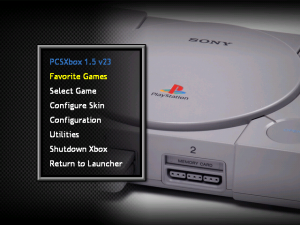 | |
| General | |
| Author | XPort, Madmab |
| Type | Console |
| Version | 25 |
| License | Mixed |
| Last Updated | 2023/10/13 |
| Links | |
| Download | |
| Website | |
PCSXBox is a Playstation One emulator for the Xbox. Original by XPort ported from PCSX and updated by Madmab.
Features
- Emulates Playstation.
- Memory Card manager (select from 10 memory cards).
- Gameshark code-compatible.
- Gameshark cheat code database with codes for over 1700 games.
- Remappable PSX buttons.
- Supports BIN files or GZIP'd BIN files (GZIP is not the same as ZIP).
- Throttle/speed-up.
- Save states.
- Cheat code searching.
- MP3 support.
- Customizable skins.
- Netplay (2 players).
- Samba/NetBIOS support (read CD images from your PC).
- Autofire capabilities for any emulator button on any controller.
- Traverse any directory on any drive.
- 10 save state slots.
- Take in-game screenshots which can later be browsed and can also be viewed on the game-selection list.
- Favorites list.
- Save Game management - delete save game files.
- Multi-disc support.
- And more.
Installation
To use you will need to place the bios file scph1001.bin in the bios folder.
Download also contains these config database:
- Stock Config DB #-C.zip - Latest Config DB for Stock Xbox's Letters #-B.
- Trusty Config DB #-C.zip - Latest Config DB for Trusty 1.4 Xbox's Letters #-B.
- PresetC.zip - Latest Preset Controller configs. Dump these in the PresetC folder of your saves folder.
User guide
When you select the BIN file (BIN/CUE) to load, you will be presented with an options menu.
You can start the game using one of two different BIOS methods. Using an actual BIOS file for the emulation is the most compatible, however it's a little slower than HLE. Try both and see which one works best for the game you're playing.
Screenshots
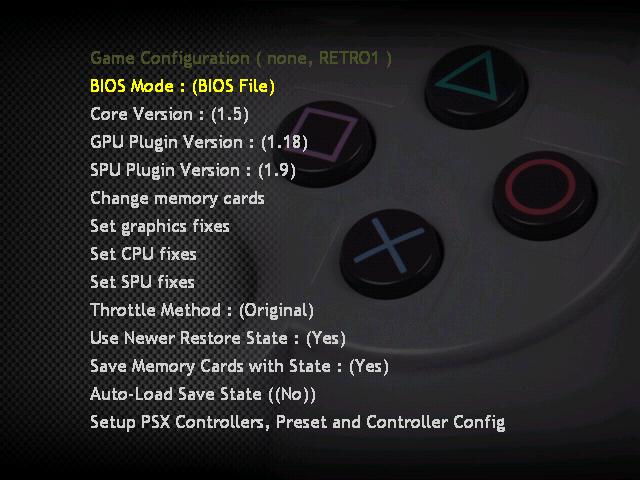

Media
Resident Evil 1 pcsxbox v22 (MOE PS2 GAMEPLAY)
Changelog
v25
- Version bump for final release.
v24 RC4
- Updated to madmab edition interface CFv1b43. See "Interface Changelog.txt" or below since it is one change.
- Modified "Cheat Code List" screen so user can alternate between displaying the code information and the code description by pressing the "back" button. The default now is to to display the description and the code information will be displayed at the bottom as each code is selected.
- Implemented disc changing and disc select for PBP files with more than one disc in them.
- If you load a PBP with more than one disc there will be a new option in the game configuration screen. "Boot PBP Disc #" where you can select which disc you will boot. This allows you to select which image will be booted on first run.
- On the in-game menu the "Load New Disc Image" option will let you select which disc you want to switch to. The game configuration will change the "Boot PBP Disc #" to the last disc loaded... Seems like the correct thing to do. Let me know if it makes sense to do otherwise.
- Network share streaming now implemented for CHD and PBP images.
- Fixed issue where ISOopen was unecessarily opening CD images for read images. Thus creating an extra "unclosed" handle each time a game is run. Thus slowly eating free memory as well as keeping each loaded CD locked.
- Moved around pcsxbox internal SysPrintF code so that output from it would properly go to the xbox console.
- Fixed issue where CHD images were not working on Relax Shares.
- Fixed problem with certain games not being detected in the auto config database. It affected games with no DISC ID.. Typically beta or alpha demos.
v23
- Added in XA volume attenuation code from pcsx_re-armed. This fixes the issue of the radio always playing in GTA 2. This should also fix any games that rely on setting the XA volume to 0 to "turn off" sound or music. Volume/control issues which existed in games that use XA for music should also be fixed.
- Added in option to "Enable XA Attenuation (GTA 2, etc)- Yes/No". It defaults to No. Although setting it to Yes fixes GTA 2 and possibly some other games having it on may cause a slight framerate loss and also some games seem to end up with distorted XA audio when using this code. So for now we default to off. Set it to "on" if you suspect that a game that uses XA audio is not properly functioning. Just keep in mind that the framerate may drop some or the XA audio in cutscene movies may sound distorted as a result.
- Added global configuration option to "Show Playstation Logo Yes/No". You can find it in Configuration->Global Emu Specific Options. I'm sure XtecuterX73 will be a happy camper now.
- Added in the multitap code from pcsx re-armed. This allows many more "multitap" capable games to work correctly. Previously the multitap option appeared to only work with "Micro machines v3". The new code has been tested with the following games. Crash Bash, Crash Team Racing, MicroMachines, NBA Hangtime, NBA Jam, Rampage Through Time and Rampage 2: Universal Tour. Two games that do not appear to operate correctly are Blast Chamber and College Slam. However this could just be other core related issues because those games seem to only function under the 1.5r core which handles the aforementioned multitap games just fine.
- Mouse control now works for all cores. For some reason I had it only set for core 1.5. (Doh.)
- Added in pcsx re-armed CD code for core 1.5 the "Use new CD code" has options No, Yes and Re-Armed now. I have no idea if the Re-Armed cd code has any advantage over the other ones. The only thing I do know is that Rayman does not work with it.
v22b25
- Updated to madmab edition interface CFv1b21. See "Interface Changelog.txt".
- Fixed an issue where Autoconfig had a little bug where when it caused a core switch some information would not get passed correctly.
v22b24
- Backed out of some of the memory savings I did to compensate for the software filter fix they caused some games to lock (adidas power soccer 98).
v22b23
- Some games (X2 after opening intro) were causing software filters to lockup. Fixed.
v22b22
- Updated to madmab edition interface CFv1b19. See "Interface Changelog.txt".
- Pcsxbox now consists of 4 cores now. 1.4, 1.5, 1.5 (Reloaded), and 1.6. 1.5 (Reloaded) is 1.5 with additional code to make certain games that were unplayable playable (see below). I had to do that because the timing values in the reloaded core causes some framerate loss so it is best to use this core for games that it actually improves or makes playable.
Core 1.4, 1.5, and 1.6 mini updates:
- I added as many "fixes" to cores 1.4, 1.5, and 1.6 that I could without affecting their speed too much and essentially making them into reloaded core "clones".
- 1.5 is just a tad slower than it was without these changes but I feel that implementing them is still the way to go.
- new mdec (1.4 - 1.6) - this means alot of movie playback issues should be fixed on these cores.
- new gte (1.4 - 1.6) - this means no more graphic glitches on certain games any more (see our screenshot gallery on first page of the private beta thread).
- Added "Fake" 'gpu busy' states (1.4 - 1.6) (Dukes Of Hazzard, HWTR) however "Hot Wheels Turbo Racing" is not working, hangs on track load. Only works in 1.5r.
- large sound buffer (1.4 - 1.6) - Still not sure if there are any benefits to this. Seems to help the XA audio in some games.
- New GPU core added (1.18).
- Added new SPU core 1.10. It is supposed to improve sound in several games however at the cost of speed. We still default to 1.9 SPU core however. 1.5r core does not have the SPU 1.10 core added yet.
- New interpolation values for (SPU 1.10 only). "4-tap FIR", "Hermite", "Catmull-Rom", "Catmull-Rom (desharp)". Chances are they are slower. I have no clue if they sound better.
- New interpolation value for XA (SPU 1.10 only) "None/Fastest", "Simple", "(Gaussian/Good)", "Cubic(better treble)/Slow", "4-tap FIR", "Hermite", "Catmull-Rom", "Catmull-Rom (desharp)". Defaults to Gaussian/Good.
- Apparently all along the software filters did not display pixels beyond 512 width properly in 640 width PSX modes. Fixed. For those crazy enough to use 1080i video mode, please report to me any lockups on game load or game exit.
- Deleting save states in the save states selection menu was missing some files. Fixed.
- Check in spu to prevent crash on exit (1.4 - 1.6).
- soft.c - armymen bullet fix (1.4 - 1.6).
- Added CDDA/CDXA attenuation (1.4 - 1.6).
- Twisted Metal 3 now playing proper audio tracks (at least on 1.5).
- Combined the "In Game menu" options "Graphic, CPU and SPU fixes" into one menu so there is less clutter on main In Game menu.
- Removed "FF9 Movie Fix". It is no longer needed. Movies were fixed with updated mdec code.
- Replaced "FF9 Movie Fix" with "FF Tactics Sound Fix" which is some code that is supposed to improve the sound in Final Fantasy Tactics but yet has the potential to affect other games. So I made it a fix (probably needs to be moved to the SPU fixes menu lol).
- Removed "InuYasha Sengoku Battle fix". This function was made inoperable by the root counter update which fixes (Final Fantasy 8/9, Vandal Hearts 1/2, Wipeout, Lifeforce Tenka). Also InuYasha is fixed by some changes in the CD-timing code anyways. So "InuYasha Sengoku" works perfectly fine in cores 1.4, 1.5 and 1.5r.
- Wipeout series no longer needs "InuYasha Sengoku Battle fix" (1.5 reloaded only atm. Needs verification).
- Odd/even bit hack (Chrono-Cross 112-116) should not be needed anymore, anyone feel like testing?
- Added in a new option (1.5 core only) "Use New CD Code". Set this to yes to get Rayman, TR 1 & 2, Loderunner 2 to work. You can also try setting it to yes for other games that wont load to see if it will work.
Core Changes:
- Action lists were not completely activated. Fixed.
- Modified the config db to take into account Trusty entries. So we can have entries in the db for Trusty and Stock xbox's.
- Put in "cuesheet" reading code for CloneCD (.ccd/.img) images, and Alcohol 120% (.mds/.mdf) images.
- Modified cue sheet reader to be able to handle "PREGAP" statements.
- .ccd/.img files with cdda should work properly now (aka no hangs).
- This is kinda experimental. I modified the CDDA buffer so that it is halved if not streaming across a network share. Seems to help with music playback (Bubble bobble 99' .ccd/.img). May just be my pc I have the samba share on is bogged down.
- Added in support for mouse (ports 1 only atm). Mouse can be controlled by a real mouse. Left/right analog stick selectable. Mouse in psx port 1 is controlled by the 1st mouse found or controller 1. On the xbox controllers X = lmb, Circle = rmb, and Triangle = mmb.
- Fixed playback/record. It wasn't working. Although it seems it can still occasionaly get out of synch.
- Added game specific hacks for Re*Volt, Contra - Legacy Of War, Thousand Arms, Toy Story 2, Tony Hawk Pro Skater, and Tony Hawk Pro Skater 2. Hack as in specific parts of the emulation behaviour is changed when these games are loaded. I'm still not sure how much of this I'm gonna keep. But that is what we have for now.
- Fixed stuttering issue with training level in Tomb Raider 2. In more technical terms the code was not properly stopping the cdda when the track ended.
- Most of the "default" options have parens around them to make it more clear what is a default value. For example (Gaussian/Good) for the default Interpolation value.
- Slightly modified cheat code description handling. If a description starts with "= it will be considered the latest "header" and then all subsequent descriptions will have that header added.
- Moved "Use Multitap" option into the "Pcsxbox Controller Setup" menu.
- Wrong CDDA track was being played in some games/cases (fixed).
- All options are reset to default when selecting new game (with no configuration).
- Disabled "Upload/Download Configuration From XPort Website". It's been defunct for years and auto-config DB will soon replace it.
New cpu settings:
- Experimental Speed Increase - Seems to help improve XA sound speed in games and XA sound in the movies in games (opening movie lemmings, music in rhapsody). No detrimental issues I've seen yet.
- Xbox Bias - When set to 4 it can speed a game up. However the things it can break are either the games controls or you will see things like movies being cut off sooner than usual and other odd behaviour like that.
- Use PC fps calculation - sometimes turning this one can improve the timing of movies in games that use the in game engine for cutscenes (spyro).
Games that should be running but aren't:
- Soviet Strike -> Was working early on in the beta.
- Time Crisis 2 -> only works in redux with old GTE code.
Issues:
- SPU 1.9 seems to have a few "quirks" (Vagrant Story cut-scenes when guys walk. possiby FF Tactics). This may have already existed in earlier versions of Pcsxbox.
Games that need checking/verification:
- These games should be working/fixed in some way. I just have not been able to verify. I also need to find out what works in which core.
- 1.4 -> (boots) Ape Escape, Destruction Derby, Doom, Final Doom, Lemmings & Oh No More Lemmings, Syphon Filter 1 thru 3. (working/playable) Lifeforce (Codename) Tenka, Shadow Madness (map), Thousand Arms, Threads of Fate (Fix Rue's Quest House Bug) (Untested).
- 1.5 -> (boots) Ape Escape, Destruction Derby, Doom, Final Doom, Lemmings & Oh No More Lemings, Road Rash 3D, Syphon Filter 1 thru 3, Twisted Metal: Small Brawl. (working/playable) Eggs of Steel, Judge Dredd, Lifeforce (Codename) Tenka, Shadow Madness (map), Thousand Arms, Threads of Fate (Fix Rue's Quest House Bug) (Untested), Vandal Hearts 1, Wipeout. Fix Skullmonkey's menu's, gameplay backdrops (never a problem?).
- 1.5 (set "Use new CD code" to Yes) -> Lode Runner 2 Superlite, Megaman Legends 2, Rayman, Tomb Raider I and II.
- 1.5r -> (working/playable) Ace Combat 2, 007 - The World Is Not Enough, 007 - Tommorrow Never Dies, Croc, Devil Dice, Dukes Of Hazard II, Hot Wheels Turbo Racing, Lode Runner, Lode Runner 2 Superlite, Megaman Legends 2, Rayman, Tekken 2?, Tempest X, Thousand Arms, Tomb Raider I and II. (speech) Space Hulk.
- 1.6 -> (boots) Ape Escape, Destruction Derby, Doom, Final Doom, Road Rash 3D, Shadow Madness (map), Syphon Filter 1 thru 3, Twisted Metal: Small Browl. (working/playable) Judge Dredd, Thousand Arms, Threads of Fate (Fix Rue's Quest House Bug) (Untested), Fix Skullmonkey's menu's, gameplay backdrops (never a problem?).
- Games that work but not sure which cores -> (boots) Battle Arena Toshinden, Batman Beyond: Return Of The Joker, Bogey Dead 6, Brain Dead 13, Broken Sword 2, Buster Bros. Collection, Chef's Love Shack, Colony Wars III, Contra C12: The Final Resistance, Cyberia, CyberTiger Gold, Descent, Destruction Derby II, Dukes Of Hazzard, Extreme Pinball (slow loading), Future Cop LAPD, Jeopardy, Lode Runner, Lode Runner 2, Lucky Luke, Myst, Nightmare Creatures, Po'ed, Rascal, Rat Attack, Rayman Brain Games, Reboot, Revolution X, Romance Of The Three Kingdoms IV, Romance Of The Three Kingdoms VI, Sentient, Slamscape, Space Invaders, Star Wars - Episode I - Phantom Menace, Tennis, Tomb Raider III/IV and Classic (may have already been playable), Ultimate Brain Games, Vigilante 8, Vigilante 8: 2nd Offense, Wrecking Crew, Wu-Tang - Shaolin Style, Zero Divide. (working/playable) Area 51 (split screen), Blast Chamber (speed?), Legend of Legaia, Maximum Force (split screen), Rhapsody A Musical Adventure, Robotron X (speed), Speedball 2100 (speed?), Star Wars Rebel Assault 2, War Gods (speed), WCE Nitro (speed), Wipeout (speed), Wipeout XL (speed), X-Files.
- Games improved by new GTE -> A Bug's Life (flick), Ace Combat 3 (ship textures), Apocalypse (sewer level), C The Contra Adventure (lower half of screen), Crash Bandicoot 3 (water levels), Crash Team Racing (characters in cars), Matt Hoffman's Pro BMX, NFL Blitz 2001 (players), RC Stunt Copter (the copter), Spiderman (building walls), Tomb Raider 4 (strange green colors).
- (1.5 & reloaded) (HLE BIOS) -> changes to fix crashing problems with FF7, Xenogears, chocobo racing, Star Ocean: The Second Story (not sure if these problems existed on xbox).
- Dukes Of Hazzard 2 - (1.5r) cpu interpreter-> on, lazy screen updates/oldframskipping -> on, framelimit -> off (game is real slow).
- Medievil 2 does not work in in reloaded core (needs to be verified).
- Fixed/Improved (reloaded only) - Megaman X5 (speed and movies more consistent) (needs verification).
- Note on Ape Escape.. There is a fairly current changeset that I had not implemented yet. It does not say what it does or if it fixes any issues.
Others:
- Fixed issue with screen size/position randomly changing when using global override and custom screen/size position.
- Based on user feedback removed the following software filters 2xSai Scanline, 4xSai Scanline, Super 2xSai Scanline, Super 4xSai Scanline, Eagle 2x Scanline, Eagle 4x Scanline, Super Eagle2x Scanline, Super Eagle4x Scanline.
New Scanline Software Filters:
- Added 6 new software filters from GensX and 2 from NeoGeo CD emulator to the x-port arsenal.
- They are as follows Scanlines Filter and Scanlines 50 Filter from NeoGeo CD and Full Scanline, Interpolated Scanline, 50% Scanline, Interpolated 50% Scanline, 25% Scanline, Interpolated 25% Scanline from GensX.
- These will be added to emulators as I can and will be reported in each emu's latest changes text file.
- Here are the current rules for the scanline filters.. These may change as more testing occurs. The filters can be found in the "software filter" section towards the end of the list.
When you select a new scanline filter:
- If the game video mode is an HD mode the hardware filter will be changed to bilinear filter because the point filter does not look right unless Y pos is set to -1 and who wants part of the top of their screen missing. Flicker filter Level will be left alone.
- If the game video mode is an SD mode the flicker filter level will be set to 2. Hardware filter will be left alone.
When you change the game video mode:
- If the game video mode is an HD mode and the software filter is a GensX scanline filter, the hardware filter will be changed to bilinear filter because the point filter does not look right unless Y pos is set to -1 and who wants part of the top of their screen missing. Flicker filter Level will be left alone.
- If the game video mode is an SD mode and the software filter is a GensX scanline filter, the flicker filter level will be set to 2. Hardware filter will be left alone.
How the video size/screen position works:
- With the exception of custom video size/screen position. If you have the software filter set to a GensX Scanline Filter then the following rules apply. Otherwise it does what it always did.
- If the game video mode is an HD mode the hardware filter will be changed to bilinear filter because the point filter does not look right unless Y pos is set to -1 and who wants part of the top of their screen missing. Flicker filter Level will be left alone.
- If the game video mode is an SD mode the flicker filter level will be set to 2. Hardware filter will be left alone.
v21
Changes To PcsXbox Core:
- Carry overs from the up and coming pcsxbox v22.
- New cheat codes by Dominater01 with some edits by Cheema. Old cheat codes are there if you still wish to use them.
- Change Disk option fixed now.. Oopsie.
- Redump.org image support.
- Can handle (.mds/.mdf) images with subchannel data (I think, untested).
- Much improved CDDA playback. This fixes the CDDA in ALOT of games which makes them worthwhile playing. Unlike the older x-port releases which had some serious CDDA issues.
- Fixed an issue with x-port's CDDA audio volume code that caused some games to appear to have no music.
- CDDA audio volume is now tied into the ingame (emulation) volume so setting CDDA music volume in here will now work.
- Fix to Re-volt CDDA. Earthworm Jim and Contra - Legacy Of War now play audio. Make sure you have the matching ".ccd/.cue" files for Earthworm Jim.
- "Turn on Framelimiter When Playing FMV" option.
- Less "lag" when returning to a game after being in the "In Game Menu"
- "Disable Memory Slot 2" options so you can play Codename Tenka.
- Synopsis lookup based on disc SLUS id. However the synopsis needs work big time. Any volunteers?
- Per game video resolution and autoload savestate.
- Most "graphic fixes", "cpu", and "spu fixes" can be changed while in game.
- Bug fixed where sometimes "graphic fixes" did not work when switching games. (A long standing bug).
- Config DB and Preset Controllers. I'll include my currently created Preset Controllers. However there is no Config DB for the v21 build. If someone wants to start a thread here on emuxtras to start creating some then you have our support. However curent config DB focus is on the up and coming pcsxbox v22.
- Game configuration is deliberately compatible with the up and coming v22 so you should be able to use this and it should not interfere with v22.. For those scaredy cats I'm including "patched" versions by Cheema.
- Ability to reset a games configuration options to default. Press back in main configuration menu to do all, or in individual settings menu for just those.
Others:
- Changed so all versions (1.14-1.16) use same configurations for ease of use and to save confusion.
- Directory information is passed when changing PSX versions so that when user exits a game he is still on the same game in the game select screen (again to save confusion).
- Interface Related Changes: Given the full "Madmab Edition" treatment.
v20
- Shortcuts work again. For reference: http://xbmc.org/wiki/?title=HOW-TO:_Create_shortcuts_to_.xbe_files
Credits
Special thanks:
- X-port for porting a great collection of emu's over to the xbox, releasing the source code, and answering my questions.
- Surreal CE team - Just because they are cool.
- +T+, iq_132, NeoBomb, SquarePusher, and XtecuterX73 for helping keep the xbox-scene alive.
- Atariage (Albert in particular) - For providing a place for me to ramble on. For encouragement in general.
- Wimpy and Perr - For also providing a place for me to ramble and to make my goods available.
- Gilou9999 for new COLOUR SD and HDTV skins, synopsis, suggestions, rumble codes, etc.
- Wimpy for providing 3d boxart templates for the PSX Xtras.
- Shout out to Hyper_Eye, SPPV, hcf, A600, Destronger, +T+, Neobomb, incrediclint, YRUSirius, Surreal CE team and all those who are honourable and keep the xbox-scene alive.
- Beta testers for v22 Reloaded. I'll get around to naming ya when I release that build.
- Comments of support from various interested parties.
