More actions
m (Text replacement - "image = https://dlhb.gamebrew.org/3dshomebrew/" to "image = ") |
m (Text replacement - "↵Category:Support the author" to "") |
||
| (13 intermediate revisions by the same user not shown) | |||
| Line 1: | Line 1: | ||
{{Infobox 3DS Homebrews | {{Infobox 3DS Homebrews | ||
| title = Lasagna | |title=Lasagna | ||
| image = | |image=Lasagna3ds2.png | ||
| | |description=LayeredFS patch manager for Luma3DS v7.0+. | ||
| | |author=FlagBrew | ||
| lastupdated = 2018/01/19 | |lastupdated=2018/01/19 | ||
| | |type=Other Apps | ||
| | |version=1.0.0 | ||
| | |license=GPL-3.0 | ||
| | |download=https://github.com/groowlithe/Lasagna/releases | ||
| source = | |website=https://github.com/groowlithe/Lasagna | ||
|source=https://github.com/FlagBrew/Lasagna | |||
|donation=https://patreon.com/FlagBrew | |||
}} | }} | ||
{{Obsolete}} | |||
Lasagna is a LayeredFS patch manager to use with Luma3DS v7.0+. The source and the GUI are heavily based on [[Checkpoint 3DS|Checkpoint]]. | |||
'''Note:''' Depreated and no longer supported. | |||
==Installation== | |||
Copy the .3dsx to the 3ds folder of your SD card. Or install the .cia with a title manager of your choice. | |||
== | Your patches go under /3ds/Lasagna/LayeredFS/<titleid> <gamename>/<patch name>. | ||
Note that Lasagna isn't supposed to work just with LayeredFS patch. You can also load locale patches with this. | |||
For this reason, when using a LayeredFS patch that requires using the romfs, you should explicitly put your romfs content in /3ds/Lasagna/LayeredFS/<titleid> <gamename>/<patch name>/romfs. | |||
==User guide== | |||
When launched, Lasagna will automatically create all the folders needed for it to work. The first launch will be slow depending on how much titles you have, due to folders creation. | When launched, Lasagna will automatically create all the folders needed for it to work. The first launch will be slow depending on how much titles you have, due to folders creation. | ||
* | * /luma/titles/<titleid> | ||
* | * /3ds/Lasagna/LayeredFS/<titleid> <gamename> | ||
== | |||
==Known issues== | |||
It was mostly a proof of concept, and had some critical bugs leading to it just not working half the time. | |||
==Credits== | |||
BernardoGiordano and GriffinG1. | |||
==External links== | |||
* GitHub - https://github.com/groowlithe/Lasagna | |||
* GitHub - https://github.com/FlagBrew/Lasagna | |||
* GBAtemp - https://gbatemp.net/threads/release-lasagna-a-layeredfs-patch-manager-to-use-with-luma3ds.494635 | |||
<!--mirror: https://dlhb.gamebrew.org/3dshomebrews/lasagna3ds.7z--> | |||
Latest revision as of 04:32, 17 Mayıs 2024
| Lasagna | |
|---|---|
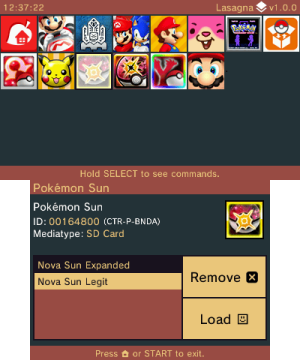 | |
| General | |
| Author | FlagBrew |
| Type | Other Apps |
| Version | 1.0.0 |
| License | GPL-3.0 |
| Last Updated | 2018/01/19 |
| Links | |
| Download | |
| Website | |
| Source | |
| Support Author | |
| This application has been obsoleted by one or more applications that serve the same purpose, but are more stable or maintained. |
Lasagna is a LayeredFS patch manager to use with Luma3DS v7.0+. The source and the GUI are heavily based on Checkpoint.
Note: Depreated and no longer supported.
Installation
Copy the .3dsx to the 3ds folder of your SD card. Or install the .cia with a title manager of your choice.
Your patches go under /3ds/Lasagna/LayeredFS/<titleid> <gamename>/<patch name>.
Note that Lasagna isn't supposed to work just with LayeredFS patch. You can also load locale patches with this.
For this reason, when using a LayeredFS patch that requires using the romfs, you should explicitly put your romfs content in /3ds/Lasagna/LayeredFS/<titleid> <gamename>/<patch name>/romfs.
User guide
When launched, Lasagna will automatically create all the folders needed for it to work. The first launch will be slow depending on how much titles you have, due to folders creation.
- /luma/titles/<titleid>
- /3ds/Lasagna/LayeredFS/<titleid> <gamename>
Known issues
It was mostly a proof of concept, and had some critical bugs leading to it just not working half the time.
Credits
BernardoGiordano and GriffinG1.
