More actions
m (Text replacement - "{{Infobox-3DS-Homebrews" to "{{Infobox 3DS Homebrews") |
No edit summary |
||
| (12 intermediate revisions by 2 users not shown) | |||
| Line 1: | Line 1: | ||
{{Infobox 3DS Homebrews | {{Infobox 3DS Homebrews | ||
| title = TWLSaveTool | |title=TWLSaveTool | ||
| image = | |image=Twlsavetool2.png | ||
| | |description=Manage saves from NDS cartridges. | ||
| | |author=TuxSH | ||
| lastupdated = | |lastupdated=2024/09/23 | ||
| | |type=Save Managers and Editors | ||
| | |version=1.2.1 | ||
| | |license=GPL-2.0 | ||
| | |download=https://dlhb.gamebrew.org/3dshomebrews/twlsavetool.7z | ||
| source = https://github.com/TuxSH/TWLSaveTool | |website=https://github.com/TuxSH/TWLSaveTool | ||
|source=https://github.com/TuxSH/TWLSaveTool | |||
}} | }} | ||
TWLSaveTool is a 3DS homebrew that allows you to read, write, and erase save files from NDS cartridges (just like savegame-manager). | |||
== | Even though a CIA build is provided for historical reasons, the 3DSX build is the recommended way to use this application. You are expected to run Luma3DS. | ||
==Installation== | |||
''' | Available in CIA and 3DSX/SMDH formats. | ||
* CIA - Requires an access to CFWs. | |||
* 3DSX - Now the recommended way to run this program. | |||
== | |||
==User guide== | |||
* Current contributors | ===Game compatibility=== | ||
* Apache Thunder, for making the amazing banner and icon used by this homebrew | All NDS games should be supported except: | ||
* Steveice10, for having RE'd [https://www.3dbrew.org/wiki/PXIDEV:SPIMultiWriteRead PXIDEV:SPIMultiWriteRead] | * WarioWare D.I.Y. | ||
* idgrepthat, for [https://github.com/TuxSH/TWLSaveTool/commit/388c9d86091d51d89363de80df5eaf44e0438dae#commitcomment-15494744 pointing out that PokéTransporter was indeed using that function] | * Band Brothers DX. | ||
* Everyone else who helped | * Art Academy DS. | ||
* Pokémon Typing Adventure. | |||
===Notes=== | |||
* After creating a backup save file, it is always recommended to keep a backup of this file before importing or editing it with any save editors. | |||
* Make sure the newly created save is in the TWLSaveTool folder on the root of your SD card (not in /3ds/TWLSaveTool), and it has the exact name showed on screen. Otherwise it will not recognize your save file. | |||
==Controls== | |||
B - Backup save file | |||
A - Restore save file | |||
X - Erase save file | |||
Start - Exit | |||
Y - Restart | |||
Left/Right - Change filename | |||
==Screenshots== | |||
https://dlhb.gamebrew.org/3dshomebrews/twlsavetool3.png | |||
==Media== | |||
'''Backup your nintendo ds game saves on CFW 3ds''' ([https://www.youtube.com/watch?v=riE_evl7jN4 GTS 2018]) <br> | |||
<youtube>riE_evl7jN4</youtube> | |||
'''How To Backup 3DS/DS Saves and Cartridge Roms''' ([https://www.youtube.com/watch?v=JEPIZMhc3HI The Boolean Gemini]) <br> | |||
<youtube>JEPIZMhc3HI</youtube> | |||
==Changelog== | |||
'''v1.2.1 2024/09/23''' | |||
* Rebuild with latest tools:. | |||
** Fixes build issues with latest tools and greatly reduces binary size. | |||
** Fixes 3DSX compatibility with Luma3DS v8.0+ (from 2017!) and homebrew autoboot. | |||
* Rewrite README. 3DSX build is now the recommended way to run this program, and is now shipped as a single file. | |||
'''v1.2 2016/08/28''' | |||
* Fix Pokémon Mystery Dungeon: Explorers of Sky (thanks to @Steveice10). | |||
'''v1.1 2016/02/07''' | |||
* Doesn't work with PMD EoS. | |||
* Added a (very simplistic) file selector. | |||
* Changed the key layout (pull request [https://github.com/TuxSH/TWLSaveTool/pull/5 #5], thanks @lavanoid). | |||
* Fixed glitched text issues, as well as other bugs. | |||
* Simplified the build system. You just have to run make now (pull request [https://github.com/TuxSH/TWLSaveTool/pull/6 #6], thanks @WinterMute). | |||
'''v1.0 2016/01/31''' | |||
* First release. | |||
==Credits== | |||
Special thanks to: | |||
* Current contributors. | |||
* Apache Thunder, for making the amazing banner and icon used by this homebrew. | |||
* Steveice10, for having RE'd [https://www.3dbrew.org/wiki/PXIDEV:SPIMultiWriteRead PXIDEV:SPIMultiWriteRead]. | |||
* idgrepthat, for [https://github.com/TuxSH/TWLSaveTool/commit/388c9d86091d51d89363de80df5eaf44e0438dae#commitcomment-15494744 pointing out that PokéTransporter was indeed using that function]. | |||
* Everyone else who helped. | |||
==External links== | |||
* GitHub - https://github.com/TuxSH/TWLSaveTool | |||
* GBAtemp - https://gbatemp.net/threads/release-twlsavetool-v1-0.412887 | |||
Latest revision as of 15:47, 28 September 2024
| TWLSaveTool | |
|---|---|
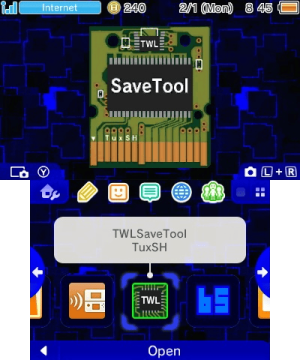 | |
| General | |
| Author | TuxSH |
| Type | Save Managers and Editors |
| Version | 1.2.1 |
| License | GPL-2.0 |
| Last Updated | 2024/09/23 |
| Links | |
| Download | |
| Website | |
| Source | |
TWLSaveTool is a 3DS homebrew that allows you to read, write, and erase save files from NDS cartridges (just like savegame-manager).
Even though a CIA build is provided for historical reasons, the 3DSX build is the recommended way to use this application. You are expected to run Luma3DS.
Installation
Available in CIA and 3DSX/SMDH formats.
- CIA - Requires an access to CFWs.
- 3DSX - Now the recommended way to run this program.
User guide
Game compatibility
All NDS games should be supported except:
- WarioWare D.I.Y.
- Band Brothers DX.
- Art Academy DS.
- Pokémon Typing Adventure.
Notes
- After creating a backup save file, it is always recommended to keep a backup of this file before importing or editing it with any save editors.
- Make sure the newly created save is in the TWLSaveTool folder on the root of your SD card (not in /3ds/TWLSaveTool), and it has the exact name showed on screen. Otherwise it will not recognize your save file.
Controls
B - Backup save file
A - Restore save file
X - Erase save file
Start - Exit
Y - Restart
Left/Right - Change filename
Screenshots

Media
Backup your nintendo ds game saves on CFW 3ds (GTS 2018)
How To Backup 3DS/DS Saves and Cartridge Roms (The Boolean Gemini)
Changelog
v1.2.1 2024/09/23
- Rebuild with latest tools:.
- Fixes build issues with latest tools and greatly reduces binary size.
- Fixes 3DSX compatibility with Luma3DS v8.0+ (from 2017!) and homebrew autoboot.
- Rewrite README. 3DSX build is now the recommended way to run this program, and is now shipped as a single file.
v1.2 2016/08/28
- Fix Pokémon Mystery Dungeon: Explorers of Sky (thanks to @Steveice10).
v1.1 2016/02/07
- Doesn't work with PMD EoS.
- Added a (very simplistic) file selector.
- Changed the key layout (pull request #5, thanks @lavanoid).
- Fixed glitched text issues, as well as other bugs.
- Simplified the build system. You just have to run make now (pull request #6, thanks @WinterMute).
v1.0 2016/01/31
- First release.
Credits
Special thanks to:
- Current contributors.
- Apache Thunder, for making the amazing banner and icon used by this homebrew.
- Steveice10, for having RE'd PXIDEV:SPIMultiWriteRead.
- idgrepthat, for pointing out that PokéTransporter was indeed using that function.
- Everyone else who helped.
