More actions
m (Text replacement - "{{Infobox-3DS-Homebrews" to "{{Infobox 3DS Homebrews") |
No edit summary |
||
| (12 intermediate revisions by the same user not shown) | |||
| Line 1: | Line 1: | ||
{{Infobox 3DS Homebrews | {{Infobox 3DS Homebrews | ||
| title = Pokemon Rising Sun | |title=Pokemon Rising Sun & Waning Moon | ||
| image = | |image=Risingsunwaningmoon2.png | ||
| type = Game Hacks | |description=Pokemon Moon and Sun ROM hack. | ||
| version= | |author=Kobazco | ||
| | |lastupdated=2017/12/01 | ||
|type=Game Hacks | |||
| | |version=2.0 | ||
| website = https://gbatemp.net/threads/release-pokemon-rising-sun-and-waning-moon.451600 | |license=Mixed | ||
|download=https://dlhb.gamebrew.org/3dshomebrews/rising_sun_and_waning_moon.zip | |||
|website=https://gbatemp.net/threads/release-pokemon-rising-sun-and-waning-moon.451600 | |||
}} | }} | ||
Pokemon Rising Sun and Waning Moon is a ROM hack for Pokemon Sun and Pokemon Moon. It is a challenge mode of sorts created using pk3DS, similar to that of Pokemon Blaze Black/Volt White. | |||
== | ==Features== | ||
* Trial Captains and Kahunas now all have teams of 6 Pokemon. | |||
* Level curve greatly changed. Team should be in high 70s/low 80s by the end of the elite 4. | |||
* Trainers have Pokemon not usually seen in Alola. | |||
* Movesets of weaker Pokemon is finished. | |||
* Youngster Joey has a top percent Rattata. | |||
* Wild encounters up until the post game are finished. | |||
* Custom music for post game returning trainers. | |||
* Almost every Pokemon has access to their hidden ability. | |||
* | ==Installation== | ||
* | ===Luma Game Patcher Method=== | ||
* | To use this method You will need the latest build of Luma3DS and the contents in GARC Files.zip. To use it: | ||
* | * Create a folder named titles inside luma. | ||
* Create a folder with the game's title id as the name (0004000000164800 for Sun, 0004000000175E00 for Moon) inside titles. | |||
* Create a folder titled romfs within luma/titles/(titleID)/. | |||
* Place the "a" and "data" folders within the romfs folder. | |||
* Make sure "Enable Game Patcher" is checked in Luma3DS setup (press Select on start). | |||
' | That's it. Easiest way to tell if its working is by starting a new game or checking your Trainer Passport. | ||
''' | '''Note:''' For Pokemon Sun users - Rename the "3" file in a/0/8/ to "2". | ||
===LayeredFS=== | |||
These instructions only apply if you use the LayeredFS files. The LayeredFS feature allows you to replace RomFS files with files on the SD card for most games. To use it: | |||
* Create a folder named titles inside luma. | |||
* Create a folder with the game's title id as the name (0004000000164800 for Sun, 0004000000175E00 for Moon) inside titles. | |||
* Create a folder called romfs in the game's folder. | |||
* Place the "a" and "data" folders within the "romfs" folder. | |||
* For example, to use LayeredFS with Pokémon™ Sun, make a folder named romfs , put your replacement files in it, then put romfs in 0004000000164800. | |||
'''Note:''' For Pokemon Sun users - Rename the "3" file in a/0/8/ to "2". | |||
==Screenshots== | ==Screenshots== | ||
https://dlhb.gamebrew.org/3dshomebrews/risingsunwaningmoon3.png | |||
https://dlhb.gamebrew.org/3dshomebrews/risingsunwaningmoon4.png | |||
https://dlhb.gamebrew.org/ | https://dlhb.gamebrew.org/3dshomebrews/risingsunwaningmoon5.png | ||
https://dlhb.gamebrew.org/3dshomebrews/risingsunwaningmoon6.png | |||
https://dlhb.gamebrew.org/ | https://dlhb.gamebrew.org/3dshomebrews/risingsunwaningmoon7.png | ||
https://dlhb.gamebrew.org/3dshomebrews/risingsunwaningmoon8.png | |||
https://dlhb.gamebrew.org/ | https://dlhb.gamebrew.org/3dshomebrews/risingsunwaningmoon9.png | ||
https://dlhb.gamebrew.org/3dshomebrews/risingsunwaningmoon10.png | |||
https://dlhb.gamebrew.org/ | https://dlhb.gamebrew.org/3dshomebrews/risingsunwaningmoon11.png | ||
https://dlhb.gamebrew.org/3dshomebrews/risingsunwaningmoon12.png | |||
https://dlhb.gamebrew.org/ | https://dlhb.gamebrew.org/3dshomebrews/risingsunwaningmoon13.png | ||
https://dlhb.gamebrew.org/3dshomebrews/risingsunwaningmoon14.png | |||
==Media== | |||
'''Pokemon Rising Sun & Waning Moon - Vs. Champion Cynthia''' ([https://www.youtube.com/watch?v=4GE-5y18duE Kobazco]) <br> | |||
<youtube>4GE-5y18duE</youtube> | |||
== | |||
'''Pokemon Rising Sun & Waning Moon - Vs. Frontier Brain Anabel''' ([https://www.youtube.com/watch?v=QL8WzIl6euw Kobazco]) <br> | |||
<youtube>QL8WzIl6euw</youtube> | |||
== | ==Compatibility== | ||
Tested on N3DS. | |||
* | ==External links== | ||
* GBAtemp - https://gbatemp.net/threads/release-pokemon-rising-sun-and-waning-moon.451600 | |||
Latest revision as of 11:43, 22 Haziran 2024
| Pokemon Rising Sun & Waning Moon | |
|---|---|
 | |
| General | |
| Author | Kobazco |
| Type | Game Hacks |
| Version | 2.0 |
| License | Mixed |
| Last Updated | 2017/12/01 |
| Links | |
| Download | |
| Website | |
Pokemon Rising Sun and Waning Moon is a ROM hack for Pokemon Sun and Pokemon Moon. It is a challenge mode of sorts created using pk3DS, similar to that of Pokemon Blaze Black/Volt White.
Features
- Trial Captains and Kahunas now all have teams of 6 Pokemon.
- Level curve greatly changed. Team should be in high 70s/low 80s by the end of the elite 4.
- Trainers have Pokemon not usually seen in Alola.
- Movesets of weaker Pokemon is finished.
- Youngster Joey has a top percent Rattata.
- Wild encounters up until the post game are finished.
- Custom music for post game returning trainers.
- Almost every Pokemon has access to their hidden ability.
Installation
Luma Game Patcher Method
To use this method You will need the latest build of Luma3DS and the contents in GARC Files.zip. To use it:
- Create a folder named titles inside luma.
- Create a folder with the game's title id as the name (0004000000164800 for Sun, 0004000000175E00 for Moon) inside titles.
- Create a folder titled romfs within luma/titles/(titleID)/.
- Place the "a" and "data" folders within the romfs folder.
- Make sure "Enable Game Patcher" is checked in Luma3DS setup (press Select on start).
That's it. Easiest way to tell if its working is by starting a new game or checking your Trainer Passport.
Note: For Pokemon Sun users - Rename the "3" file in a/0/8/ to "2".
LayeredFS
These instructions only apply if you use the LayeredFS files. The LayeredFS feature allows you to replace RomFS files with files on the SD card for most games. To use it:
- Create a folder named titles inside luma.
- Create a folder with the game's title id as the name (0004000000164800 for Sun, 0004000000175E00 for Moon) inside titles.
- Create a folder called romfs in the game's folder.
- Place the "a" and "data" folders within the "romfs" folder.
- For example, to use LayeredFS with Pokémon™ Sun, make a folder named romfs , put your replacement files in it, then put romfs in 0004000000164800.
Note: For Pokemon Sun users - Rename the "3" file in a/0/8/ to "2".
Screenshots
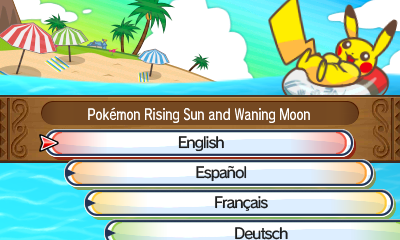
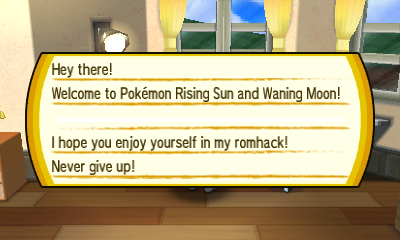
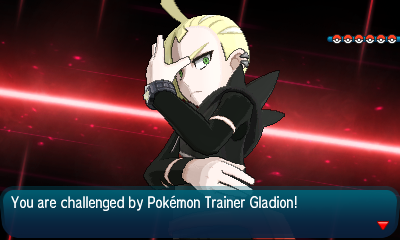
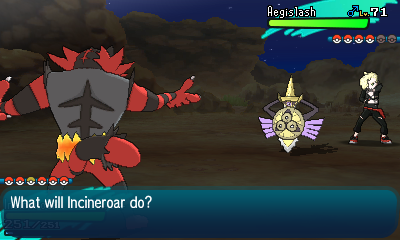


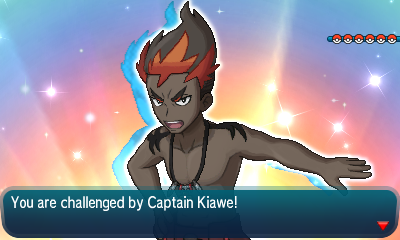
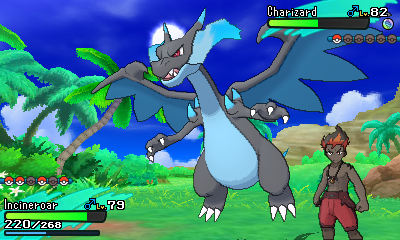

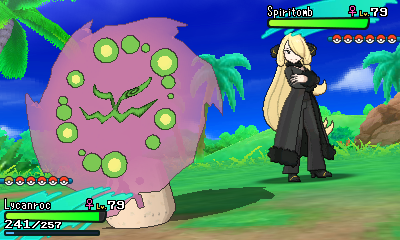

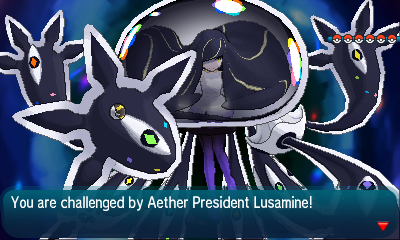
Media
Pokemon Rising Sun & Waning Moon - Vs. Champion Cynthia (Kobazco)
Pokemon Rising Sun & Waning Moon - Vs. Frontier Brain Anabel (Kobazco)
Compatibility
Tested on N3DS.
