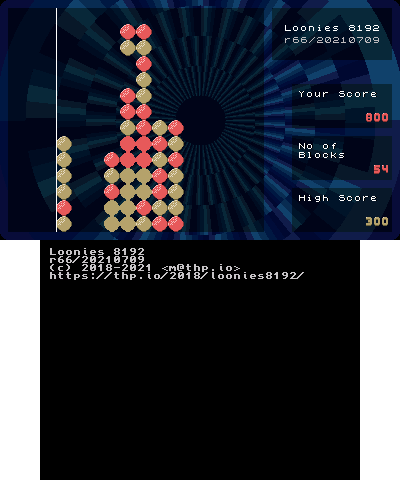More actions
m (Text replacement - "{{Infobox-3DS-Homebrews" to "{{Infobox 3DS Homebrews") |
m (Text replacement - "↵Category:Support the author" to "") |
||
| (13 intermediate revisions by the same user not shown) | |||
| Line 1: | Line 1: | ||
{{Infobox 3DS Homebrews | {{Infobox 3DS Homebrews | ||
| title = Loonies 8192 | |title=Loonies 8192 | ||
| image = | |image=Loonies81922.png | ||
| | |description=A mini retro puzzle game similar to Lumines. | ||
| | |author=thp | ||
| lastupdated = 2021/07/ | |lastupdated=2021/07/09 | ||
| | |type=Puzzle | ||
| | |version=r66 | ||
| | |license=Mixed | ||
| | |downloadraw=[https://thp.itch.io/loonies-8192 Download on itch.io] | ||
|website=https://thp.itch.io/loonies-8192 | |||
}} | }} | ||
Loonies8192 is a mini retro puzzle game for DOS, [[Loonies 8192 PSP|PSP]], 3DS, GBA, PSX, Android, [[Loonies 8192 DS|NDS]], Win32, N800, N900, N9, PocketCHIP, iOS, macOS, Vita and WebGL. | |||
This simple puzzle game at some point fit into 8 KiB, hence the name. Since then, the focus has shifted to porting and support for various audio synths. | |||
==Installation== | |||
Copy the both .3dsx and .smdh files to /3ds/Loonies8192/ on the SD card, creating folders as necessary. | |||
Then run it with the Homebrew Launcher. | |||
There are 2x2-blocks falling down the top, with two different colors. | ==User guide== | ||
===How to play=== | |||
There are 2x2-blocks falling down the top, with two different colors. The objective is to rotate and align the falling groups of blocks to create squares of the same block color once the blocks have landed. | |||
== | A vertical line, known as the time line, sweeps through the playing field from left to right, erasing any completed single-color groups of blocks that it touches (typically 2×2 squares). | ||
===Sound Pack=== | |||
By default, Loonies 8192 has synthesized sound built in, but it's possible to also use CD-quality audio files. | |||
Download the Loonies 8192 Sound Pack, and put the WAV files in the game folders for 3DS to upgrade your sound experience to fully sampled 16-bit audio. | |||
===Configuration=== | |||
There's in-game help now on how to play the game. | |||
You can configure the language (English, German and French), soundtrack and difficulty level in the options menu. | |||
==Controls== | ==Controls== | ||
Left/Right/Down - Move block | |||
== | Up - Rotate block | ||
A - Accept, Drop | |||
Start - Exit, Abort | |||
==Screenshots== | |||
https://dlhb.gamebrew.org/3dshomebrews/loonies81923.png | |||
https://dlhb.gamebrew.org/3dshomebrews/loonies81924.png | |||
== | ==External links== | ||
* itch.io - https://thp.itch.io/loonies-8192 | |||
* Reddit - https://www.reddit.com/r/3dshacks/comments/akpahh/release_loonies_8192_for_3ds | |||
Latest revision as of 04:34, 17 Mayıs 2024
| Loonies 8192 | |
|---|---|
 | |
| General | |
| Author | thp |
| Type | Puzzle |
| Version | r66 |
| License | Mixed |
| Last Updated | 2021/07/09 |
| Links | |
| Download on itch.io | |
| Website | |
Loonies8192 is a mini retro puzzle game for DOS, PSP, 3DS, GBA, PSX, Android, NDS, Win32, N800, N900, N9, PocketCHIP, iOS, macOS, Vita and WebGL.
This simple puzzle game at some point fit into 8 KiB, hence the name. Since then, the focus has shifted to porting and support for various audio synths.
Installation
Copy the both .3dsx and .smdh files to /3ds/Loonies8192/ on the SD card, creating folders as necessary.
Then run it with the Homebrew Launcher.
User guide
How to play
There are 2x2-blocks falling down the top, with two different colors. The objective is to rotate and align the falling groups of blocks to create squares of the same block color once the blocks have landed.
A vertical line, known as the time line, sweeps through the playing field from left to right, erasing any completed single-color groups of blocks that it touches (typically 2×2 squares).
Sound Pack
By default, Loonies 8192 has synthesized sound built in, but it's possible to also use CD-quality audio files.
Download the Loonies 8192 Sound Pack, and put the WAV files in the game folders for 3DS to upgrade your sound experience to fully sampled 16-bit audio.
Configuration
There's in-game help now on how to play the game.
You can configure the language (English, German and French), soundtrack and difficulty level in the options menu.
Controls
Left/Right/Down - Move block
Up - Rotate block
A - Accept, Drop
Start - Exit, Abort
Screenshots