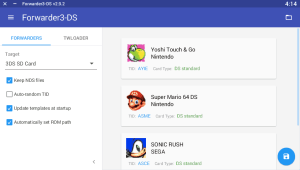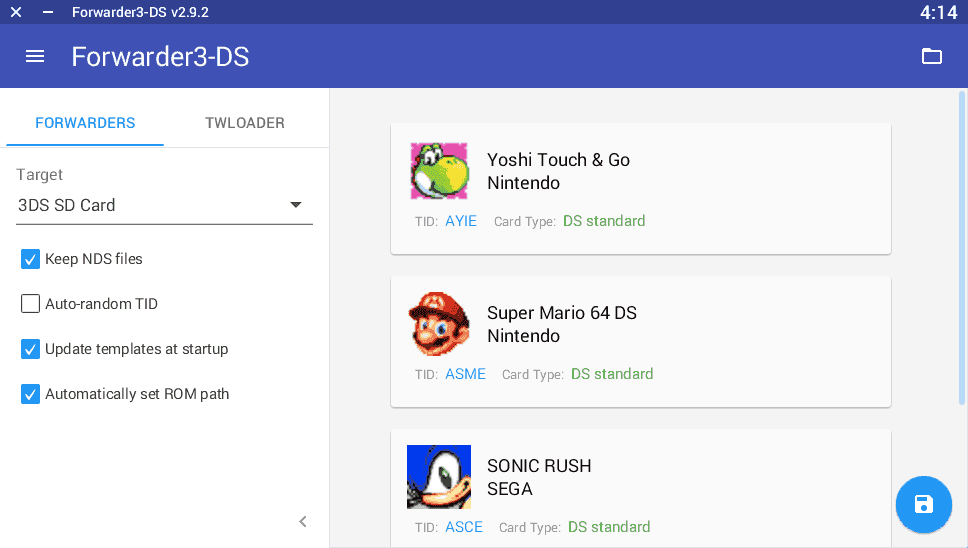|
|
| (20 intermediate revisions by the same user not shown) |
| Line 1: |
Line 1: |
| {{Infobox 3DS Homebrews | | {{Infobox 3DS Homebrews |
| | title = Forwarder CIAs for your HOME Menu | | |title=Forwarder3-DS |
| | image = https://dlhb.gamebrew.org/3dshomebrew/Forwarder3-DS.png|250px | | |image=forwardercias3ds3.png |
| | type = PC Utilities | | |description=Forwarder generator app for DS game forwarders on 3DS. |
| | version=v2.9.6 | | |author=RocketRobz |
| | lastupdated = 2021/08/11 | | |lastupdated=2021/10/11 |
| | licence = Mixed
| | |type=Forwarders and Virtual Console Injectors |
| | author = Robz8 | | |version=2.9.6 |
| | website = https://gbatemp.net/threads/nds-forwarder-cias-for-your-home-menu.426174/ | | |license=Mixed |
| | download = https://dlhb.gamebrew.org/3dshomebrew/Forwarder3DS-v2.9.6.rar | | |download=https://dlhb.gamebrew.org/3dshomebrews/forwardercias3ds.7z?k33p0fil35 |
| | source = https://github.com/RocketRobz/NTR_Launcher/tree/forwarder | | |website=https://gbatemp.net/threads/nds-forwarder-cias-for-your-home-menu.426174 |
| | |source=https://github.com/RocketRobz/NTR_Forwarder/tree/forwarder |
| | |donation=https://ko-fi.com/rocketrobz |
| }} | | }} |
| <youtube>DYvTltQT6R8</youtube>
| | Forwarder CIAs for your HOME Menu is a forwarder generator app for DS game forwarders on 3DS/DSi. Based on [[Forwarder3 DS 3DS|Forwarder3-DS]] originally by Olmectron. |
| | |
| ==Forwarder CIAs for your HOME Menu==
| |
| | |
| Remember the old days of having forwarder channels on your Wii that boots games from your USB drive or SD Card?
| |
| | |
| Ever wanted a way of launching full DS games like digital titles in your 3DS HOME Menu or DSi Menu? Well now you can!
| |
| | |
| In this tutorial, you can make forwarders that boots NDS ROMs from an SD Card (or if you want, a DS-mode flashcard).
| |
| | |
| NOTE: For a way to make forwarders for SD ROMs on your 3DS console, please follow this [https://wiki.ds-homebrew.com/ds-index/forwarders DS Game Forwarders (3DS)] guide.
| |
|
| |
|
| '''Remember to please read the FAQs, if you have any issues.'''
| | ==User guide== |
| | Below is the guide for 3DS with SD card only. |
|
| |
|
| ==Screenshots==
| | For flashcard and/or DSi users, please refer to [https://gbatemp.net/threads/nds-forwarder-cias-for-your-home-menu.426174/ this complete guide]. |
| https://dlhb.gamebrew.org/3dshomebrew/MiiShop-01.png | |
| https://dlhb.gamebrew.org/3dshomebrew/MiiShop-02.png
| |
| https://dlhb.gamebrew.org/3dshomebrew/MiiShop-03.jpeg
| |
| https://dlhb.gamebrew.org/3dshomebrew/MiiShop-04.jpeg
| |
|
| |
|
| ==Requirements== | | Also see the [https://docs.google.com/spreadsheets/d/1LRTkXOUXraTMjg1eedz_f7b5jiuyMv2x6e_jY_nyHSc/edit#gid=0 compatibility list] to check what games work from the SD card. |
|
| |
|
| '''DSi:'''
| | ===Requirements=== |
| | 3DS: |
| | * [[GodMode9 3DS|GodMode9]]. |
| | * A CFW that patches TWL_FIRM ([[Luma3DS]]). |
| | * A CIA installer ([[FBI 3DS|FBI]], DevMenu, etc). |
| | * An SD Card (or microSD card for N3DS). |
| | * (Optional) DS-Mode flashcard (aka, Slot-1 to microSD card adapter). See [https://gbatemp.net/threads/nds-forwarder-cias-for-your-home-menu.426174/ compatibility list]. |
|
| |
|
| * [[GodMode9i]]
| | PC: |
| * Unlaunch
| |
| * hiyaCFW
| |
| * TMFH (Title Manager for Hiya)
| |
| * An SD Card
| |
| * (Optional) DS-Mode flashcard (aka, Slot-1 to microSD card adapter)
| |
| | |
| '''3DS:'''
| |
| * GodMode9
| |
| * A CFW that patches TWL_FIRM (Luma3DS)
| |
| * A CIA installer (FBI, DevMenu, etc)
| |
| * An SD Card (or microSD card for N3DS)
| |
| * (Optional) DS-Mode flashcard (aka, Slot-1 to microSD card adapter)
| |
| | |
| '''PC:'''
| |
| * x64 version of your OS (May be needed for Windows)
| |
| * Forwarder3-DS. | | * Forwarder3-DS. |
| | * x64 version of your OS (maybe needed for Windows). |
|
| |
|
| ==Flashcard list (skip if you want to use SD Card)==
| | Windows only: |
| | * Microsoft Visual C++ 2010 SP1 Redistributable. |
|
| |
|
| The recommended flashcards are DSTT and Acekard 2i (and R4 Ultra too, since that's an ak2i clone).<br />
| | Windows/Linux/Mac: |
| If you want perfect game compatibility, get the SuperCard DSTWO/DSTWO PLUS. The only downside is that it drains your system battery faster.<br />
| | * Java 8 Update 251 (Thanks to @djwyman for finding this out). |
| <br />
| | * Java SE Development Kit 8u281 (Thanks to @RoyalTea for finding this out). |
| If you have a flashcard that works with [https://gbatemp.net/members/105648/ @Apache Thunder]'s NTR Launcher, fell free to request it here.<br />
| | * Local language set to English. |
| Be sure to specify which build you're using (Normal or Alt), and if RESETSLOT1 is set to 0 or 1 in "sd:/nds/ntr_launcher.ini".<br />
| | * Linux: JavaFX. |
| <span style="color: #00FF00">Compatible</span>:<br />
| |
| [http://www.nds-card.com/ProShow.asp?ProID=160 Acekard 2(i)] (DSi-Enhanced games, including newer NTR games, don't work.)<br />
| |
| [http://wiki.gbatemp.net/wiki/Acekard_RPG Acekard RPG]<br />
| |
| [http://www.nds-card.com/ProShow.asp?ProID=157 DSTT]<br />
| |
| [http://kaze-tado.way-nifty.com/moo/images/2008/11/19/200811202.jpg DSTT Advance]<br />
| |
| Galaxy Eagle<br />
| |
| M3 DS Real<br />
| |
| [https://farm2.static.flickr.com/1333/752793411_d91b182eb7.jpg M3 DS Simply] (uses <2GB microSD card)<br />
| |
| [http://www.nds-card.com/ProShow.asp?ProID=141 R4 DS] (Original Non-SDHC version, uses <2GB microSD card)<br />
| |
| [http://www.nds-card.com/ProShow.asp?ProID=567 R4 SDHC Snoopy]<br />
| |
| [http://www.nds-card.com/ProShow.asp?ProID=450 R4 SDHC RTS LITE] ([http://www.r4isdhc.com/ www.r4isdhc.com])<br />
| |
| R4 SDHC Upgrade ([http://www.r4i-sdhc.com/ www.r4i-sdhc.com])<br />
| |
| [http://www.3ds-cart.com/en/other-flashcarts/35-r4i3d-revolution-cart-for-3ds-dsi-dsl-ds.html R4i3D] ([http://www.r4i-sdhc.com/ www.r4i3d.com])<br />
| |
| [http://3ds-flashcard.com/home/28-r4idsn-3ds.html R4iDSN]<br />
| |
| [http://www.nds-card.com/ProShow.asp?ProID=330 R4i Gold]<br />
| |
| [http://www.nds-card.com/ProShow.asp?ProID=149 R4i Gold RTS] ([http://www.r4ids.cn/ www.r4ids.cn])<br />
| |
| [http://www.nds-card.com/ProShow.asp?ProID=146 R4i-SDHC] ([http://www.r4i-sdhc.com www.r4i-sdhc.com]) (Normal and RTS versions)<br />
| |
| R4iTT ([http://www.r4itt.net/ www.r4itt.net]) (Purple card may be incompatible)<br />
| |
| [http://wiki.gbatemp.net/wiki/SuperCard_DSONEi SuperCard DSONE]<br />
| |
| [http://www.nds-card.com/ProShow.asp?ProID=135 SuperCard DSTWO] (Normal and Plus versions)<br />
| |
| <br />
| |
| Untested:<br />
| |
| R4i3D NEW (Use R4iDSN template and pack)<br />
| |
| <br />
| |
| <span style="color: #b3b300">Partially compatible</span>:<br />
| |
| Ace 3DS+(Game compatibility is bad, so saving/loading save file results in crashing.)<br />
| |
| Gateway Blue Card (Game compatibility is bad, so saving/loading save file results in crashing.)<br />
| |
| EX4DS (Game compatibility is bad, so saving/loading save file results in crashing.)<br />
| |
| R4iLS (Game compatibility is bad, so saving/loading save file results in crashing.)<br />
| |
| Cards with [http://www.r4isdhc.com.cn/ www.r4isdhc.com.cn] (Game compatibility is bad, so saving/loading save file results in crashing.)<br />
| |
| <br />
| |
| <span style="color: rgb(255, 0, 0)">Incompatible</span>:<br />
| |
| CycloDS (i)Evolution (Can autoboot ROMs, but it works differently than other flashcards.)<br />
| |
| (i)Edge (Unable to autoboot a .nds ROM)<br />
| |
| R4 Gold Pro ([http://www.r4i-gold.com www.r4i-gold.com]/[http://www.r4i-gold.me www.r4i-gold.me]) (YSMenu (not the forwarder process) bricks the card)<br />
| |
| R4i3D (2012)<br />
| |
| R4 Infinity Dual Core<br />
| |
| R4 SDHC<br />
| |
| R4 SDHC Dual-Core ([http://www.r4isdhc.com/ www.r4isdhc.com]) (YSMenu (not the forwarder process) bricks the card)
| |
|
| |
|
| '''Windows only:'''
| | ===Using SD card=== |
| | | Preparation: |
| *Microsoft Visual C++ 2010 SP1 Redistributable
| | * Download the required files [https://github.com/RocketRobz/NTR_Forwarder/releases here] (look for tags starting with "SD"). |
| | | * In the 7z file, extract what's in "for SD card root" to the root of the SD card. |
| '''Windows/Linux/Mac:'''
| |
| | |
| *Java 8 Update 251 (Thanks to @djwyman for finding this out)
| |
| *Java SE Development Kit 8u281 (Thanks to @RoyalTea for finding this out)
| |
| *Local language set to English
| |
| *Linux: JavaFX
| |
| | |
| SD Card users: See what games work and what doesn't work:
| |
| https://docs.google.com/spreadsheets/d/1LRTkXOUXraTMjg1eedz_f7b5jiuyMv2x6e_jY_nyHSc/edit#gid=0
| |
| | |
| also, check out:
| |
| [https://www.dropbox.com/sh/igr47pr0q5bh4p5/AAA9Dy8VOGfBLUA6KdLDSDW-a?dl=0 Banner icon replacements] for your forwarders! (Custom ones included)
| |
| For hacks/translations of DSi-Enhanced games, find a fixed banner above.
| |
| | |
| Source code for the templates (not needed):
| |
| https://github.com/RocketRobz/NTR_Launcher/tree/forwarder
| |
| | |
| ==Instructions==
| |
| ===Part 1.1: Getting started (SD Card)=== | |
| Do these steps. Forwarders will not work, if you don't do them.
| |
| | |
| # Download [https://www.dropbox.com/s/k5uaa4jzbtkgm0z/DS%20Game%20Forwarder%20pack%20%283DS%20SD%20Card%29.7z?dl=0 this] for 3DS, or [https://www.dropbox.com/s/t0qi1754i9o4388/DS%20Game%20Forwarder%20pack%20%28DSi%20SD%20Card%29.7z?dl=0 this] for DSi.
| |
| # In the 7z file, extract what's in "for SD card root" to the root of the SD card.
| |
| | |
| After you extract the pack for your card, you can edit "sd:/_nds/nds-bootstrap.ini" and change one of the settings.
| |
|
| |
|
| | After you extract the pack for your card, you can edit "sd:/_nds/nds-bootstrap.ini" and change one of the settings: |
| * BOOST_CPU: If set to 1, TWL clock speed is used, so lags begone. | | * BOOST_CPU: If set to 1, TWL clock speed is used, so lags begone. |
| * SOUND_FREQ: If set to 1, sound will play at 48khz, instead of 32khz. | | * SOUND_FREQ: If set to 1, sound will play at 48khz, instead of 32khz. |
| Line 135: |
Line 54: |
| * REGION: If set to -2, the DSiWare game's region will be used instead of the system's. | | * REGION: If set to -2, the DSiWare game's region will be used instead of the system's. |
|
| |
|
| ===Part 1.2: Getting started (Flashcard)===
| | Getting AP-fix from Twilight Menu++ (skip, if the app is aleady installed): |
| | * Download the latest TWiLight Menu++ here. Only get the 3DS.7z file. |
| | * In the 7z file, go to "_nds", "TWiLightMenu", and "extras". |
| | * Drag the "apfix.pck" file to "sd:/_nds/ntr-forwarder/". |
|
| |
|
| Do these steps. Forwarders will not work, if you don't do them.
| | Dump your ROMs with [[GodMode9 3DS]] (skip, if you already have the ROM(s) you need): |
| If you don't have a flashcard, you can skip this part.
| | * Make sure you have your DS game cart inserted. |
| | * Hold START on boot to bring up the payload selection menu. |
| | * Select GodMode9. |
| | * At [root], select GAMECART. |
| | * Copy the .nds or _trim.nds file to anywhere on your SD card. |
| | * When you're done dumping your ROMs, power off the system. |
|
| |
|
| 1. Download one of these packs.
| | Using Forwarder3-DS: |
| * [https://www.dropbox.com/s/juxzri7h8bttunh/DS%20Game%20Forwarder%20pack%20%28Original%20R4%2C%20M3%20Simply%29.7z?dl=0 Original R4/M3 Simply] | | * Run the app (Forwarder3DS.jar). |
| * [https://www.dropbox.com/s/5elogf885sd62hu/DS%20Game%20Forwarder%20pack%20%28M3DS%20Real%29.7z?dl=0 Acekard 2(i)/M3DS Real]
| | * Select the target card you're using on the left. |
| * [https://www.dropbox.com/s/xxfmvikwmnvsu63/DS%20Game%20Forwarder%20pack%20%28DSTT%2C%20R4i%20Gold%2C%20R4i-SDHC%2C%20SC%20DSONE%29.7z?dl=0 DSTT/R4i Gold/R4i-SDHC/R4 SDHC Upgrade/SC DSONE] | | * If you don't see a list of cards, download a zip file [https://github.com/Olmectron/olmectron.github.io/archive/master.zip here], and put "forwarders" in the same folder as the .jar file, and rename "forwarders" to ".forwarders". |
| * [https://drive.google.com/file/d/0B2_1xHkEp2_6OHVuZEJwU1BKbEU/view?usp=sharing Acekard RPG] | | * Turn on "Automatically set ROM path" to set the path to where your ROM is at in the SD Card or flashcard. |
| * [https://www.dropbox.com/s/j8nquh073k9y0h7/DS%20Game%20Forwarder%20pack%20%28R4iDSN%2C%20R4i%20Gold%20RTS%29.7z?dl=0 R4iDSN/R4i Gold RTS/R4i Gold 3DS Plus] | | ** Linux users - The automatic path is incorrect since it includes the entire path (e.g. /media/$USER/something/). Please remove that part. |
| * [https://www.dropbox.com/s/fd7dzhn8burcq02/DS%20Game%20Forwarder%20pack%20%28Ace3DS%2C%20GW%20Blue%20Card%2C%20R4iTT%29.7z?dl=0 Ace 3DS+/Gateway Blue Card/R4iLS/R4iTT] | | ** MacOS users - The automatic path is incorrect since it includes "/Volumes/(cardname)/" at the start. Please remove that part. |
| * [https://www.dropbox.com/s/pyyg0vq8b0nmhqd/DS%20Game%20Forwarder%20pack%20%28SC%20DSTWO%29.7z?dl=0 SC DSTWO] | | * Click the folder on the top-right, and find the ROMs on the SD Card (or flashcard) you are using, or drag and drop them (from the SD card or flashcard, not the PC) into the window. |
| | * SD card users - If your DS game's save file is in the same folder as the ROM, move it to a folder called "saves", which should be made in the same location as the ROM. |
| | * If you're playing a hack/translation of a DSi-Enhanced game that has it's banner/title edited, find the banner for the game, right click on the game in Forwarder3-DS, click "Import banner", then choose the banner. |
| | * If using a homebrew ROM, click on it, then clear and type in the game title. |
| | * Click the floppy drive button to generate the forwarder. |
|
| |
|
| 2. In the 7z file, extract what's in "for Slot-1 microSD" to the root of the flashcard's microSD card, and (if folder exists) "for 3DS SD card" to the root of the 3DS SD card.
| | Finalization for 3DS: |
| | * Copy the CIA to your 3DS SD Card, or put it in Boop for network installation. |
| | * Install the CIA(s). If using EmuNAND, install it to both Sys & Emu NANDs. |
|
| |
|
| What will be in each pack for loading ROMs:
| | ===Notes=== |
| Original R4/M3 Simply - WoodR4 & YSMenu
| | * For a way to make forwarders for SD ROMs directly on your 3DS console, please follow [https://wiki.ds-homebrew.com/ds-index/forwarders this guide]. |
| DSTT/R4i Gold/R4i-SDHC/R4 SDHC Dual-Core/R4 SDHC Upgrade/SC DSONE, Acekard 2(i)/M3DS Real/R4i-SDHC 1.4.x - YSMenu
| | * To install more than 40 forwarders and/or if you want the banner to not be the game's icon, use [[Yet_Another_nds-bootstrap_Forwarder_3DS|YANBF]] instead. |
| Acekard RPG, Ace 3DS+/Gateway Blue Card/R4iLS/R4iTT, R4iDSN/R4i Gold RTS - WoodR4
| |
|
| |
|
| After you extract the pack for your card, you can edit "sd:/nds/ntr_forwarder.ini" and change one of the settings. This isn't possible for Acekard RPG, R4 DS, and R4i Gold RTS.
| | ===FAQ=== |
| | Please see [https://gbatemp.net/threads/nds-forwarder-cias-for-your-home-menu.426174/ this guide] by RocketRobz. |
|
| |
|
| * NTRCLOCK: If set to 0 or if A is held, the DSi boot screen will appear instead of the normal DS splash, and TWL clock speed is used, so lags begone.
| | ==Screenshots== |
| * DISABLEANIMATION: If set to 1 or if B is held, the DS/DSi boot screen is skipped.
| | https://dlhb.gamebrew.org/3dshomebrews/forwardercias3ds3.png |
| * HEALTHSAFETYMSG: If set to 1, the boot screen's H&S message will appear on the bottom screen. If set to 0, the bottom screen stays white with no H&S message.
| |
|
| |
|
| ===Part 2: Getting the AP-fix pack from TWiLight Menu++ (Skip, if the app is already installed)=== | | ==Media== |
| | | '''How to create a DS forwarder for 3DS''' ([https://www.youtube.com/watch?v=DYvTltQT6R8 Rojelio Reyes]) <br> |
| # Download the latest [[TWiLight Menu++]] version. Only get the `3DS.7z` file.
| | <youtube>DYvTltQT6R8</youtube> |
| # In the 7z file, go to "_nds", "TWiLightMenu", and "extras".
| |
| # Drag the "apfix.pck" file to "sd:/_nds/ntr-forwarder/".
| |
| | |
| ===Part 3.1: GodMode9 (3DS)===
| |
| | |
| (Skip, if you already have the ROM(s) you need)
| |
| | |
| # Make sure you have your DS game cart inserted.
| |
| # Hold START on boot to bring up the payload selection menu.
| |
| # Select GodMode9.
| |
| # At [root], select GAMECART.
| |
| # Copy the .nds or _trim.nds file to anywhere on your SD card.
| |
| # When you're done dumping your ROMs, power off the system.
| |
| | |
| ===Part 3.2: GodMode9i (DSi)===
| |
| | |
| (Skip, if you already have the ROM(s) you need)
| |
| | |
| # Make sure you have your DS game cart inserted.
| |
| # Select GAMECART
| |
| # Press A to dump the full ROM, or press Y to dump the trimmed ROM.
| |
| # When you're done dumping your ROMs, power off the system.
| |
| | |
| ===Part 4: Forwarder3-DS===
| |
| | |
| NOTE: If it doesn't start...
| |
| | |
| '''If anyone is wondering how to make "Forwarder3DS.jar" to run, i did it by making bat file. | |
| So...i made run.bat file (just make txt file where Forwarder3DS.jar is and rename it to "run.bat" instead of "New Text Document.txt") and i right clicked on it, than "Edit" and once opened i wrote "java -jar Forwarder3DS.jar".
| |
| Than i saved, exit, and double-clicked and it ran the forwarder (Forwarder3DS.jar)'''
| |
| | |
| # Select the target card you're using on the left.
| |
| '''NOTE''': If you don't see a list of cards, download a zip file [https://github.com/Olmectron/olmectron.github.io/archive/master.zip here], and put "forwarders" in the same folder as the .jar file, and rename "forwarders" to ".forwarders".
| |
| # Turn on "Automatically set ROM path" to set the path to where your ROM is at in the SD Card or flashcard.
| |
| '''Linux users''': The automatic path is incorrect since it includes the entire path (e.g. /media/$USER/something/). Please remove that part.
| |
| '''MacOS users''': The automatic path is incorrect since it includes "/Volumes/(cardname)/" at the start. Please remove that part.
| |
| # DSi users: Turn on "Keep .NDS files".
| |
| # Click the folder on the top-right, and find the ROMs on the SD Card (or flashcard) you are using, or drag and drop them (from the SD card or flashcard, not the PC) into the window.
| |
| # SD card users: If your DS game's save file is in the same folder as the ROM, move it to a folder called "saves", which should be made in the same location as the ROM.
| |
| # If you're playing a hack/translation of a DSi-Enhanced game that has it's banner/title edited, find the banner for the game above, right click on the game in Forwarder3-DS, click "Import banner", and click on the banner to use.
| |
| # If using a homebrew ROM, click on it, then clear and type in the game title.
| |
| # Click the floppy drive button to generate the forwarder!
| |
| | |
| '''Finalization (DSi):'''
| |
| | |
| # Copy the NDS file made by the application, to your DSi SD Card.
| |
| # Install the forwarder NDS file using TMFH.
| |
| | |
| '''Finalization (3DS):'''
| |
| | |
| # Copy the CIA to your 3DS SD Card, or put it in Boop for network installation.
| |
| # Install the CIA(s). If using EmuNAND, install it to both Sys & Emu NANDs.
| |
| | |
| You are now done! Enjoy playing your games through your forwarders!
| |
|
| |
|
| ==Credits== | | ==Credits== |
| * @Olmectron, for making Forwarder3-DS. | | * Olmectron, for making Forwarder3-DS. |
| * Me, for creating the Auto-Boot ROM Path setter for DSTT/R4i Gold/R4i-SDHC/R4 SDHC Dual-Core/R4 SDHC Upgrade/SC DSONE, Acekard 2(i)/R4iTT, and DSTWO. | | * RocketRobz, for creating the Auto-Boot ROM Path setter for DSTT/R4i Gold/R4i-SDHC/R4 SDHC Dual-Core/R4 SDHC Upgrade/SC DSONE, Acekard 2(i)/R4iTT, and DSTWO. |
| * @ahezard, for making the R4/M3, Acekard RPG, R4iDSN/R4i Gold RTS forwarder templates, and nds-bootstrap. | | * ahezard, for making the R4/M3, Acekard RPG, R4iDSN/R4i Gold RTS forwarder templates, and nds-bootstrap. |
| * @Apache Thunder, for recreating the DS/DSi boot screen. | | * Apache Thunder, for recreating the DS/DSi boot screen. |
| * @MasterCheese, for helping me getting the Ace3DS Plus, Gateway Blue Card, and cards with www.r4isdhc.com.cn to work. | | * MasterCheese, for help with getting the Ace3DS Plus, Gateway Blue Card, and cards with www.r4isdhc.com.cn to work. |
| | |
| ==FAQs:==
| |
| Q (Linux users): Why is Forwarder3-DS not starting?<br />
| |
| A: JavaFX isn't installed. Please install JavaFX.<br />
| |
| <br />
| |
| Q: I'm not getting a CIA, just a .nds file. Why?<br />
| |
| A1: Because you are using an x86 PC. The included make_cia build does not work on x86 PCs, and only works on x64 PCs.<br />
| |
| If you still want to run DS games, please use [[TWiLight Menu++]] instead.<br />
| |
| A2: The ROM filename might be too long. Try shortening it.<br />
| |
| A3 (Linux and MacOS users): make_cia does not have the required rights. Execute '''chmod +x make_cia''' in the terminal on the .jar file's directory, so that make_cia gets the needed rights to be executed.<br />
| |
| <br />
| |
| Q: Why is the banner/title blank?<br />
| |
| A: Make sure your ROM's .nds filename is short, and/or create Forwarder3-DS folder in your hard drive (or flash drive) root, and run the .jar file there.<br />
| |
| <br />
| |
| Q: How do I update the forwarder templates?<br />
| |
| A: The app will automatically update the templates if it's set, or you can click the button next to the Forwarder3-DS title, and click "Update templates".<br />
| |
| <br />
| |
| Q: How do I get rid of lag on games?<br />
| |
| A: Hold A before the DS boot screen appears, or open "sd:/nds/ntr_forwarder.ini" ("sd:/_nds/nds-bootstrap.ini for SD card users) and set<br />
| |
| NTRCLOCK (BOOST_CPU for nds-bootstrap.ini) to 0 (1 for nds-bootstrap.ini) to use TWL clock speed.<br />
| |
| <br />
| |
| Q: Why aren't some of my forwarders appearing?<br />
| |
| A: You went over the 40 DSiWare game limit. Copy any DSiWare/forwarder you don't use, to your SD Card, and delete it from System Memory.<br />
| |
| <br />
| |
| Q: Will the game I'm playing show up in Activity Log?<br />
| |
| A: Yes it will!<br />
| |
| <br />
| |
| Q: What games are DSi Enhanced (have animated banners)?<br />
| |
| A: Look [http://www.rfgeneration.com/blogs/pdrydia/DSi-enhanced-titles-an-incomplete-list-1969.php here].<br />
| |
| <br />
| |
| Q: Why am I taken to a ROM selection menu?<br />
| |
| A: Make sure "Games are on SD card" was checked, and you dragged and dropped the ROMs from the flashcard's microSD, to Forwarder3-DS' window.<br />
| |
| <br />
| |
| Q: Will this load DSi enhanced games in DSi mode, including DSi exclusive games?<br />
| |
| A: Nope, but maybe in the future, since we can run commercial/retail ROMs from the 3DS SD Card.<br />
| |
| <br />
| |
| Q: How do I use cheat codes?<br />
| |
| A: Use a program called [https://drive.google.com/file/d/1w_W2TXUVYGb1-4OnxzOV8DKyh9Ecsh7W/view DSATM], or use [[TWiLight Menu++]] instead of the forwarders.<br />
| |
| <br />
| |
| Q: I'm getting a top black screen and a bottom white screen (with error, if shown). How do I fix this?<br />
| |
| A: Make sure the ROM was dragged from the SD card (not the PC) into Fowarder3-DS while making your forwarder(s), as well as "Automatically set ROM path" being enabled.<br />
| |
| If you already done that, then please use [[TWiLight Menu++]] instead. idk the cause of this issue.<br />
| |
| <br />
| |
| | |
| ==FAQs: Flashcards==
| |
|
| |
|
| <span style="font-size: 15px">R4 DS/M3 DS Simply, R4iDSN/Acekard RPG/R4i Gold RTS:</span><br />
| | ==External links== |
| <br />
| | * GitHub - https://github.com/RocketRobz/NTR_Launcher/tree/forwarder |
| Q: Why are some of my games getting white screens?<br />
| | * GBAtemp - https://gbatemp.net/threads/nds-forwarder-cias-for-your-home-menu.426174 |
| A: The forwarders are based on an outdated version of Wood, which had it's source code found. The version used has bad compatibility with some games. Open '''_wfwd/wfwd.ini''', and set '''useLatestWood''' to 1.<br />
| |
| <br />
| |
| <span style="font-size: 15px">DSTT/R4i Gold/R4i-SDHC/R4 SDHC Dual-Core/R4 SDHC Upgrade/SC DSONE, M3DS Real</span>:<br />
| |
| <br />
| |
| Q: Why does my game freeze sometimes?<br />
| |
| A: The game has Anti-Piracy checks. YSMenu is supposed to fix that, but won't for some reason.<br />
| |
| <br />
| |
| Q: Launching the CIA just takes me to the ROM selection menu. How do I fix that?<br />
| |
| A: Delete or rename any existing YSMenu.ini file in the YSMenu and root folders/directories.<br />
| |
| <br />
| |
| Q: How do I skip to the ROM selection menu?<br />
| |
| A: When booting YSMenu, hold B to go to the ROM selection menu.<br />
| |
| <br />
| |
| Q: Why am I getting:<br />
| |
| [Rom Loading failed]<br />
| |
| load rom errcode=-<br />
| |
| Please reset system.<br />
| |
| A: Look at the [https://gbatemp.net/threads/ysmenu-error-code-guide.179377/ YSMenu error code guide].
| |