More actions
m (Text replacement - "{{Infobox-3DS-Homebrews" to "{{Infobox 3DS Homebrews") |
m (Text replacement - "Category:Other 3DS homebrew applications" to "") |
||
| (9 intermediate revisions by the same user not shown) | |||
| Line 1: | Line 1: | ||
{{Infobox 3DS Homebrews | {{Infobox 3DS Homebrews | ||
| title = Fake Brick | |title=Fake Brick | ||
| image = | |image=Fakebrick2.png | ||
| | |description=Shows a fake brick screen. | ||
| | |author=flarn2006 | ||
| lastupdated = 2015/01/29 | |lastupdated=2015/01/29 | ||
| | |type=Other Apps | ||
| | |version=2015 | ||
| website = https://gbatemp.net/threads/release-fake-brick.380080 | |license=Mixed | ||
| | |download=https://dlhb.gamebrew.org/3dshomebrews/fakebrick.7z?k33p0fil35 | ||
|website=https://gbatemp.net/threads/release-fake-brick.380080 | |||
|source=https://gbatemp.net/threads/release-fake-brick.380080 | |||
}} | }} | ||
Fake Brick is a homebrew that displays a fake brick screen. | |||
It is created using Steveice10's [https://github.com/Steveice10/3DSHomebrewTemplate Homebrew Template], includes the source code with the original readme. | |||
==Installation== | |||
All the standard binary formats are in the <code>output</code> folder: | |||
* CIA - Install the .cia with the CIA manager of your choice. | |||
* 3DSX - Use the .3dsx provided with the Homebrew Launcher. | |||
* 3DS - Copy .3ds to your SD card. | |||
This | ==User guide== | ||
This is a homebrew that you can run it on someone's 3DS and it simulates the screen that appears when it's bricked, so you can scare them. | |||
==External links== | |||
* GBAtemp - https://gbatemp.net/threads/release-fake-brick.380080 | |||
Latest revision as of 04:21, 6 Mayıs 2024
| Fake Brick | |
|---|---|
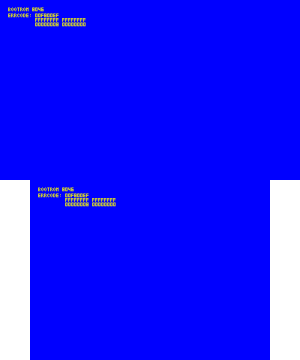 | |
| General | |
| Author | flarn2006 |
| Type | Other Apps |
| Version | 2015 |
| License | Mixed |
| Last Updated | 2015/01/29 |
| Links | |
| Download | |
| Website | |
| Source | |
Fake Brick is a homebrew that displays a fake brick screen.
It is created using Steveice10's Homebrew Template, includes the source code with the original readme.
Installation
All the standard binary formats are in the output folder:
- CIA - Install the .cia with the CIA manager of your choice.
- 3DSX - Use the .3dsx provided with the Homebrew Launcher.
- 3DS - Copy .3ds to your SD card.
User guide
This is a homebrew that you can run it on someone's 3DS and it simulates the screen that appears when it's bricked, so you can scare them.
