More actions
m (Text replacement - "image = https://dlhb.gamebrew.org/dshomebrew/" to "image = ") |
No edit summary |
||
| (14 intermediate revisions by the same user not shown) | |||
| Line 1: | Line 1: | ||
{{Infobox DS Homebrews | {{Infobox DS Homebrews | ||
| title | |title=Penguin Football DS | ||
| image | |image=penguinfootballds.png | ||
| type | |description=Kids football game. | ||
| version | |author=Sam Malone | ||
| | |lastupdated=2008/04/24 | ||
| | |type=Other Games | ||
| website | |version=2008 | ||
|license=Mixed | |||
|download=https://dlhb.gamebrew.org/dshomebrew2/penguinfootballds.zip | |||
}} | |website=http://www.crowcity.co.uk/?page_id=16 | ||
}} | |||
Penguin Football DS is a children’s football game. It is coded in C, DevKitPro and PALib. | Penguin Football DS is a children’s football game. It is coded in C, DevKitPro and PALib. | ||
| Line 56: | Line 56: | ||
https://dlhb.gamebrew.org/dshomebrew/penguinfootballds2.png | https://dlhb.gamebrew.org/dshomebrew/penguinfootballds2.png | ||
https://dlhb.gamebrew.org/dshomebrew/penguinfootballds3.png | https://dlhb.gamebrew.org/dshomebrew/penguinfootballds3.png | ||
<!--BEGIN Online Emulator Section--> | |||
==Online emulator== | |||
{{EmulatorJS Main | |||
|width=515px | |||
|height=384px | |||
|EJS_backgroundImage=https://www.gamebrew.org/images/c/cb/Penguinfootballds.png | |||
|EJS_core=desmume2015 | |||
|EJS_gameName=Penguin Football DS | |||
|EJS_gameUrl=https://dlhb.gamebrew.org/onlineemulators/nds/penguinfootballds.7z | |||
}} | |||
{{DS Control Settings}} | |||
<!--END Online Emulator Section--> | |||
==Compatibility== | ==Compatibility== | ||
Tested and works on Games n Music, DS-X, Supercard Lite, R4, no$gba and Dualis. | Tested and works on Games n Music, DS-X, Supercard Lite, R4, no$gba and Dualis. | ||
| Line 66: | Line 77: | ||
==External links== | ==External links== | ||
* Author's website - [https://web.archive.org/web/20130720234828/http://www.crowcity.co.uk/?page_id=16 http://www.crowcity.co.uk/?page_id=16] (archived) | * Author's website - [https://web.archive.org/web/20130720234828/http://www.crowcity.co.uk/?page_id=16 http://www.crowcity.co.uk/?page_id=16] (archived) | ||
Latest revision as of 02:36, 21 August 2024
| Penguin Football DS | |
|---|---|
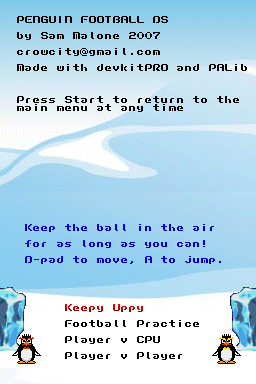 | |
| General | |
| Author | Sam Malone |
| Type | Other Games |
| Version | 2008 |
| License | Mixed |
| Last Updated | 2008/04/24 |
| Links | |
| Download | |
| Website | |
Penguin Football DS is a children’s football game. It is coded in C, DevKitPro and PALib.
Features
- Keepy-uppy.
- Training ground.
- Match v CPU.
- Match v another person (on one DS).
User guide
Play as a penguin and the ball’s a snowball. It makes use of both screens, with the ball bouncing up to the top screen if you hit it hard enough.
To score a goal, hit the ball at your opponent’s ice block.
You’ll hear a beep when you score. And your score will go up.
If you’re playing keepy uppy, watch out for the ice patch that will appear.
Controls
Solo:
Left/Right - Move penguin
A - Jump
Start - Pause
Start+A/B - Go out, Continue
2 Players:
Left/Right - Move red penguin (Player 1)
Up - Jump red penguin (Player 1)
A and Y - Move yellow penguin (Player 2)
X - Jump yellow penguin (Player 2)
Start - Pause
Start+A/B - Go out, Continue
Screenshots
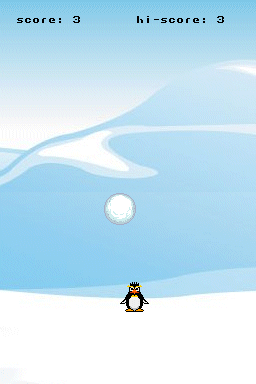

Online emulator
| Nintendo DS | Keyboard |
|---|---|
Compatibility
Tested and works on Games n Music, DS-X, Supercard Lite, R4, no$gba and Dualis.
Changelog
2008/04/24
- Recompiled it with a better font.
External links
- Author's website - http://www.crowcity.co.uk/?page_id=16 (archived)
