More actions
m (Text replacement - "image = https://dlhb.gamebrew.org/dshomebrew/" to "image = ") |
m (Text replacement - "|download=https://dlhb.gamebrew.org/dshomebrew/" to "|download=https://dlhb.gamebrew.org/dshomebrew2/") |
||
| (10 intermediate revisions by the same user not shown) | |||
| Line 1: | Line 1: | ||
{{Infobox DS Homebrews | {{Infobox DS Homebrews | ||
| title | |title=Apple2DS | ||
| image | |image=a2ds.png | ||
| | |description=Apple II Emulator. | ||
| | |author=Grizzly Adams | ||
| | |lastupdated=2008/09/08 | ||
| | |type=Computer | ||
| | |version=2008 | ||
| download | |license=Mixed | ||
| source | |download=https://dlhb.gamebrew.org/dshomebrew2/a2ds.7z | ||
|website=http://homebrew.thewaffleiron.net/GrizzlyAdams/DS | |||
|source=https://dlhb.gamebrew.org/dshomebrew2/a2ds.7z | |||
}} | }} | ||
A2DS is an Apple 2 emulator for the Nintendo DS. | A2DS is an Apple 2 emulator for the Nintendo DS. | ||
| Line 74: | Line 75: | ||
==External links== | ==External links== | ||
* Author's website - http://homebrew.thewaffleiron.net/GrizzlyAdams/DS | * Author's website - http://homebrew.thewaffleiron.net/GrizzlyAdams/DS | ||
Latest revision as of 04:13, 16 August 2024
| Apple2DS | |
|---|---|
 | |
| General | |
| Author | Grizzly Adams |
| Type | Computer |
| Version | 2008 |
| License | Mixed |
| Last Updated | 2008/09/08 |
| Links | |
| Download | |
| Website | |
| Source | |
A2DS is an Apple 2 emulator for the Nintendo DS.
It was participated in the Retroemu Contest 2008.
Features
- Apple II+ Hardware.
- MOS 65C02 CPU (Written in 100% ARM Assembly).
- Text, LoRes, HiRes, Mixed graphics.
- Onscreen Keyboard.
- 12 Built-In Applesoft Demos.
- Apple 16KB RAM "Language Card".
Controls
Keyboard Tab:
Touchscreen - Keyboard
Start - Menu
Defaults to Control-Reset and Shift-Mods enabled.
Joystick Tab:
Touchscreen - Player 0 & 1 Analog Joysticks
D-Pad - Player 0 Digital Joystick
A/B/X/Y - player 1 Digital Joystick
L - Player 0 Button
R - Player 1 Button
Start - Menu
Select - Fullscreen Analog Joystick Mode Toggle
Defaults to Auto-Center enabled.
Demo Tab:
Icon or A - Demo list
D-Pad/A/B - Demo list controls
Menu Tab:
System Icon - Display profile, Soft/hard reset
Peripheral Icon - Display slot contents
Screenshots
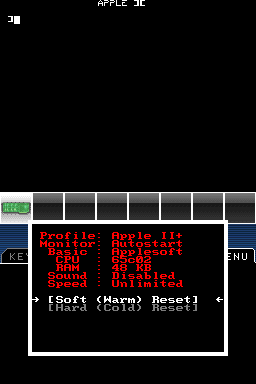
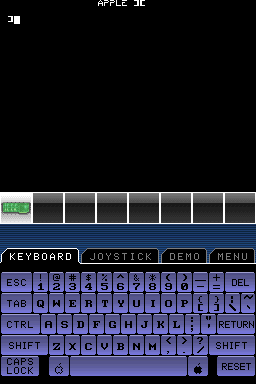
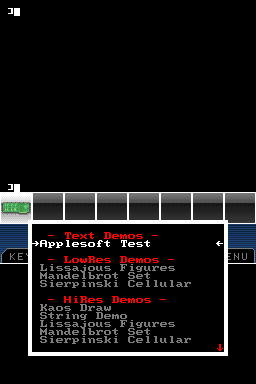
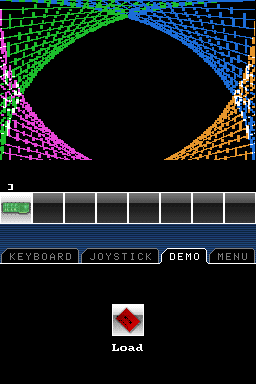
Known issues
The disk emulation isn't complete, with small bugs and missing sound.
External links
- Author's website - http://homebrew.thewaffleiron.net/GrizzlyAdams/DS
