More actions
m (Text replacement - "{{Infobox homebrew" to "{{Infobox DS Homebrews") |
No edit summary |
||
| (13 intermediate revisions by the same user not shown) | |||
| Line 1: | Line 1: | ||
{{Infobox DS Homebrews | {{Infobox DS Homebrews | ||
| title | |title=RC-DS | ||
| image | |image=rcds.png | ||
| type | |description=Fly a radio controlled plane. | ||
| version | |author=mikethunder | ||
| | |lastupdated=2011/03/17 | ||
| | |type=Action | ||
| website | |version=1.0 | ||
|license=Mixed | |||
|download=https://dlhb.gamebrew.org/dshomebrew2/rcds.rar | |||
|website=http://nds.scenebeta.com/noticia/rc-ds | |||
}} | }} | ||
RC-DS is a homebrew 3D action game where you have to fly a radio controlled plane. It offers the possibility of piloting 8 different aircraft in a fully 3D environment, where the planes are inspired by real models. | RC-DS is a homebrew 3D action game where you have to fly a radio controlled plane. It offers the possibility of piloting 8 different aircraft in a fully 3D environment, where the planes are inspired by real models. | ||
| Line 48: | Line 48: | ||
==External links== | ==External links== | ||
* SceneBeta - http://nds.scenebeta.com/noticia/rc-ds | * SceneBeta - http://nds.scenebeta.com/noticia/rc-ds | ||
Latest revision as of 05:09, 21 August 2024
| RC-DS | |
|---|---|
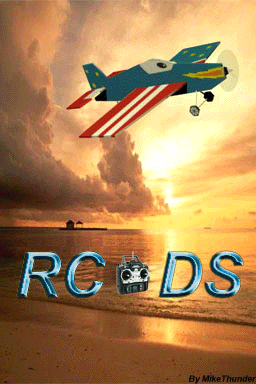 | |
| General | |
| Author | mikethunder |
| Type | Action |
| Version | 1.0 |
| License | Mixed |
| Last Updated | 2011/03/17 |
| Links | |
| Download | |
| Website | |
RC-DS is a homebrew 3D action game where you have to fly a radio controlled plane. It offers the possibility of piloting 8 different aircraft in a fully 3D environment, where the planes are inspired by real models.
User guide
There are 8 aircraft pilot and 2 scenarios with different options during gameplay.
Controls
Stylus - Control all 3 channels
D-Pad - Depth and tail rudder
A - Increase speed
B - Decrease speed
Y - Launch aircraft manual
X - Change camera
L - Change plane
A - Change scenery
Start - Check cabin
Screenshots
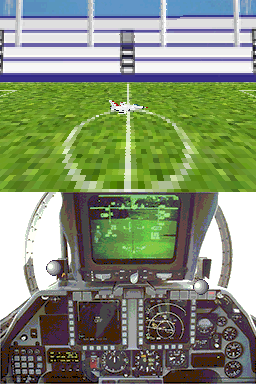

Media
rc-ds (thundermikex)
Compatibility
Tested on DSTT/TTDS (firmware 1.17a12).
External links
- SceneBeta - http://nds.scenebeta.com/noticia/rc-ds
