More actions
(Created page with "{{Infobox homebrew | title = Around The Clock | image = File:Aroundtheclockds.png | type = Other | version = 2 | licence = Mixed | author = Ga...") |
No edit summary |
||
| (20 intermediate revisions by the same user not shown) | |||
| Line 1: | Line 1: | ||
{{Infobox | {{Infobox DS Homebrews | ||
| title | |title=Around The Clock | ||
| image | |image=aroundtheclock.png | ||
| type | |description=Based on the darts pub game around the clock. | ||
| version | |author=Gareth Bennett (Gaz) | ||
| | |lastupdated=2009/08/13 | ||
| | |type=Other Games | ||
| website | |version=2 | ||
| | |license=Mixed | ||
|download=https://dlhb.gamebrew.org/dshomebrew2/aroundtheclock_2.rar | |||
|website=http://www.dshomebrew.co.uk | |||
|discussion={{Tick}} | |||
}} | }} | ||
Around The Clock is a DS homebrew game based on the darts pub game around the clock. Work the way around the board starting for 1 through to 20; then hit the outer bull, then the bull to finish. | |||
This homebrew was presented in the NEO Summer Coding Compo 2009 (NDS Game). | |||
==User guide== | |||
The objective is to hit 1-20 then bulls-eye to win. | |||
There are three levels of difficulty, which affects the force and the deviation on the dart: | |||
* Easy, Singles (all singles from 1 to 20). | |||
* Medium, Doubles (all doubles from 1 to 20). | |||
* Hard, Trebles (all trebles from 1 to 20). | |||
The dart will drop-out if you hit the metal on the dartboard, or the tip of the dart hits another dart. | |||
Watch the power bar when throwing the dart as this will change the trajectory of the dart. Always try and throw at maximum power. | |||
Watch the power bar when throwing the dart as this will change the trajectory of the dart. | |||
Submit high scores to the [http://www.dshomebrew.co.uk leaderboard]. | Submit high scores to the [http://www.dshomebrew.co.uk leaderboard]. | ||
==Controls== | ==Controls== | ||
D-Pad - Move dart | |||
B - | B - Throw dart | ||
X - | X - Music on/off | ||
==Screenshots== | |||
https://dlhb.gamebrew.org/dshomebrew/aroundtheclock2.png | |||
https://dlhb.gamebrew.org/dshomebrew/aroundtheclock3.png | |||
<!--BEGIN Online Emulator Section--> | |||
==Online emulator== | |||
{{EmulatorJS Main | |||
|width=515px | |||
|height=384px | |||
|EJS_backgroundImage=https://www.gamebrew.org/images/d/d3/Aroundtheclock.png | |||
|EJS_core=desmume2015 | |||
|EJS_gameName=Around The Clock | |||
|EJS_gameUrl=https://dlhb.gamebrew.org/onlineemulators/nds/aroundtheclock.7z | |||
}} | |||
{{DS Control Settings}} | |||
<!--END Online Emulator Section--> | |||
==Changelog== | ==Changelog== | ||
'''version 2''' | '''version 2''' | ||
*All Bugs have been fixed | * All Bugs have been fixed. | ||
*Game has been made | * Game has been made easier as it was a little too hard. | ||
==External links== | |||
* Author's website - [https://web.archive.org/web/20100819102948/http://www.dshomebrew.co.uk http://www.dshomebrew.co.uk] (archived) | |||
* NeoFlash - [https://web.archive.org/web/20210207060237/https://www.neoflash.com/forum/index.php?topic=5675.0 https://www.neoflash.com/forum/index.php?topic=5675.0] (archived) | |||
[[Category: | [[Category:NEO Summer Coding Compo 2009]] | ||
Latest revision as of 11:25, 20 August 2024
| Around The Clock | |
|---|---|
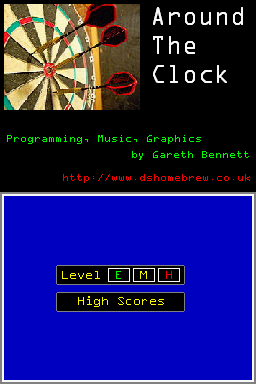 | |
| General | |
| Author | Gareth Bennett (Gaz) |
| Type | Other Games |
| Version | 2 |
| License | Mixed |
| Last Updated | 2009/08/13 |
| Links | |
| Download | |
| Website | |
Around The Clock is a DS homebrew game based on the darts pub game around the clock. Work the way around the board starting for 1 through to 20; then hit the outer bull, then the bull to finish.
This homebrew was presented in the NEO Summer Coding Compo 2009 (NDS Game).
User guide
The objective is to hit 1-20 then bulls-eye to win.
There are three levels of difficulty, which affects the force and the deviation on the dart:
- Easy, Singles (all singles from 1 to 20).
- Medium, Doubles (all doubles from 1 to 20).
- Hard, Trebles (all trebles from 1 to 20).
The dart will drop-out if you hit the metal on the dartboard, or the tip of the dart hits another dart.
Watch the power bar when throwing the dart as this will change the trajectory of the dart. Always try and throw at maximum power.
Submit high scores to the leaderboard.
Controls
D-Pad - Move dart
B - Throw dart
X - Music on/off
Screenshots


Online emulator
| Nintendo DS | Keyboard |
|---|---|
Changelog
version 2
- All Bugs have been fixed.
- Game has been made easier as it was a little too hard.
External links
- Author's website - http://www.dshomebrew.co.uk (archived)
- NeoFlash - https://www.neoflash.com/forum/index.php?topic=5675.0 (archived)
