More actions
m (Text replacement - "{{Infobox homebrew" to "{{Infobox DS Homebrews") |
No edit summary |
||
| (18 intermediate revisions by the same user not shown) | |||
| Line 1: | Line 1: | ||
{{Infobox DS Homebrews | {{Infobox DS Homebrews | ||
| title | |title=PaperFootball | ||
| image | |image=paperfootball.png | ||
| type | |description=Based on a game that played with paper and pen. | ||
| version | |author=YaW | ||
| | |lastupdated=2006/03/20 | ||
| | |type=Other Games | ||
| website | |version=2006 | ||
|license=Mixed | |||
|download=https://dlhb.gamebrew.org/dshomebrew2/paperfootball_yaw.rar | |||
|website=http://teamnnc.free.fr/phpBB2/viewtopic.php?p=4948 | |||
}} | }} | ||
PaperFootball is based on a game that is played with paper and pen, is for two players on the same DS. Currently this game supports two human players and AI has been added. It is made with PAlib. | PaperFootball is based on a game that is played with paper and pen, is for two players on the same DS. Currently this game supports two human players and AI has been added. It is made with PAlib. | ||
It was presented in the NEO Spring Coding Compo 2006. | It was presented in the NEO Spring Coding Compo 2006 (NDS Games). | ||
==User guide== | ==User guide== | ||
| Line 20: | Line 20: | ||
It requires player to move single character into rival's goal by a turn-based game. Your mission in the game is to go into rival's goal. | It requires player to move single character into rival's goal by a turn-based game. Your mission in the game is to go into rival's goal. | ||
===Basic movement=== | |||
* At the start of the game, you'll see a player in the center of the stadium. | * At the start of the game, you'll see a player in the center of the stadium. | ||
* To move, touch a player and draw a line with the Stylus from the player to one of the 8 collindant corners. | * To move, touch a player and draw a line with the Stylus from the player to one of the 8 collindant corners. | ||
| Line 28: | Line 28: | ||
You can't do a movement overwriting other line, only can do in a clean line. | You can't do a movement overwriting other line, only can do in a clean line. | ||
===Bounce=== | |||
* If you do a basic movement but the corner was painted (by you or your rival) already, you will bounce. | * If you do a basic movement but the corner was painted (by you or your rival) already, you will bounce. | ||
* When you bounce, your movement is increased, the turn don't change and you can make another basic movement. | * When you bounce, your movement is increased, the turn don't change and you can make another basic movement. | ||
| Line 47: | Line 47: | ||
https://dlhb.gamebrew.org/dshomebrew/paperfootball4.png | https://dlhb.gamebrew.org/dshomebrew/paperfootball4.png | ||
https://dlhb.gamebrew.org/dshomebrew/paperfootball5.png | https://dlhb.gamebrew.org/dshomebrew/paperfootball5.png | ||
<!--BEGIN Online Emulator Section--> | |||
==Online emulator== | |||
{{EmulatorJS Main | |||
|width=515px | |||
|height=384px | |||
|EJS_backgroundImage=https://www.gamebrew.org/images/2/2b/Paperfootball.png | |||
|EJS_core=desmume2015 | |||
|EJS_gameName=PaperFootball | |||
|EJS_gameUrl=https://dlhb.gamebrew.org/onlineemulators/nds/paperfootball.7z | |||
}} | |||
{{DS Control Settings}} | |||
<!--END Online Emulator Section--> | |||
==External links== | ==External links== | ||
* NeoFlash - [https://web.archive.org/web/20210207115146/https://www.neoflash.com/forum/index.php?topic=1863.0 https://www.neoflash.com/forum/index.php?topic=1863.0] (archived) | * NeoFlash - [https://web.archive.org/web/20210207115146/https://www.neoflash.com/forum/index.php?topic=1863.0 https://www.neoflash.com/forum/index.php?topic=1863.0] (archived) | ||
* PAlib.info - [https://web.archive.org/web/20060912103926/http://teamnnc.free.fr/phpBB2/viewtopic.php?p=4948 http://teamnnc.free.fr/phpBB2/viewtopic.php?p=4948] (archived) | * PAlib.info - [https://web.archive.org/web/20060912103926/http://teamnnc.free.fr/phpBB2/viewtopic.php?p=4948 http://teamnnc.free.fr/phpBB2/viewtopic.php?p=4948] (archived) | ||
[[Category: | [[Category:NEO Spring Coding Compo 2006]] | ||
Latest revision as of 02:34, 21 August 2024
| PaperFootball | |
|---|---|
 | |
| General | |
| Author | YaW |
| Type | Other Games |
| Version | 2006 |
| License | Mixed |
| Last Updated | 2006/03/20 |
| Links | |
| Download | |
| Website | |
PaperFootball is based on a game that is played with paper and pen, is for two players on the same DS. Currently this game supports two human players and AI has been added. It is made with PAlib.
It was presented in the NEO Spring Coding Compo 2006 (NDS Games).
User guide
This football game is referring to the European Football (Soccer) and not the American Football.
It requires player to move single character into rival's goal by a turn-based game. Your mission in the game is to go into rival's goal.
Basic movement
- At the start of the game, you'll see a player in the center of the stadium.
- To move, touch a player and draw a line with the Stylus from the player to one of the 8 collindant corners.
- After that, you'll see that the player will move to the corner touched and a line of your color appear.
- This is the basic movement, when a basic movement is made, the players turn change automatically.
You can't do a movement overwriting other line, only can do in a clean line.
Bounce
- If you do a basic movement but the corner was painted (by you or your rival) already, you will bounce.
- When you bounce, your movement is increased, the turn don't change and you can make another basic movement.
- You can make any number of bounces on one turn, this is the best way to take advantage to your rival.
- Also, you can bounce on the walls, but you can't do basic movement overwriting a wall.
The way to win is to make a point, make a basic movement into your rival's goal.
Controls
Operate with Stylus.
Start - Menu
Screenshots

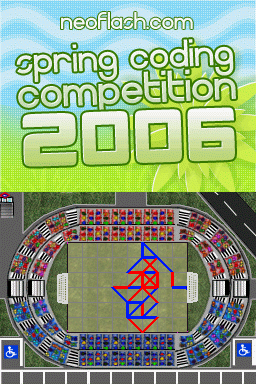
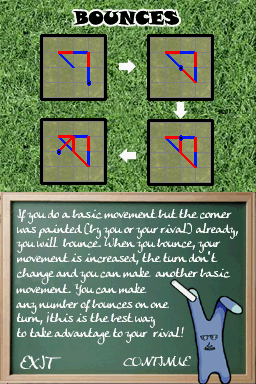
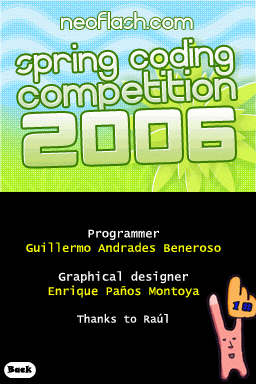
Online emulator
| Nintendo DS | Keyboard |
|---|---|
External links
- NeoFlash - https://www.neoflash.com/forum/index.php?topic=1863.0 (archived)
- PAlib.info - http://teamnnc.free.fr/phpBB2/viewtopic.php?p=4948 (archived)
