More actions
m (Text replacement - "{{Infobox homebrew" to "{{Infobox DS Homebrews") |
No edit summary |
||
| (10 intermediate revisions by the same user not shown) | |||
| Line 1: | Line 1: | ||
{{Infobox DS Homebrews | {{Infobox DS Homebrews | ||
| title | |title=2PongDS | ||
| image | |image=2pongds.png | ||
| type | |description=A 2 screen pong. | ||
| version | |author=ETK | ||
| | |lastupdated=2006/02/17 | ||
| | |type=Arcade Games | ||
| website | |version=0.2 | ||
| | |license=Mixed | ||
|download=https://dlhb.gamebrew.org/dshomebrew2/2pongds_0.2.zip | |||
}} | |website=http://etk.scener.org/?op=projects | ||
|source=https://dlhb.gamebrew.org/dshomebrew2/2pongds_0.2.zip | |||
}} | |||
2Pong DS is a two-screen pong which display two pong game separately. It is one of the PAlib projects. | 2Pong DS is a two-screen pong which display two pong game separately. It is one of the PAlib projects. | ||
| Line 55: | Line 56: | ||
==External links== | ==External links== | ||
* Author's website - [https://web.archive.org/web/20090407095854/http://etk.scener.org/?op=projects http://etk.scener.org/?op=projects] (archived) | * Author's website - [https://web.archive.org/web/20090407095854/http://etk.scener.org/?op=projects http://etk.scener.org/?op=projects] (archived) | ||
Latest revision as of 11:14, 20 August 2024
| 2PongDS | |
|---|---|
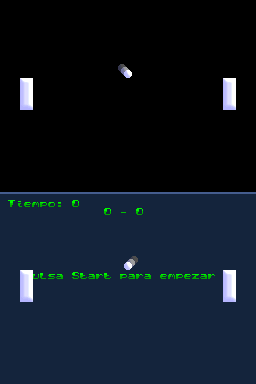 | |
| General | |
| Author | ETK |
| Type | Arcade Games |
| Version | 0.2 |
| License | Mixed |
| Last Updated | 2006/02/17 |
| Links | |
| Download | |
| Website | |
| Source | |
2Pong DS is a two-screen pong which display two pong game separately. It is one of the PAlib projects.
User guide
Play 2 different games of Pong at the same time and see how long you can last.
Controls
B - Move faster
L - Use item
Up - Move up
Down - Move down
Changelog
v0.2
- New: Item Engine added.
- New: 3 items added.
- New: Ball speed now can change.
- Fix: 70% of code optimized.
- Fix: Collision Engine improved.
- Fix: Restart game fixed.
- AI: CPU now can use items.
- AI: Some minor improvements.
v0.1b
- New: The game now pauses when you press start (on game).
- New: Now you can move faster holding B button.
- New: Background colour changed.
- Fix: Fixed 'press start' bug.
- Fix: Collision bug is fixed and now working properly.
- AI: CPU now moves a bit faster when the ball is near him.
- AI: Now he can't move on both screens at the same time.
v0.1a
- New GFX.
- Added an effect to the balls.
- 50% of the code has changed, it's more readable now.
- Code optimized.
- Fixed time counter bug.
- Added a 'Press Start' screen.
External links
- Author's website - http://etk.scener.org/?op=projects (archived)
