More actions
m (Text replacement - "image = https://dlhb.gamebrew.org/psphomebrew/" to "image = ") |
No edit summary |
||
| (6 intermediate revisions by the same user not shown) | |||
| Line 1: | Line 1: | ||
{{Infobox PSP Homebrews | {{Infobox PSP Homebrews | ||
| title = p0rtal 2d: maker | |title=p0rtal 2d: maker | ||
| image = p0rtal2dmaker.jpg| | |image=p0rtal2dmaker.jpg | ||
| type = Puzzle | |description=Clone of the puzzle platform game Portal. | ||
| version = 1.0 signed | |author=SinkeWS | ||
| | |lastupdated=2011/05/29 | ||
| | |type=Puzzle | ||
| website = https://wololo.net/talk/viewtopic.php?f=26&t=6569 | |version=1.0 signed | ||
|license=Mixed | |||
| source = https://dlhb.gamebrew.org/psphomebrew/p0rtal2dmaker.7z | |download=https://dlhb.gamebrew.org/psphomebrew/p0rtal2dmaker.7z?k33p0fil35 | ||
|website=https://wololo.net/talk/viewtopic.php?f=26&t=6569 | |||
|source=https://dlhb.gamebrew.org/psphomebrew/p0rtal2dmaker.7z | |||
}} | }} | ||
P0rtal 2d: maker is a 2D clone of the puzzle platforme game Portal for PSP. This homebrew is an open source project developed by SinkeWS. | P0rtal 2d: maker is a 2D clone of the puzzle platforme game Portal for PSP. This homebrew is an open source project developed by SinkeWS. | ||
This was submitted to the PSP Genesis Competition 2011. | This was submitted to the PSP Genesis Competition 2011 (Games). | ||
==User guide== | ==User guide== | ||
| Line 57: | Line 58: | ||
* Wololo - https://wololo.net/talk/viewtopic.php?f=26&t=6569 | * Wololo - https://wololo.net/talk/viewtopic.php?f=26&t=6569 | ||
[[Category:PSP | [[Category:PSP Genesis Competition 2011]] | ||
Latest revision as of 08:46, 25 Haziran 2024
| p0rtal 2d: maker | |
|---|---|
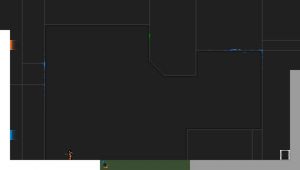 | |
| General | |
| Author | SinkeWS |
| Type | Puzzle |
| Version | 1.0 signed |
| License | Mixed |
| Last Updated | 2011/05/29 |
| Links | |
| Download | |
| Website | |
| Source | |
P0rtal 2d: maker is a 2D clone of the puzzle platforme game Portal for PSP. This homebrew is an open source project developed by SinkeWS.
This was submitted to the PSP Genesis Competition 2011 (Games).
User guide
Proceed from start to finish by using portals which you can place only on the white surface.
It has 5 built-in levels and an editor for creating levels.
Controls
In game:
D-Pad - Move character across screen
Square - Fire blue portal
Circle - Fire orange portal
Cross - Jump
Select - Skip stage/return to editor
L - Rotate crosshair counter clockwise
R - Rotate crosshair clockwise
Editor:
D-Pad - Move selector across screen
Square - Set object
Select - Return to main menu
Start - Play a created level
L - Select previous item
R - Select next item
Known issues
No save option for the editor.
