More actions
m (Text replacement - "image = https://dlhb.gamebrew.org/psphomebrew/" to "image = ") |
No edit summary |
||
| (16 intermediate revisions by the same user not shown) | |||
| Line 1: | Line 1: | ||
{{Infobox PSP Homebrews | {{Infobox PSP Homebrews | ||
| title = GetInfo | |title=GetInfo | ||
| image = getinfo.jpg | |image=getinfo.jpg | ||
| | |description=Plugin that quickly shows pieces of information on your PSP including battery percentage and remaining time. | ||
| | |author=Zooner (Zooner_MT) | ||
| | |lastupdated=2011/09/18 | ||
| | |type=Plugins | ||
| | |version=1.2 | ||
| download = https://dlhb.gamebrew.org/psphomebrew/ | |license=Mixed | ||
| | |download=https://dlhb.gamebrew.org/psphomebrew/getinfo_v1.2.zip | ||
|website=http://zooner.blog60.fc2.com | |||
}} | }} | ||
GetInfo is a plugin developed by zooner (aka Zooner_MT) that can quickly display various PSP information while holding an assigned button. | GetInfo is a plugin developed by zooner (aka Zooner_MT) that can quickly display various PSP information while holding an assigned button. | ||
| Line 34: | Line 34: | ||
For PSP, add this line to the text files | For PSP, add this line to the text files | ||
ms0:/seplugins/getinfo.prx 1 | ms0:/seplugins/getinfo.prx 1 | ||
For PSP Go, add the following line to the text files instead | For PSP Go, add the following line to the text files instead | ||
ef0:/seplugins/getinfo.prx 1 | ef0:/seplugins/getinfo.prx 1 | ||
==User guide== | ==User guide== | ||
Hold the assign button to show the information of your PSP. You can change the control key in the getinfo.ini. | Hold the assign button to show the information of your PSP. You can change the control key in the getinfo.ini. | ||
| Line 43: | Line 43: | ||
==Controls== | ==Controls== | ||
Start - Display information | Start - Display information | ||
==Screenshots== | |||
https://dlhb.gamebrew.org/psphomebrew/getinfo3.png | |||
==Compatibility== | ==Compatibility== | ||
Tested to work on PSP-1000 6.60ME-1.2. | |||
6. | |||
==Changelog== | ==Changelog== | ||
| Line 74: | Line 75: | ||
==External links== | ==External links== | ||
* Author's website - http://zooner.blog60.fc2.com | * Author's website - http://zooner.blog60.fc2.com | ||
* Author's Tweet - http://twitter.com/Zooner_MT/status/108918008474370048 | |||
Latest revision as of 14:45, 18 Haziran 2024
| GetInfo | |
|---|---|
 | |
| General | |
| Author | Zooner (Zooner_MT) |
| Type | Plugins |
| Version | 1.2 |
| License | Mixed |
| Last Updated | 2011/09/18 |
| Links | |
| Download | |
| Website | |
GetInfo is a plugin developed by zooner (aka Zooner_MT) that can quickly display various PSP information while holding an assigned button.
Features
- Remainding Battery.
- Battery Time Left.
- CPU Clock.
- BUS Clock.
- Volume.
- Current Time.
- Free Memory.
- Brightness.
- Username.
- Wlan Switch.
- PSP Model Number.
- PSP Firmware.
Installation
Copy lib folder, getinfo.prx and getinfo.ini to ms0:/seplugins/ (ef0:/seplugins/ for PSP Go).
Open vsh.txt and game.txt within the same seplugins directory, then add either one of the following lines.
For PSP, add this line to the text files
ms0:/seplugins/getinfo.prx 1
For PSP Go, add the following line to the text files instead
ef0:/seplugins/getinfo.prx 1
User guide
Hold the assign button to show the information of your PSP. You can change the control key in the getinfo.ini.
Controls
Start - Display information
Screenshots
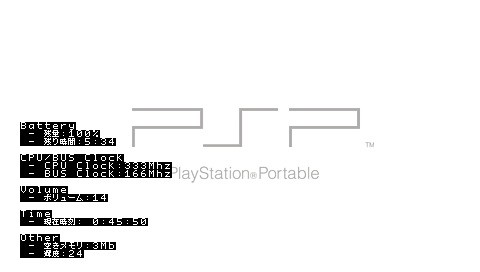
Compatibility
Tested to work on PSP-1000 6.60ME-1.2.
Changelog
v1.2 2011/09/18
- Added name display.
- Added FW display.
- Added confirmation that MS is included.
- Added confirmation that Wlan switch is ON.
- The model number of PSP can be displayed.
v1.1 fix 2011/09/01
- Fixed a bug that could not be displayed in English.
v1.1 2011/09/01
- You can now choose between English and Japanese.
- Enabled to set the display button.
- In case of Go, the remaining battery time is displayed as -:-.
- Changed to display like X / 30 of volume.
- During charging, the remaining time is displayed as charging.
Credits
LibMenu by maxem.
IniLibrary by hiroi01.
External links
- Author's website - http://zooner.blog60.fc2.com
- Author's Tweet - http://twitter.com/Zooner_MT/status/108918008474370048
