More actions
m (Text replacement - "image = https://dlhb.gamebrew.org/psphomebrew/" to "image = ") |
No edit summary |
||
| (6 intermediate revisions by the same user not shown) | |||
| Line 1: | Line 1: | ||
{{Infobox PSP Homebrews | {{Infobox PSP Homebrews | ||
| title = Download Manager | |title=Download Manager | ||
| image = downloadmanager.jpg| | |image=downloadmanager.jpg | ||
| type = Plugins | |description=Allows your to manage your download from the PSP Internet web browser. | ||
| version = 1.0 | |author=Total_Noob | ||
| | |lastupdated=2011/10/17 | ||
| | |type=Plugins | ||
| website = http://psp.dashhacks.com/2011/10/16/download-manager-released | |version=1.0 | ||
|license=Mixed | |||
|download=https://dlhb.gamebrew.org/psphomebrew/downloadmanager.zip | |||
|website=http://psp.dashhacks.com/2011/10/16/download-manager-released | |||
}} | }} | ||
Download Manager is a plugin that adds extra features to the PSP Internet web browser, allowing you to manage your downloads. | Download Manager is a plugin that adds extra features to the PSP Internet web browser, allowing you to manage your downloads. | ||
| Line 24: | Line 24: | ||
Open vsh.txt in the same seplugins folder with any text editor (create the text file if you do not have it), and write the following line | Open vsh.txt in the same seplugins folder with any text editor (create the text file if you do not have it), and write the following line | ||
ms0:/seplugins/dlmgr.prx 1 | ms0:/seplugins/dlmgr.prx 1 | ||
For PSP Go, add this line to the text file instead | For PSP Go, add this line to the text file instead | ||
ef0:/seplugins/dlmgr.prx 1 | ef0:/seplugins/dlmgr.prx 1 | ||
==User guide== | ==User guide== | ||
Download the data item per usual, a dialog will appear and you can press the combination keys to open Download Manager. | Download the data item per usual, a dialog will appear and you can press the combination keys to open Download Manager. | ||
| Line 51: | Line 51: | ||
==External links== | ==External links== | ||
* PSP-Hacks - http://psp.dashhacks.com/2011/10/16/download-manager-released | * PSP-Hacks - http://psp.dashhacks.com/2011/10/16/download-manager-released | ||
Latest revision as of 14:41, 18 June 2024
| Download Manager | |
|---|---|
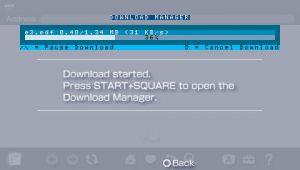 | |
| General | |
| Author | Total_Noob |
| Type | Plugins |
| Version | 1.0 |
| License | Mixed |
| Last Updated | 2011/10/17 |
| Links | |
| Download | |
| Website | |
Download Manager is a plugin that adds extra features to the PSP Internet web browser, allowing you to manage your downloads.
Features
- Download multiple data items.
- Download in background.
- Pause and cancel download.
- View the actual download rate.
Installation
Copy the file dlmgr.prx to the seplugins folder on your Memory Stick, or internal storage for PSP Go (create the folder if you do not have it).
Open vsh.txt in the same seplugins folder with any text editor (create the text file if you do not have it), and write the following line
ms0:/seplugins/dlmgr.prx 1
For PSP Go, add this line to the text file instead
ef0:/seplugins/dlmgr.prx 1
User guide
Download the data item per usual, a dialog will appear and you can press the combination keys to open Download Manager.
Note that if you cancel the Internet Browser or suspend the device, the download will be cancelled as well.
Controls
Start+Square - Open/close Download Manager
Download Manager:
D-Pad - Browse download
Triangle - Pause download
Circle - Cancel download
Compatibility
Supported Firmwares:
6.20 to 6.60
