More actions
No edit summary |
No edit summary |
||
| (24 intermediate revisions by the same user not shown) | |||
| Line 1: | Line 1: | ||
{{Infobox | {{Infobox DS Homebrews | ||
| title | |title=Dual Step Revolution | ||
| image | |image=dualsteprevolution.png | ||
| type | |description=Dance Dance Revolution clone. | ||
| version | |author=Shoryu | ||
| | |lastupdated=2005/08/11 | ||
| | |type=Music | ||
| website | |version=Neoflash | ||
|license=Mixed | |||
|download=https://dlhb.gamebrew.org/dshomebrew2/dualsteprevolution.rar | |||
|website=http://luffy.free.fr/nds/?zone=projects | |||
}} | }} | ||
Dual Step Revolution is a Dance Dance Revolution clone on the Nintendo DS. | |||
It was participated in the NEO Coding Compo 2005 (Games). | |||
It was participated in the | |||
==User guide== | ==User guide== | ||
The purpose of this game is to press the button at the right moment when the arrows are at the top. You have to press the right keys exactly when the arrows match the ones at the top. You have to do this until the end of the song. Keep an eye on the red bar at the right. If it's empty, you lose. | |||
There are 2 modes for each song: | There are 2 game modes for each song: | ||
* Normal mode. | |||
* Survival mode. | |||
In normal mode, when you success at pressing the right key, the meter goes up. So when you missed some arrows, you can still have a full bar if you manage to press the next arrows perfectly. | In normal mode, when you success at pressing the right key, the meter goes up. So when you missed some arrows, you can still have a full bar if you manage to press the next arrows perfectly. | ||
| Line 30: | Line 27: | ||
==Controls== | ==Controls== | ||
Left | Left/Y - Left arrow | ||
Down | Down/B - Down arrow | ||
Up | Up/X - Up arrow | ||
Right | Right/A - Right arrow | ||
==Screenshots== | |||
https://dlhb.gamebrew.org/dshomebrew/dualsteprevolution2.png | |||
https://dlhb.gamebrew.org/dshomebrew/dualsteprevolution3.png | |||
<!--BEGIN Online Emulator Section--> | |||
==Online emulator== | |||
{{EmulatorJS Main | |||
|width=515px | |||
|height=384px | |||
|EJS_backgroundImage=https://www.gamebrew.org/images/f/fc/Dualsteprevolution.png | |||
|EJS_core=desmume2015 | |||
|EJS_gameName=Dual Step Revolution | |||
|EJS_gameUrl=https://dlhb.gamebrew.org/onlineemulators/nds/dualsteprevolution.7z | |||
}} | |||
{{DS Control Settings}} | |||
<!--END Online Emulator Section--> | |||
==Changelog== | ==Changelog== | ||
'''Version Neoflash compo''' | '''Version Neoflash compo''' | ||
*Added Sound support | * Added Sound support. | ||
*Enhanced graphics | * Enhanced graphics. | ||
*Gauge system added (normal and survival mode) | * Gauge system added (normal and survival mode). | ||
'''Version 0.2''' | '''Version 0.2''' | ||
*First public release | * First public release. | ||
*1 Song playable | * 1 Song playable. | ||
==Credits== | ==Credits== | ||
Mollusk for PAlib | Mollusk for PAlib. | ||
Dekutree64 for mod player. | |||
All the dsdev.fr community. | |||
==External links== | |||
* Author's website - http://luffy.free.fr/nds/?zone=projects | |||
* NeoFlash - https://www.neoflash.com/forum/index.php?topic=599.0 | |||
[[Category:NEO Coding Compo 2005]] | |||
[[Category: | |||
Latest revision as of 12:39, 20 August 2024
| Dual Step Revolution | |
|---|---|
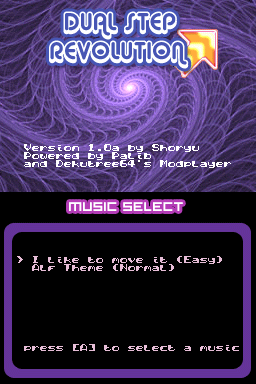 | |
| General | |
| Author | Shoryu |
| Type | Music |
| Version | Neoflash |
| License | Mixed |
| Last Updated | 2005/08/11 |
| Links | |
| Download | |
| Website | |
Dual Step Revolution is a Dance Dance Revolution clone on the Nintendo DS.
It was participated in the NEO Coding Compo 2005 (Games).
User guide
The purpose of this game is to press the button at the right moment when the arrows are at the top. You have to press the right keys exactly when the arrows match the ones at the top. You have to do this until the end of the song. Keep an eye on the red bar at the right. If it's empty, you lose.
There are 2 game modes for each song:
- Normal mode.
- Survival mode.
In normal mode, when you success at pressing the right key, the meter goes up. So when you missed some arrows, you can still have a full bar if you manage to press the next arrows perfectly.
In Survival mode, when you miss an arrow it will affect definitely your bar. It means you cannot have too much misses since the bar won't go up again.
Controls
Left/Y - Left arrow
Down/B - Down arrow
Up/X - Up arrow
Right/A - Right arrow
Screenshots


Online emulator
| Nintendo DS | Keyboard |
|---|---|
Changelog
Version Neoflash compo
- Added Sound support.
- Enhanced graphics.
- Gauge system added (normal and survival mode).
Version 0.2
- First public release.
- 1 Song playable.
Credits
Mollusk for PAlib.
Dekutree64 for mod player.
All the dsdev.fr community.
External links
- Author's website - http://luffy.free.fr/nds/?zone=projects
- NeoFlash - https://www.neoflash.com/forum/index.php?topic=599.0
