More actions
m (Text replacement - "{{Infobox PSP homebrew" to "{{Infobox PSP Homebrews") |
No edit summary |
||
| (10 intermediate revisions by the same user not shown) | |||
| Line 1: | Line 1: | ||
{{Infobox PSP Homebrews | {{Infobox PSP Homebrews | ||
| title = xmbctrl (FreeCore) | |title=xmbctrl (FreeCore) | ||
| image = | |image=Xmbctrlfreecore.png | ||
| type = Plugins | |description=Port of 6.39 TN-A xmbctrl (XMB Control) for all ME and PRO Custom Firmwares/Hens. | ||
| version = 1.5.5 for 6.xx | |author=Frostegater | ||
| | |lastupdated=2011/11/12 | ||
| | |type=Plugins | ||
| website = https://wololo.net/talk/viewtopic.php?t=8400 | |version=1.5.5 for 6.xx | ||
| | |license=GPL-3.0 | ||
|download=https://dlhb.gamebrew.org/psphomebrew/xmbcontrol_v1.5.5.zip | |||
|website=https://wololo.net/talk/viewtopic.php?t=8400 | |||
|source=https://dlhb.gamebrew.org/psphomebrew/xmbcontrol_v1.5.5.zip | |||
}} | }} | ||
XMB Control (FreeCore), also refered as xmbctrl, is a plugin that adds a section to Settings in the XMB menu, which allows all PRO and ME (L)CFW users to take control of various Custom Firmware features and functions directly, as if it were the Recovery menu. | XMB Control (FreeCore), also refered as xmbctrl, is a plugin that adds a section to Settings in the XMB menu, which allows all PRO and ME (L)CFW users to take control of various Custom Firmware features and functions directly, as if it were the Recovery menu. | ||
It is an | It is an adaptation of TN Settings and the original was included in TN Homebrew Enabler/TN HEN by Total_Noob. | ||
The plugin xmbctrl was first released by djmati11, has since become an open sourced project and this version is brought about by Frostegater for 6.xx. | The plugin xmbctrl was first released by djmati11, has since become an open sourced project and this version is brought about by Frostegater for 6.xx. | ||
| Line 35: | Line 36: | ||
===Configuration=== | ===Configuration=== | ||
{| class="wikitable" style="width: | {| class="wikitable" style="width: 900px;" | ||
|- | |- | ||
! scope="row" style="width: 15%;"| UMD/ISO Drive | ! scope="row" style="width: 15%;"| UMD/ISO Drive | ||
| Line 109: | Line 110: | ||
===Advanced=== | ===Advanced=== | ||
{| class="wikitable" style="width: | {| class="wikitable" style="width: 900px;" | ||
|- | |- | ||
! scope="row" style="width: 15%;"| Excute OPNSSMP.BIN | ! scope="row" style="width: 15%;"| Excute OPNSSMP.BIN | ||
| Line 169: | Line 170: | ||
===Others=== | ===Others=== | ||
{| class="wikitable" style="width: | {| class="wikitable" style="width: 900px;" | ||
|- | |- | ||
! scope="row" style="width: 15%;"| CPU CLOCK XMB | ! scope="row" style="width: 15%;"| CPU CLOCK XMB | ||
| Line 282: | Line 283: | ||
* Wololo - https://wololo.net/talk/viewtopic.php?f=28&t=8400&start=190#p100413 | * Wololo - https://wololo.net/talk/viewtopic.php?f=28&t=8400&start=190#p100413 | ||
* Wololo - https://wololo.net/talk/viewtopic.php?f=28&t=7245 | * Wololo - https://wololo.net/talk/viewtopic.php?f=28&t=7245 | ||
Latest revision as of 11:17, 11 July 2024
| xmbctrl (FreeCore) | |
|---|---|
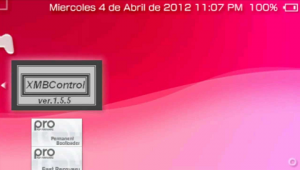 | |
| General | |
| Author | Frostegater |
| Type | Plugins |
| Version | 1.5.5 for 6.xx |
| License | GPL-3.0 |
| Last Updated | 2011/11/12 |
| Links | |
| Download | |
| Website | |
| Source | |
XMB Control (FreeCore), also refered as xmbctrl, is a plugin that adds a section to Settings in the XMB menu, which allows all PRO and ME (L)CFW users to take control of various Custom Firmware features and functions directly, as if it were the Recovery menu.
It is an adaptation of TN Settings and the original was included in TN Homebrew Enabler/TN HEN by Total_Noob.
The plugin xmbctrl was first released by djmati11, has since become an open sourced project and this version is brought about by Frostegater for 6.xx.
Installation
The plugin comes with an installer. Simply unzip archive and place the folder PSP to the root directory of your Memory Stick (ms0(ef0):/), run the application from XMB and select the version you would like to install:
- (L)ME XMB Control.
- PRO XMB Control.
There will be an additional ME Settings/PRO Settings option displayed on the XMB menu after installation is completed.
Language settings
Translations for the plugin are provided with the release (default in English). They are situated in the folders mecfw_translates (ME) and procfw_translates (PRO).
Copy the language text file of your choice, place it in ms0:/seplugins/xmbcontrol/ then restart your PSP.
User guide
PRO/ME Settings are divided into several sections including Configuration, Advanced, CPU Speed, Standard and Plugins.
Note that the menu for both versions are slightly different.
Configuration
| UMD/ISO Drive | Change ISO Driver. |
|---|---|
| USB Device | Change the access source (Memory Stick/Flash0-3/UMD) when connecting via USB. |
| FAKE REGION | Change/disguise the region code in the PSP. |
| Skip Coldboot | Hide Sony logo when PSP starts. |
| SKIP GAMEBOOT | Skip the gameboot video that appears when the game starts. |
| Spoof Firmware Version File | PSP System Firmware will be displayed according to ms0(ef0):/seplugins/xmbcontrol/sys_version.txt. |
| Spoof MAC ADDRESS | MAC address in Main Unit Information of XMB will be displayed according to ms0(ef0):/seplugins/xmbcontrol/sys_mac_address.txt (does not actually spoof the MAC address). |
| Flash Protect | Prohibit writing to the internal Flash via USB connection. |
| HIDE PIC0 & PIC1 | Skip loading game background images in XMB to load game icons faster. |
| Hide Currupt icons | Corrupted files are hidden. |
| PRO/ME NETWORK UPDATE | XMB's System Update allows you to update PRO/ME over WiFi. |
| Autorun program | Run EBOOT.PBP from ms0(ef0):/PSP/GAME/BOOT/ automatically when XMB starts. |
| Use UMD-Video Patch | Enable ISO mounting of UMD VIDEO with Go. |
| USB CHARGE | Charge automatically when connected via USB (not available for PSP-1000). |
| Use VSH Menu | Display VSH MENU. |
| Use version.txt | Read version.txt in ms0:(ef0:)/seplugins/ (for disguising system version). |
| Use usbversion.txt | Read usbversion.txt in ms0:(ef0:)/seplugins/ (to avoid FW version check when accessing PS Store via PC and PS3). |
| Memory Stick Speed Up | Improved Memory Stick reading speed. |
| Button Assign | Function exchange of Circle button and Cross button. |
| Slim Colors | PSP-1000 can use 2000/3000 colors (background color). |
| Htmlviewer cusom save location | Select save destination of the file downloaded from web (On for /ISO/; Off for /COMMON/). |
Advanced
| Excute OPNSSMP.BIN | Load OPNS SMP. |
|---|---|
| Excute EBOOT.PBP | Load EBOOT.PBP. |
| Passward Control | Enable/disable password at startup. Can be changed from Settings> Security Settings> Change PIN. Default password is 0000. |
| Hide CFW Files | Hide CFW (UPDATE) related icons from XMB. |
| Block Analog Input in GAME | Disable Analog input during the game. |
| Allow Non-latin1 ISO Filename | Able to mount ISO file with names that contain 2 bytes chatacters (e.g. Japanese, Chinese, Korean). |
| XMB Plugin | Enable/disable plugins in XMB. |
| GAME Plugin | Enable/disable plugins in games and applications. |
| POPS Plugin | Enable/disable plugins in PS1 emulation. |
| OSK Limit increase Characters | Remove character restrictions. |
| Use Copy/Paste Text in OSK | You can copy and paste characters with an internet browser. |
| Hide UMD Update | Whether to use the UMD update function. |
| Old Plugin Support | Enables the use older plugins in PSP Go. |
| Use ISO Cache | Enable/disable ISO Cache (saves in RAM to improve load times while mounting ISO). |
| ISO Cache Size | The amount of memory to be occupied for ISO Cache. |
| ISO Cache Number | Number of kb for every cache block/to compile cache space. |
| ISO Cache Policy | Algorithm to determine the priority of the cache to be deleted/to secure the data area (LRU is in order from the one that has not been used recently; Random is to select randomly). |
Others
| CPU CLOCK XMB | Change CPU speed on XMB (default 222/111). |
|---|---|
| CPU CLOCK GAME | Change the in-game CPU speed (default 222/111). |
| Standard | Select this item to display the normal Settings menu. |
| Plugins | You can enable/disable plugins (On for valid; Off for invalid). |
Media
Xmb Control Freecore (Plugin Psp) (Denylson4)
Compatibility
Supported Firmwares:
6.20 to 6.60
Tested by the developer on:
PSP-1008
PSP-2008
PSP-3008
PSP-N1008 (PSP Go)
Changelog
v1.5.5
- [ME] Fixed freezig because of long line in German translate.
- [INS] Added installing default translates when install or update xmbctrl.
- [ALL] Added management adding a new item 'ME Settings' and 'PRO Settings'. Use xmbctrl.ini.
- [ALL] Added Italian translation's by stevealexanderames.
- [INS] Fixed bug with double transfer to the next line when installing plugin.
v1.5
- [ALL] United ME xmbctrl and PRO xmbctrl in one PRX file. Current: if you FW (L)ME, loaded ME xmbctrl, else if PRO, loaded PRO xmbctrl.
- [ALL] Fixed reading of text files: translates, spoof. For PSPgo.
- [ME] Fixed spoof MAC address for PSP-1000 (Fat).
- [ALL] Moved directory for translates: '/seplugins/xmbcontrol/procfw_translates/' and '/seplugins/xmbcontrol/mecfw_translates/'.
v1.4.x
- [ME] Fixed compatibility with 6.39 ME (spoofer).
- [PRO] Fixed text patching.
- [ME] Fixed spoof text reading.
- [PRO] Fixed problem in select "Hide UMD Update" item.
- [ALL] Added support special symbols in built-in translates.
- [ALL] Added built-in translates: Japanese, French, Russian, Spanish, German, Russian, Chineses, Portuguese (Brasilian).
- [ALL] Fixed freezing if you select other language.
- [ALL] Fixed bugs in translate items: "Slim Colors" (all), "Use ISO Cache".
- [ME] Added "Use UMD-Video Patch" option on PSPgo.
- [ALL] Increased number characters in translate (one line) = 64.
- [ALL] Added Extended OSK plugin function.
- [ALL] Fixed bug in last icon in "Settings" bar on PSPgo.
- [ALL] Integrate "System settings" ("Standard" context item).
- [PRO] Uncompressed plug-in, because of bug in procfw.
- [ME] Remaked "Game Folder Homebrew" => "Flash Protect".
- [ME] Blocked MAC spoof in PSP-1000.
- [ME] Added 200/100 CPU clock item.
- [INS] Added Edit Text Files function in installer.
- [ME] Fixed show items "UMD Video Patch" and "Autorun program at /PSP/GAME/BOOT/EBOOT.PBP" on any models.
- [INS] Fixed bottom dialog's in installer (Japanese keyboard layout).
- [INS] Fixed select device on PSPgo. Current: if installer situated in MemoryStick, xmbctrl installing in MemoryStick and if installer situated in Extended Flash, xmbctrl installing in Extended Flash.
v1.3
- [ALL] Added "OSK Limit Increase" function.
- [ME] Fixed xmbctrl ME translate path (ef(ms)0:/seplugins/xmbcontrol/xx_mesettings.txt). "ms0:/" priority.
- [PRO] Added custom translate "On" "Off" context in "Plugins" menu.
- [ME] Added Firmware version and MAC address spoof functions.
- [ALL] Fixed ME&PRO compatibility in second config.
- [ME] Added custom translate "On" "Off" context.
- [ALL] Compressing PRX's.
- [PRO] Fixed bug if you use more than 18 plug-ins in 6.20 (80108302 error).
- [ALL] Fixed IBID. You can use plugin in 6.60 without SensMe™.
v1.2
- Added ME Freecore xmbctrl
- Visual fixes.
- Fixed PSPgo crashing.
v1.1
- Fixed translate XMB Control in PSPgo.
- Added "Use usbversion.txt from ../seplugins/" item in "Configuration" menu.
- xx_prosettings.txt reading from seplugins/xmbcontrol if this folder exists.
v1
- Initial release.
Credits
- Bubbletune - Base Code (GC).
- Total_Noob and HackMaN - xmbctrl from 6.39 TN-A HEN, TN_HEN, extended OSK and Ultimate VSH Menu.
- Frostegater - Adapting TN's xmbctrl on all 6.xx CFW's.
- Plum - Spoofer 0.5fix.
- Davee and Neur0n - Davee's Unlimited Characters Spoofer.
Thanks:
- The Z - German and English initial translation.
- Anonymous - Patch OnXmbPush and OnXmbContext on 6.35 FW.
- Djmati11- Idea for porting and Initial releases.
- Codestation- 6.60 patches and nids.
- Vit9696- ICON0.PNG for installer.
- Dark Alex- VLF library & psp-packer.
- PSPSDK Dev's - PSPSDK.
