More actions
(Created page with "{{Infobox homebrew | title = AntareX | image = File:Antarexdscover.JPG | type = | version = 20050907 | licence = Mixed | author = Pocket_Luc...") |
No edit summary |
||
| (33 intermediate revisions by the same user not shown) | |||
| Line 1: | Line 1: | ||
{{Infobox | {{Infobox DS Homebrews | ||
| title | |title=AntareX DS | ||
| image | |image=antarex2.png | ||
| type | |description=1942 style space theme shoot em up. | ||
| version | |author=Pocket_Lucho | ||
| | |lastupdated=2005/09/07 | ||
| | |type=Shooter | ||
| website | |version=20050907 | ||
| | |license=Mixed | ||
| | |download=https://dlhb.gamebrew.org/dshomebrew2/antarex.7z | ||
}} | |website=http://www.neoflash.com/forum/index.php?topic=571.0 | ||
|source=https://dlhb.gamebrew.org/dshomebrew2/antarex.7z | |||
|discussion={{Tick}} | |||
}} | |||
Antarex is a homebrew classic vertical space shot'em'up game with a twist, where you can change the color of spaceship and can only destory enemies that are in the opposite color (similar to ikaruga). | |||
It was submitted to the NEO Coding Compo 2005 (Games, 3rd place). | |||
It was submitted to the NEO | |||
==Features== | ==Features== | ||
* | * Shoot enemy with an opposite colour. | ||
* | * Various control modes. | ||
*2 players | * 2 players. | ||
==User guide== | ==User guide== | ||
In Antarex, you can change your spaceship into either red and blue. You can only destroy enemies with different color, and can only be destroyed by enemies bullets of the opposite color. | |||
Game modes can be selected in main menu and pause mode: | |||
* Classic - Move ship, change color and and fire the right enemy. | |||
* Left Handed - Controls designed for left-handed people. | |||
* Stylus - Combine usage of stylus and pad. | |||
* 2 Player - One player is red and other is blue, no color change. | |||
==Controls== | |||
Uses Stylus to select mode in the menu. | |||
''' | '''Basic:''' | ||
Start - Pause | |||
Select (when paused) - Change control mode | |||
'''Classic mode:''' | |||
D-Pad - Move ship | |||
A/R/L - Change color of the ship | |||
B - Shoot | |||
'''Left Handed mode:''' | |||
B - | A/B/X/Y - Move ship | ||
Right/Left/R/L - Change color of the ship | |||
Up/Down - Fire | |||
'''Stylus mode:''' | |||
Stylus (drag) - Move ship | |||
Stylus(drag) - | |||
Right | Right/A/R/L - Change color of the ship | ||
Up/ | Up/Down/B - Shoot | ||
'''2 Player mode:''' | |||
'''Player | |||
D-Pad - move ship | D-Pad - move ship (player 1 red) | ||
L - | L - Shoot (player 1 red) | ||
A/B/X/Y - Move ship (player 2 blue) | |||
A | A - Shoot (player 2 blue) | ||
==Screenshots== | |||
https://dlhb.gamebrew.org/dshomebrew/antarex3.png | |||
https://dlhb.gamebrew.org/dshomebrew/antarex4.png | |||
==Media== | |||
'''Antarex 2nd 280107''' ([https://www.youtube.com/watch?v=1S9nGDmPG-s Luis Miguel Mayor]) <br> | |||
<youtube width="515">1S9nGDmPG-s</youtube> | |||
<!--BEGIN Online Emulator Section--> | |||
==Online emulator== | |||
{{EmulatorJS Main | |||
|width=515px | |||
|height=384px | |||
|EJS_backgroundImage=https://www.gamebrew.org/images/1/1b/Antarex2.png | |||
|EJS_core=desmume2015 | |||
|EJS_gameName=AntareX DS | |||
|EJS_gameUrl=https://dlhb.gamebrew.org/onlineemulators/nds/antarex.7z | |||
}} | |||
{{DS Control Settings}} | |||
<!--END Online Emulator Section--> | |||
==Compatibility== | ==Compatibility== | ||
Tested on | Tested on Supercard DSONEi (firmware 3.0). | ||
==Known | ==Known issues== | ||
The author stated that the latest version is buggy in the collision of the first boss, in addition to used bookstores that have become obsolete, thereby removing the tube music source. | The author stated that the latest version is buggy in the collision of the first boss, in addition to used bookstores that have become obsolete, thereby removing the tube music source. | ||
==Credits== | ==Credits== | ||
Thank doublec for | Thank doublec for the tutorials, all drunken coders staff for the ndslib, mollusk fot the PA_lib, Damian Yerrick for the GBFS, DekuTree64 for the modlib. | ||
==External links== | |||
* NeoFlash - http://www.neoflash.com/forum/index.php?topic=571.0 | |||
[[Category: | [[Category:NEO Coding Compo 2005]] | ||
Latest revision as of 06:50, 19 August 2024
| AntareX DS | |
|---|---|
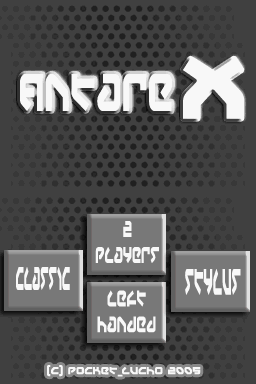 | |
| General | |
| Author | Pocket_Lucho |
| Type | Shooter |
| Version | 20050907 |
| License | Mixed |
| Last Updated | 2005/09/07 |
| Links | |
| Download | |
| Website | |
| Source | |
Antarex is a homebrew classic vertical space shot'em'up game with a twist, where you can change the color of spaceship and can only destory enemies that are in the opposite color (similar to ikaruga).
It was submitted to the NEO Coding Compo 2005 (Games, 3rd place).
Features
- Shoot enemy with an opposite colour.
- Various control modes.
- 2 players.
User guide
In Antarex, you can change your spaceship into either red and blue. You can only destroy enemies with different color, and can only be destroyed by enemies bullets of the opposite color.
Game modes can be selected in main menu and pause mode:
- Classic - Move ship, change color and and fire the right enemy.
- Left Handed - Controls designed for left-handed people.
- Stylus - Combine usage of stylus and pad.
- 2 Player - One player is red and other is blue, no color change.
Controls
Uses Stylus to select mode in the menu.
Basic:
Start - Pause
Select (when paused) - Change control mode
Classic mode:
D-Pad - Move ship
A/R/L - Change color of the ship
B - Shoot
Left Handed mode:
A/B/X/Y - Move ship
Right/Left/R/L - Change color of the ship
Up/Down - Fire
Stylus mode:
Stylus (drag) - Move ship
Right/A/R/L - Change color of the ship
Up/Down/B - Shoot
2 Player mode:
D-Pad - move ship (player 1 red)
L - Shoot (player 1 red)
A/B/X/Y - Move ship (player 2 blue)
A - Shoot (player 2 blue)
Screenshots
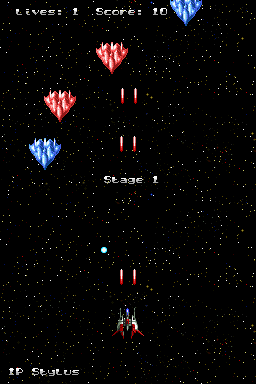

Media
Antarex 2nd 280107 (Luis Miguel Mayor)
Online emulator
| Nintendo DS | Keyboard |
|---|---|
Compatibility
Tested on Supercard DSONEi (firmware 3.0).
Known issues
The author stated that the latest version is buggy in the collision of the first boss, in addition to used bookstores that have become obsolete, thereby removing the tube music source.
Credits
Thank doublec for the tutorials, all drunken coders staff for the ndslib, mollusk fot the PA_lib, Damian Yerrick for the GBFS, DekuTree64 for the modlib.
