More actions
(Created page with "{{Infobox homebrew | title = Grid Challenge | image = File:Gridchallengeds.jpg | type = Puzzle | version = 0.9 | licence = Mixed | author = Mi...") |
No edit summary |
||
| (26 intermediate revisions by the same user not shown) | |||
| Line 1: | Line 1: | ||
{{Infobox | {{Infobox DS Homebrews | ||
| title | |title=Grid Challenge | ||
| image | |image=gridchallenge.png | ||
| type | |description=Gridlock game. | ||
| version | |author=Miqualke | ||
| | |lastupdated=2005/09/16 | ||
| | |type=Puzzle | ||
| website | |version=0.9 | ||
| | |license=Mixed | ||
|download=https://dlhb.gamebrew.org/dshomebrew2/gridchallenge_0.9.rar | |||
|website=http://miqds.free.fr | |||
}} | |||
Grid Challenge is an improved version of [[Gridlock DS|GridLock]] (a puzzle game also released by Miqualke). It is based on the sliding block puzzle game invented by Nob Yoshigahara in the 1970s. | |||
This homebrew was | This homebrew project was part of the NEO Coding Compo 2005 (Games, 2nd place). | ||
==Features== | ==Features== | ||
*750 levels | * 750 levels. | ||
*6 levels of difficulty | * 6 levels of difficulty. | ||
*4 unlock-able skins | * 4 unlock-able skins. | ||
==User guide== | ==User guide== | ||
Move blocks with Stylus to create a path for the master piece (smiley piece) to the exit. | |||
Horizontal blocks can only move horizontally and vertical blocks can only move vertically. The square piece can move both way. | |||
To unlock Challenge mode, You need to play 6 levels that are chosen randomly with 6 levels of difficulty. | |||
===Difficulties=== | ===Difficulties=== | ||
* Easy1 - Nothing special. No stress. | |||
* Easy2 - There is a step limit. If you don't make it in those step, you lose. | |||
* Mid1 - Time limit. | |||
* Mid2 - Time limit and step limit. | |||
* Hard1 - Only step limit, but shorter. | |||
* Hard2 - Same step limit, but a shorter time limit is added. | |||
You can play in Free Play mode for high score, either by trying to do the most number of levels continuously by difficulty, or choose to beat your lower number of steps. | |||
===Additional notes=== | |||
* Saving - Progress is saved on sram flash card. Saving function does not work for wmb user. | |||
* Gridlock skins - Can be unlocked by winning in challenge mod. Go in the options and select it. | |||
* Scores - Can be found in highscore menu. | |||
==Screenshots== | |||
https://dlhb.gamebrew.org/dshomebrew/gridchallenge2.png | |||
https://dlhb.gamebrew.org/dshomebrew/gridchallenge3.png | |||
https://dlhb.gamebrew.org/dshomebrew/gridchallenge4.png | |||
https://dlhb.gamebrew.org/dshomebrew/gridchallenge5.png | |||
<!--BEGIN Online Emulator Section--> | |||
==Online emulator== | |||
{{EmulatorJS Main | |||
|width=515px | |||
|height=384px | |||
|EJS_backgroundImage=https://www.gamebrew.org/images/d/d9/Gridchallenge.png | |||
|EJS_core=desmume2015 | |||
|EJS_gameName=Grid Challenge | |||
|EJS_gameUrl=https://dlhb.gamebrew.org/onlineemulators/nds/gridchallenge.7z | |||
}} | |||
{{DS Control Settings}} | |||
<!--END Online Emulator Section--> | |||
==Changelog== | ==Changelog== | ||
'''UPDATE''' | '''UPDATE''' | ||
*Thx to Hatrix for the new skin | * Thx to Hatrix for the new skin. | ||
==Credits== | ==Credits== | ||
Lorezo Lamas, lestat and Sylfurd for gfx. | Lorezo Lamas, lestat and Sylfurd for gfx. | ||
[[Category: | |||
==External links== | |||
* Author's website - http://miqds.free.fr | |||
* NeoFlash - https://www.neoflash.com/forum/index.php?topic=598.0 | |||
[[Category:NEO Coding Compo 2005]] | |||
Latest revision as of 13:10, 20 August 2024
| Grid Challenge | |
|---|---|
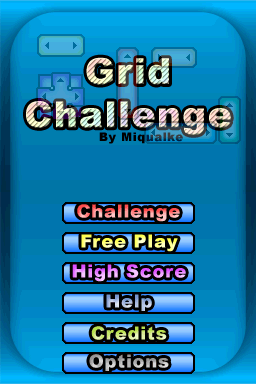 | |
| General | |
| Author | Miqualke |
| Type | Puzzle |
| Version | 0.9 |
| License | Mixed |
| Last Updated | 2005/09/16 |
| Links | |
| Download | |
| Website | |
Grid Challenge is an improved version of GridLock (a puzzle game also released by Miqualke). It is based on the sliding block puzzle game invented by Nob Yoshigahara in the 1970s.
This homebrew project was part of the NEO Coding Compo 2005 (Games, 2nd place).
Features
- 750 levels.
- 6 levels of difficulty.
- 4 unlock-able skins.
User guide
Move blocks with Stylus to create a path for the master piece (smiley piece) to the exit.
Horizontal blocks can only move horizontally and vertical blocks can only move vertically. The square piece can move both way.
To unlock Challenge mode, You need to play 6 levels that are chosen randomly with 6 levels of difficulty.
Difficulties
- Easy1 - Nothing special. No stress.
- Easy2 - There is a step limit. If you don't make it in those step, you lose.
- Mid1 - Time limit.
- Mid2 - Time limit and step limit.
- Hard1 - Only step limit, but shorter.
- Hard2 - Same step limit, but a shorter time limit is added.
You can play in Free Play mode for high score, either by trying to do the most number of levels continuously by difficulty, or choose to beat your lower number of steps.
Additional notes
- Saving - Progress is saved on sram flash card. Saving function does not work for wmb user.
- Gridlock skins - Can be unlocked by winning in challenge mod. Go in the options and select it.
- Scores - Can be found in highscore menu.
Screenshots
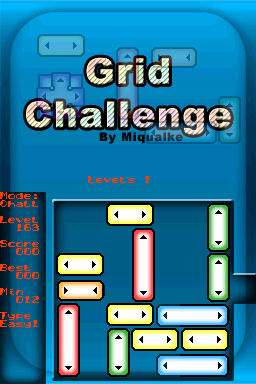
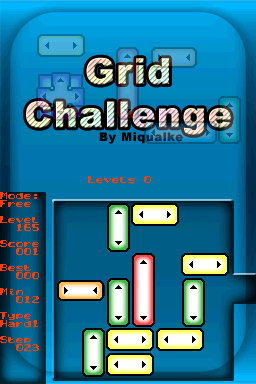
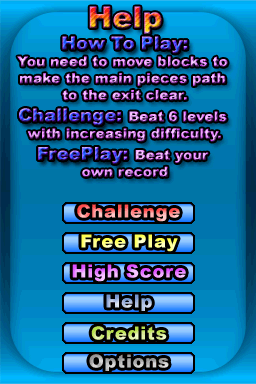
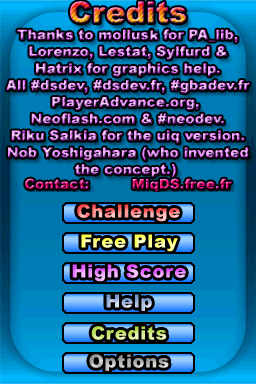
Online emulator
| Nintendo DS | Keyboard |
|---|---|
Changelog
UPDATE
- Thx to Hatrix for the new skin.
Credits
Lorezo Lamas, lestat and Sylfurd for gfx.
External links
- Author's website - http://miqds.free.fr
- NeoFlash - https://www.neoflash.com/forum/index.php?topic=598.0
