More actions
No edit summary |
m (Text replacement - "|download=https://dlhb.gamebrew.org/dshomebrew/" to "|download=https://dlhb.gamebrew.org/dshomebrew2/") |
||
| (15 intermediate revisions by the same user not shown) | |||
| Line 1: | Line 1: | ||
{{Infobox | {{Infobox DS Homebrews | ||
| title | |title=Xyds | ||
| image | |image=Xyds2.png | ||
| type | |description=XY-MINI emulator. | ||
| version | |author=zzo38computer | ||
| | |lastupdated=2008/10/13 | ||
|type=Computer | |||
|version=0.2 | |||
| download | |license=Mixed | ||
| | |download=https://dlhb.gamebrew.org/dshomebrew2/xyds.7z Xyds & XYDSTOOL | ||
}} | |website=http://zzo38computer.cjb.net/nitro2/Xyds | ||
}} | |||
Xyds is a XY-MINI emulator running on Nintendo DS. Documentation about XY-MINI is available [http://zzo38computer.cjb.net/xym here]. | Xyds is a XY-MINI emulator running on Nintendo DS. Documentation about XY-MINI is available [http://zzo38computer.cjb.net/xym here]. | ||
| Line 42: | Line 42: | ||
* Author's website - http://zzo38computer.cjb.net/nitro2/Xyds | * Author's website - http://zzo38computer.cjb.net/nitro2/Xyds | ||
* GBADev - http://forum.gbadev.org/viewtopic.php?t=16125 | * GBADev - http://forum.gbadev.org/viewtopic.php?t=16125 | ||
Latest revision as of 11:12, 16 August 2024
| Xyds | |
|---|---|
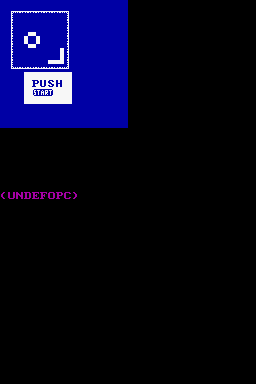 | |
| General | |
| Author | zzo38computer |
| Type | Computer |
| Version | 0.2 |
| License | Mixed |
| Last Updated | 2008/10/13 |
| Links | |
| Xyds & XYDSTOOL Download | |
| Website | |
Xyds is a XY-MINI emulator running on Nintendo DS. Documentation about XY-MINI is available here.
Installation
You have to copy the .XYM file into the .NDS file at the position saying THEXYMINIFILEYOUWANTTOEMULATEGOESHERE, including overwriting this text.
XYMTOOL is also provided. XYMTOOL includes source-code, TILEMAKR and MAPMAKER, which are used to create tile sets and maps for XY-MINI (monochrome tile mode only). 8ted can also be used to create tile sets for XY-MINI (but TILEMAKR has a few features that 8ted doesn't have).
To use XYMTOOL to patch a .nds or .ds.gba or .sc.nds file:
xymtool -f xymfilename -p xyds dsfilename
Note: If you want to use XYMTOOL on a operating system that isn't Windows, you have to compile it using FreeBASIC.
Controls
A/B/Select/Start/D-pad - Set the virtual machine game controller buttons register
L/R or Stylus - Pauses (while held)
L/R+Start - Reset virtual machine
L/R+Select - Pause
L/R+X - Resume
L/R+A - View and edit memory
Known issues
This XY-MINI emulator supports only monochrome tile mode so far, and no sound. Headers are not understood, and device mode isn't supported either.
External links
- Author's website - http://zzo38computer.cjb.net/nitro2/Xyds
- GBADev - http://forum.gbadev.org/viewtopic.php?t=16125
