More actions
(Created page with "{{Infobox homebrew | title = Dance 'n Shoot | image = File:Dancenshootds.png | type = Music Shooter | version = March2006 | licence = Mixed | autho...") |
No edit summary |
||
| (21 intermediate revisions by the same user not shown) | |||
| Line 1: | Line 1: | ||
{{Infobox | {{Infobox DS Homebrews | ||
| title | |title=Dance 'n Shoot | ||
| image | |image=dancenshoot2.png | ||
| type | |description=Musical shooters. | ||
| version | |author=The_Legend | ||
| | |lastupdated=2006/03/20 | ||
| | |type=Music | ||
| website | |version=2006 | ||
|license=Mixed | |||
|download=https://dlhb.gamebrew.org/dshomebrew2/dancenshoot.rar | |||
|website=http://www.neoflash.com/forum/index.php/topic,1908.0.html | |||
}} | }} | ||
Dance 'n Shoot is a musical shooter game for the NDS, similar to Donkey Konga for the Gamecube. A musical timing game that could be construed as a Dance Dance Revolution and Rez mix. | |||
This homebrew was submitted to the NEO Spring Coding Compo 2006 (NDS Games). | |||
This homebrew was | |||
==User guide== | ==User guide== | ||
Kill all of the enemies and press the corresponding | Kill all of the enemies and press the corresponding key on the bottom of the screen when it passes through the white circle. | ||
The | The accuracy of your press will affect the power of the shoot and how fast it takes to fill up the bar for the special shoot. | ||
==Controls== | ==Controls== | ||
A/B/X/Y - | A/B/X/Y - Play the music and shoot | ||
L - | L - Shoot the weakest laser | ||
R - | R - Special shoot (when special bar is filled) | ||
L+R+Select+Start - | L+R+Select+Start - Reset game | ||
<!--BEGIN Online Emulator Section--> | |||
==Online emulator== | |||
{{EmulatorJS Main | |||
|width=515px | |||
|height=384px | |||
|EJS_backgroundImage=https://www.gamebrew.org/images/b/b3/Dancenshoot2.png | |||
|EJS_core=desmume2015 | |||
|EJS_gameName=Dance 'n Shoot | |||
|EJS_gameUrl=https://dlhb.gamebrew.org/onlineemulators/nds/dancenshoot.7z | |||
}} | |||
{{DS Control Settings}} | |||
<!--END Online Emulator Section--> | |||
==Known issues== | |||
Sometimes the sprite system might have hanging shoots (doesn't seem to happen if not shoot often). Reset the game when it happens(L+R+Select+Start) or keep playing until over. | |||
==External links== | |||
* NeoFlash - http://www.neoflash.com/forum/index.php/topic,1908.0.html | |||
[[Category: | [[Category:NEO Spring Coding Compo 2006]] | ||
Latest revision as of 12:03, 20 August 2024
| Dance 'n Shoot | |
|---|---|
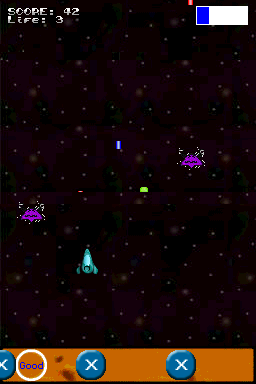 | |
| General | |
| Author | The_Legend |
| Type | Music |
| Version | 2006 |
| License | Mixed |
| Last Updated | 2006/03/20 |
| Links | |
| Download | |
| Website | |
Dance 'n Shoot is a musical shooter game for the NDS, similar to Donkey Konga for the Gamecube. A musical timing game that could be construed as a Dance Dance Revolution and Rez mix.
This homebrew was submitted to the NEO Spring Coding Compo 2006 (NDS Games).
User guide
Kill all of the enemies and press the corresponding key on the bottom of the screen when it passes through the white circle.
The accuracy of your press will affect the power of the shoot and how fast it takes to fill up the bar for the special shoot.
Controls
A/B/X/Y - Play the music and shoot
L - Shoot the weakest laser
R - Special shoot (when special bar is filled)
L+R+Select+Start - Reset game
Online emulator
| Nintendo DS | Keyboard |
|---|---|
Known issues
Sometimes the sprite system might have hanging shoots (doesn't seem to happen if not shoot often). Reset the game when it happens(L+R+Select+Start) or keep playing until over.
