More actions
No edit summary |
m (Text replacement - "Category:3DS homebrew rom hacks" to "") |
||
| (14 intermediate revisions by the same user not shown) | |||
| Line 1: | Line 1: | ||
{{Infobox | {{Infobox 3DS Homebrews | ||
| title = Kuriimu2 | |title=Kuriimu2 | ||
| image = | |image=Kuriimu22.png | ||
| | |description=A general purpose game translation project manager and toolkit for authors of fan translations and game mods. | ||
| | |author=Fan Translators Int. | ||
| lastupdated = 2021/06/28 | |lastupdated=2021/06/28 | ||
| | |type=Hack Utilities | ||
| | |version=1.2.1 | ||
| | |license=Mixed | ||
| | |download=https://dlhb.gamebrew.org/3dshomebrews/kuriimu2.7z x64 OS | ||
| source = https://github.com/FanTranslatorsInternational/Kuriimu2 | |website=https://github.com/FanTranslatorsInternational/Kuriimu2 | ||
|source=https://github.com/FanTranslatorsInternational/Kuriimu2 | |||
}} | }} | ||
Kuriimu2 is the successor of [[Kuriimu 3DS|Kuriimu]], a general purpose game translation project manager and toolkit for authors of fan translations and game mods. | |||
== | ==User guide== | ||
Requirements: | |||
* You need to have the .Net Core Desktop Runtime 3.1.6 installed on your system. | |||
* If you are on Mac or Linux, you can just install the .Net Core Runtime 3.1.6. | |||
* It is built against the .Net Core SDK version 3.1.302, you can get it [https://dotnet.microsoft.com/download/dotnet-core/3.1 here]. | |||
Kuriimu2 | There are several different UI's you can choose from: | ||
* CommandLine - A command line interface of the main features of Kuriimu2. There are releases for Windows only. | |||
* EtoForms - A graphical user interface in a look native to the respective operating system. There are releases for Mac, Linux, and Windows. | |||
For documentation on developing for Kuriimu2 (e.g. creating plugins, explanation of general archiveitecture), please refer to [https://github.com/FanTranslatorsInternational/Kuriimu2/wiki Kuriimu2's wiki page]. | |||
An overview of supported file format can be found [https://docs.google.com/spreadsheets/d/1LbRqXkJUi4WD0awJMWInEfSiGtTIc2hu7ag2ngdoVC0/edit?usp=sharing here]. | |||
See also [https://www.vg-resource.com/thread-40039.html this tutorial] by Nooga of how to extract models from 3DS games that use the MT Framework engine. | |||
== | ==Screenshots== | ||
https://dlhb.gamebrew.org/3dshomebrews/kuriimu23.png | |||
https://dlhb.gamebrew.org/3dshomebrews/kuriimu24.png | |||
https:// | |||
https://dlhb.gamebrew.org/3dshomebrews/kuriimu25.png | |||
==Known issues== | |||
Drag&Drop is currently unsupported on various ArchLinux distributions, including Manjaro. | |||
==Changelog== | |||
'''v1.2.1''' | |||
General changes: | |||
* Major cleanup of GUI features (credits to @HoldYourWaffle). | |||
* Many bug fixes in the underlying frameworks. | |||
* Add Batch injection in the Command Line. | |||
* Add palette support to Raw Image Viewer. | |||
* Add more swizzles to Raw Image Viewer. | |||
API Changes: | |||
* None. | |||
Plugin changes: | |||
* Includes all image plugins with equal or better support from Kukkii. | |||
* Add/Change plugins as requested by over 3 years worth of issues on the Kuriimu github. | |||
* Closed >130 issues on Kuriimu by adding new plugins, disregarding obsolete bugs, and enhancing current plugins. | |||
'''v1.2.0''' | |||
General changes: | |||
* A complete rewrite of the underlying framework compared to Kuriimu, Kukkii, and Karameru. | |||
* A single application window to rule them all. | |||
* Ability to open multiple files at once. | |||
* Nested opening and saving, as requested by many. | |||
* Open files from opened archives, change them and save them all in button press or mouse-click. | |||
* Logging, progress reporting, and more. | |||
* Tools to process encryptions, checksums, and compressions. | |||
* Tool to view binary data as an image. | |||
API Changes: | |||
* Includes a full-fledged archive API. | |||
* Includes a full-fledged image API. | |||
* The plugin interfaces are considered mostly final. | |||
Plugin changes: | |||
* Includes all archive plugins with equal or better support from Karameru. | |||
* Some exceptions apply, see below. | |||
* Includes half of all image plugins with equal or better support from Kanvas. | |||
== | ==Credits== | ||
Development Team: | |||
* IcySon55 - Creator, UI programming, design and direction, plugin author. | |||
* onepiecefreak - Plugin author extraordinaire. Also compression, encryption, and more. | |||
* Neobeo - Code cleanup, enhancements, performance improvements, design, compression, encryption, image formats and plugin authoring. | |||
Contributors: | |||
* CakeLancelot - Plugin author. | |||
* Ryuzaki_MrL - Plugin author. | |||
* PeterPaladin - Plugin author. | |||
* Uwabami - Plugin author. | |||
* DarkSynopsis - Plugin author. | |||
* Sn0wCrack - Plugin author. | |||
Special Thanks: | |||
* xdaniel - Scarlet. | |||
* Gericom - EveryFileExplorer. | |||
==External links== | |||
* GitHub - https://github.com/FanTranslatorsInternational/Kuriimu2 | |||
* GBAtemp - https://gbatemp.net/threads/release-kuriimu-a-general-purpose-game-translation-toolkit-for-authors-of-fan-translations.452375 | |||
Latest revision as of 06:07, 6 Mayıs 2024
| Kuriimu2 | |
|---|---|
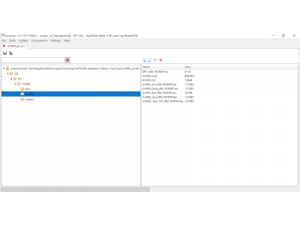 | |
| General | |
| Author | Fan Translators Int. |
| Type | Hack Utilities |
| Version | 1.2.1 |
| License | Mixed |
| Last Updated | 2021/06/28 |
| Links | |
| x64 OS Download | |
| Website | |
| Source | |
Kuriimu2 is the successor of Kuriimu, a general purpose game translation project manager and toolkit for authors of fan translations and game mods.
User guide
Requirements:
- You need to have the .Net Core Desktop Runtime 3.1.6 installed on your system.
- If you are on Mac or Linux, you can just install the .Net Core Runtime 3.1.6.
- It is built against the .Net Core SDK version 3.1.302, you can get it here.
There are several different UI's you can choose from:
- CommandLine - A command line interface of the main features of Kuriimu2. There are releases for Windows only.
- EtoForms - A graphical user interface in a look native to the respective operating system. There are releases for Mac, Linux, and Windows.
For documentation on developing for Kuriimu2 (e.g. creating plugins, explanation of general archiveitecture), please refer to Kuriimu2's wiki page.
An overview of supported file format can be found here.
See also this tutorial by Nooga of how to extract models from 3DS games that use the MT Framework engine.
Screenshots
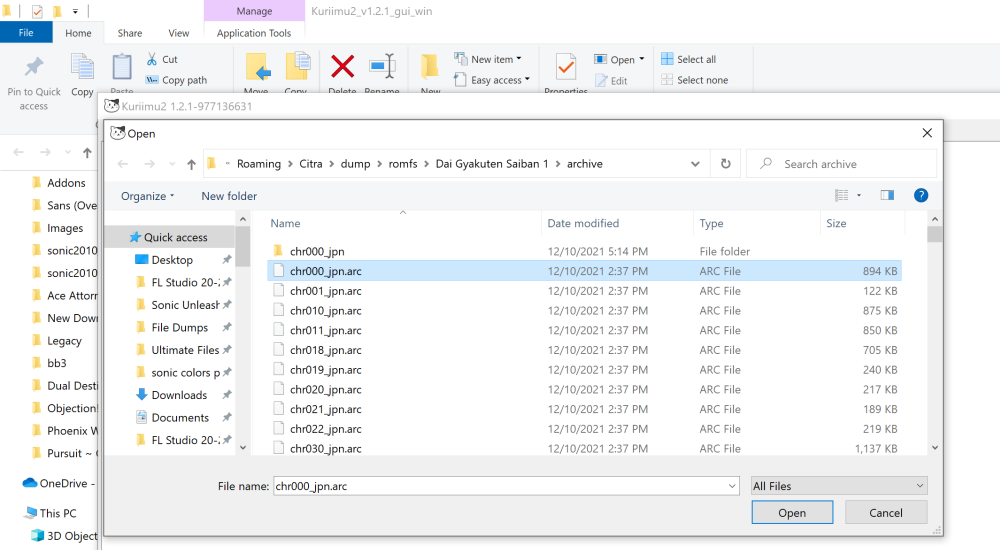
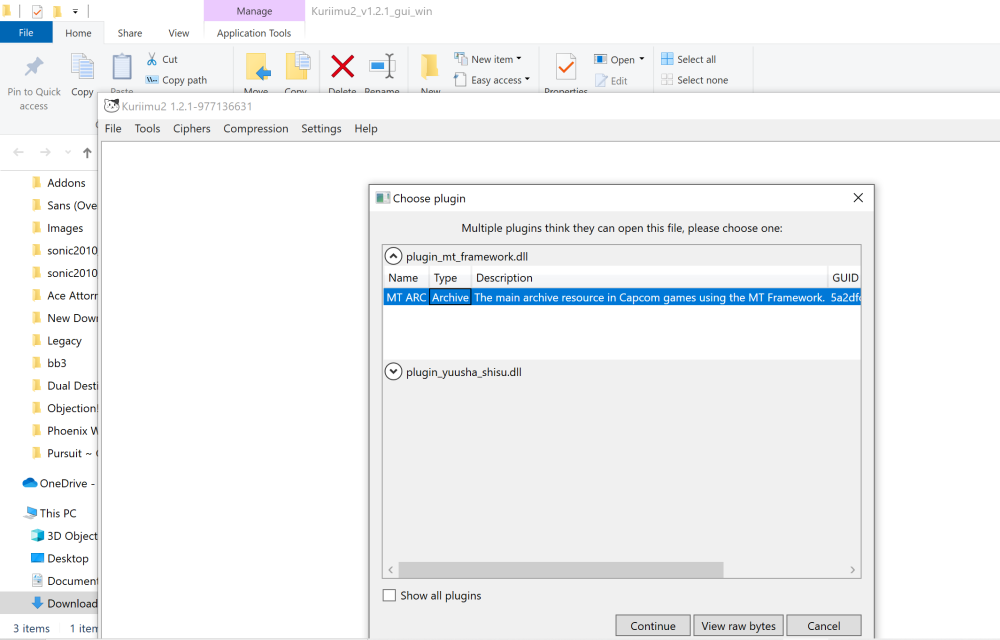
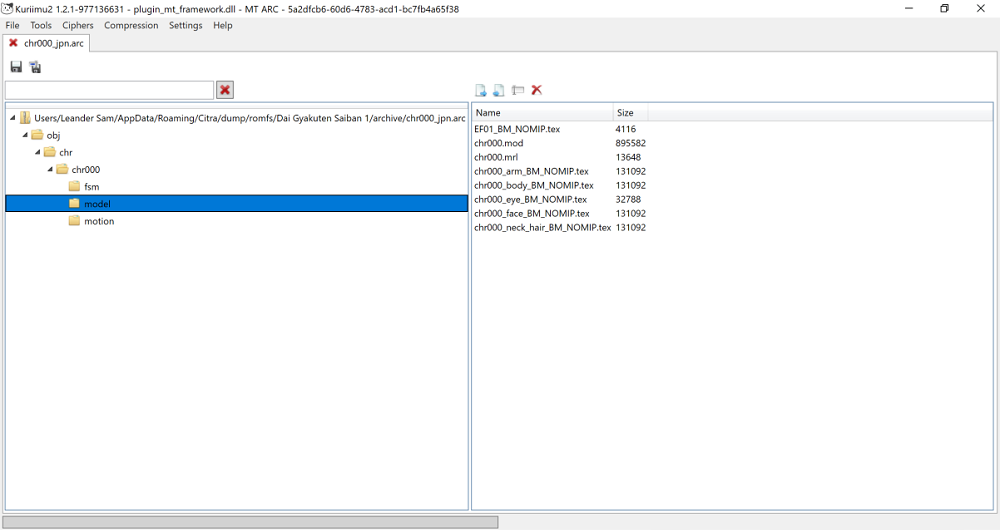
Known issues
Drag&Drop is currently unsupported on various ArchLinux distributions, including Manjaro.
Changelog
v1.2.1
General changes:
- Major cleanup of GUI features (credits to @HoldYourWaffle).
- Many bug fixes in the underlying frameworks.
- Add Batch injection in the Command Line.
- Add palette support to Raw Image Viewer.
- Add more swizzles to Raw Image Viewer.
API Changes:
- None.
Plugin changes:
- Includes all image plugins with equal or better support from Kukkii.
- Add/Change plugins as requested by over 3 years worth of issues on the Kuriimu github.
- Closed >130 issues on Kuriimu by adding new plugins, disregarding obsolete bugs, and enhancing current plugins.
v1.2.0
General changes:
- A complete rewrite of the underlying framework compared to Kuriimu, Kukkii, and Karameru.
- A single application window to rule them all.
- Ability to open multiple files at once.
- Nested opening and saving, as requested by many.
- Open files from opened archives, change them and save them all in button press or mouse-click.
- Logging, progress reporting, and more.
- Tools to process encryptions, checksums, and compressions.
- Tool to view binary data as an image.
API Changes:
- Includes a full-fledged archive API.
- Includes a full-fledged image API.
- The plugin interfaces are considered mostly final.
Plugin changes:
- Includes all archive plugins with equal or better support from Karameru.
- Some exceptions apply, see below.
- Includes half of all image plugins with equal or better support from Kanvas.
Credits
Development Team:
- IcySon55 - Creator, UI programming, design and direction, plugin author.
- onepiecefreak - Plugin author extraordinaire. Also compression, encryption, and more.
- Neobeo - Code cleanup, enhancements, performance improvements, design, compression, encryption, image formats and plugin authoring.
Contributors:
- CakeLancelot - Plugin author.
- Ryuzaki_MrL - Plugin author.
- PeterPaladin - Plugin author.
- Uwabami - Plugin author.
- DarkSynopsis - Plugin author.
- Sn0wCrack - Plugin author.
Special Thanks:
- xdaniel - Scarlet.
- Gericom - EveryFileExplorer.
