More actions
No edit summary |
m (Text replacement - "Category:Homebrew utility applications on 3DS" to "") |
||
| (15 intermediate revisions by the same user not shown) | |||
| Line 1: | Line 1: | ||
{{Infobox | {{Infobox 3DS Homebrews | ||
| title = GYTB by MechanicalDragon0687 | |title=GYTB by MechanicalDragon0687 | ||
| image = | |image=Gytbmec2.png | ||
| | |description=Super simple custom badge homebrew for the 3DS home menu. | ||
| | |author=MechanicalDragon0687 | ||
| lastupdated = 2019/02/03 | |lastupdated=2019/02/03 | ||
| | |type=Utilities | ||
| | |version=1.0 | ||
| | |license=Mixed | ||
| | |download=https://dlhb.gamebrew.org/3dshomebrews/gytbmec.7z | ||
| source = https://github.com/MechanicalDragon0687/GYTB | |website=https://github.com/MechanicalDragon0687/GYTB | ||
|source=https://github.com/MechanicalDragon0687/GYTB | |||
}} | }} | ||
GYTB is a simple custom badge homebrew for the 3DS. This is a fork of MrCheeze's [[GYTB 3DS|GYTB]]. | |||
== | ==User guide== | ||
Add the badges you want as 64x64 PNGs in the badges folder, and run the homebrew to transfer them to your home menu. Larger images (e.g. 64x128) will automatically be split. | |||
Running Badge Arcade to set up the extdata is not required, so players stuck without eShop access should still be able to use this normally. However, a firmware of 9.3 or above is still necessary. | Running Badge Arcade to set up the extdata is not required, so players stuck without eShop access should still be able to use this normally. However, a firmware of 9.3 or above is still necessary. | ||
| Line 24: | Line 25: | ||
On some firmwares, Badge Arcade has to be downloaded to be able to run this, since HANS is not always capable of taking over the eShop properly. However you may find that it is unnecessary. | On some firmwares, Badge Arcade has to be downloaded to be able to run this, since HANS is not always capable of taking over the eShop properly. However you may find that it is unnecessary. | ||
== | ===FAQ=== | ||
'''Q. Something didn't work!''' | |||
Make sure your homebrew entrypoint and boot.3dsx are up to date, that the badges folder is present, and that it contains no more than 1000 badges. | |||
'''Q. I want to go back to only official badges!''' | |||
Go to the Badge Arcade help desk. | |||
'''Q. How do I group my badges into categories?''' | |||
That is not possible with this tool. | |||
'''Q. WTF a yellow screen WTF?''' | |||
Try downloading Badge Arcade and running the program again. | |||
==Changelog== | |||
'''2019/02/03''' | |||
* Forked to provide release for use in tinyDB. | |||
==External links== | |||
* GitHub - https://github.com/MechanicalDragon0687/GYTB | |||
Latest revision as of 05:53, 6 Mayıs 2024
| GYTB by MechanicalDragon0687 | |
|---|---|
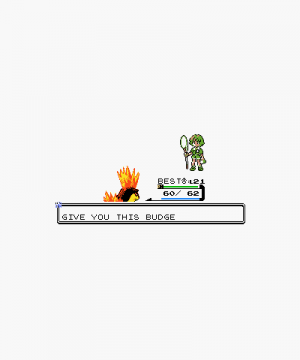 | |
| General | |
| Author | MechanicalDragon0687 |
| Type | Utilities |
| Version | 1.0 |
| License | Mixed |
| Last Updated | 2019/02/03 |
| Links | |
| Download | |
| Website | |
| Source | |
GYTB is a simple custom badge homebrew for the 3DS. This is a fork of MrCheeze's GYTB.
User guide
Add the badges you want as 64x64 PNGs in the badges folder, and run the homebrew to transfer them to your home menu. Larger images (e.g. 64x128) will automatically be split.
Running Badge Arcade to set up the extdata is not required, so players stuck without eShop access should still be able to use this normally. However, a firmware of 9.3 or above is still necessary.
The custom badge's name is set to whatever the filename of the badge originally was. Everything after the first period will be ignored, so you can have multiple badges with the same name if you like. To make a badge function as a shortcut to a system application, put the TIDLow of one in the filename, between the first and second periods.
As of the latest update, official badges from the Badge Arcade will no longer be deleted when running this. However, opening Badge Arcade will still remove your custom badges. Please continue to create custom badges and do not distribute the official ones.
On some firmwares, Badge Arcade has to be downloaded to be able to run this, since HANS is not always capable of taking over the eShop properly. However you may find that it is unnecessary.
FAQ
Q. Something didn't work!
Make sure your homebrew entrypoint and boot.3dsx are up to date, that the badges folder is present, and that it contains no more than 1000 badges.
Q. I want to go back to only official badges!
Go to the Badge Arcade help desk.
Q. How do I group my badges into categories?
That is not possible with this tool.
Q. WTF a yellow screen WTF?
Try downloading Badge Arcade and running the program again.
Changelog
2019/02/03
- Forked to provide release for use in tinyDB.
