More actions
No edit summary |
No edit summary |
||
| (11 intermediate revisions by the same user not shown) | |||
| Line 1: | Line 1: | ||
{{Infobox | {{Infobox 3DS Homebrews | ||
| title = Streetpass Mii Plaza Puzzle Swap Save Editor | |title=Streetpass Mii Plaza Puzzle Swap Save Editor | ||
| image = | |image=Miiplazapuzzleeditor2.png | ||
| type = | |description=Allows you to unlock specific or all (as of 2016/04/23) puzzle swap pieces. | ||
| version=1.01 | |author=princeken09 | ||
| | |lastupdated=2016/04/23 | ||
|type=Save Editors | |||
| | |version=1.01 | ||
| website = https://gbatemp.net/threads/streetpass-mii-plaza-puzzle-swap-save-editor.420765 | |license=Mixed | ||
|download=https://dlhb.gamebrew.org/3dshomebrews/mii_plaza_editor.zip | |||
|website=https://gbatemp.net/threads/streetpass-mii-plaza-puzzle-swap-save-editor.420765 | |||
}} | }} | ||
This tool can easily unlock specific or all (prior to 2016/04/23) puzzle swap pieces, edit your hits, tickets, and more by just clicking a button. | |||
'''Note:''' For puzzles that are released after 2016, you can use the [https://www.marcrobledo.com/savegame-editors/streetpass-mii-plaza/ Savegame/StreetPass Mii Plaza Editor] by Marc Robledo. | |||
To extract | ==User guide== | ||
'''Prerequisites:''' | |||
* The latest update for Mii Plaza (ver 4.1 for US, ver 4.0 others). | |||
* Turn on Spotpass updates for Mii Plaza for the latest Puzzles to appear. | |||
* Extract your save and meet.dat: | |||
** To extract meet.dat, install [[JKSM 3DS|JKSM]], open it, go to System Titles, and export. You can find the file in the JKSM folder. | |||
** Make sure you keep a backup. This tool will auro-save the file upon clicking the unlock button, so please be careful. | |||
'''How to use:''' | |||
* You need to | * Open the program and hit File > Open Save File. | ||
* | * Locate the meet.dat file. | ||
* Click the UNLOCK button on the puzzle you want to unlock. Go to Tab 7 if you want to unlock all at once. | |||
* At the last tab (*), you can edit your Streetpass Hits, Tickets, Accomplishments, Streetpass Map, and ability to delete all puzzle pieces. | |||
'''For Warrior's Way Save Editor:''' | |||
* You need to get the file called mgBtl0.dat via JKSM (Export Street Pass Plaza's EXTDATA Instead). | |||
* Open the program and hit File > Open Warrior's Way Save File. | |||
* Locate the mgBtl0.dat file. | |||
* Edit your wanted values, and click Edit Save. | |||
* If the edit didn't work, then you probably needed to edit mgBtl1.dat instead, or you can simply copy mgBtl0.dat and rename it to mgBtl1.dat. | |||
== | ==Screenshots== | ||
https://dlhb.gamebrew.org/3dshomebrews/miiplazapuzzleeditor3.png | |||
https://dlhb.gamebrew.org/3dshomebrews/miiplazapuzzleeditor4.png | |||
== | ==Compatibility== | ||
This tool was tested using a EU 3DS, but will work on all other consoles too. | |||
==Changelog== | ==Changelog== | ||
'''V1.01 2016/04/23''' | |||
''' | |||
* Added the new Kirby puzzle. | * Added the new Kirby puzzle. | ||
==Credits== | |||
Credits to [https://www.reddit.com/user/Khromasoul Khromasoul] (3dshacks reddit) for the puzzle offsets. | |||
==External links== | |||
* GBAtemp - https://gbatemp.net/threads/streetpass-mii-plaza-puzzle-swap-save-editor.420765 | |||
Latest revision as of 11:25, 22 Haziran 2024
| Streetpass Mii Plaza Puzzle Swap Save Editor | |
|---|---|
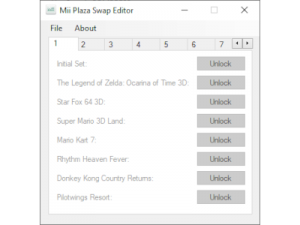 | |
| General | |
| Author | princeken09 |
| Type | Save Editors |
| Version | 1.01 |
| License | Mixed |
| Last Updated | 2016/04/23 |
| Links | |
| Download | |
| Website | |
This tool can easily unlock specific or all (prior to 2016/04/23) puzzle swap pieces, edit your hits, tickets, and more by just clicking a button.
Note: For puzzles that are released after 2016, you can use the Savegame/StreetPass Mii Plaza Editor by Marc Robledo.
User guide
Prerequisites:
- The latest update for Mii Plaza (ver 4.1 for US, ver 4.0 others).
- Turn on Spotpass updates for Mii Plaza for the latest Puzzles to appear.
- Extract your save and meet.dat:
- To extract meet.dat, install JKSM, open it, go to System Titles, and export. You can find the file in the JKSM folder.
- Make sure you keep a backup. This tool will auro-save the file upon clicking the unlock button, so please be careful.
How to use:
- Open the program and hit File > Open Save File.
- Locate the meet.dat file.
- Click the UNLOCK button on the puzzle you want to unlock. Go to Tab 7 if you want to unlock all at once.
- At the last tab (*), you can edit your Streetpass Hits, Tickets, Accomplishments, Streetpass Map, and ability to delete all puzzle pieces.
For Warrior's Way Save Editor:
- You need to get the file called mgBtl0.dat via JKSM (Export Street Pass Plaza's EXTDATA Instead).
- Open the program and hit File > Open Warrior's Way Save File.
- Locate the mgBtl0.dat file.
- Edit your wanted values, and click Edit Save.
- If the edit didn't work, then you probably needed to edit mgBtl1.dat instead, or you can simply copy mgBtl0.dat and rename it to mgBtl1.dat.
Screenshots
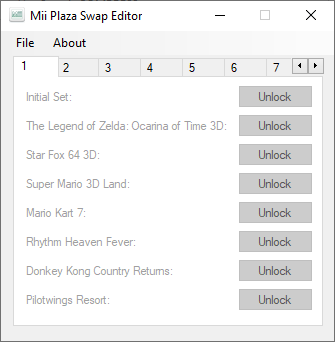
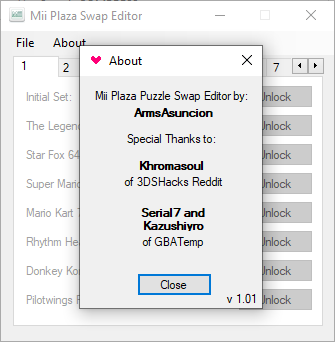
Compatibility
This tool was tested using a EU 3DS, but will work on all other consoles too.
Changelog
V1.01 2016/04/23
- Added the new Kirby puzzle.
Credits
Credits to Khromasoul (3dshacks reddit) for the puzzle offsets.
