More actions
No edit summary |
No edit summary |
||
| (13 intermediate revisions by the same user not shown) | |||
| Line 1: | Line 1: | ||
{{Infobox | {{Infobox 3DS Homebrews | ||
| title = Smash-Selector | |title=Smash-Selector | ||
| image = | |image=Smashselector3ds2.png | ||
| type = Game Hacks | |description=Homebrew application for managing modpacks. | ||
| version=0.1 | |author=Cydget, Swiftloke | ||
| | |lastupdated=2017/08/27 | ||
|type=Game Hacks | |||
| | |version=0.1 | ||
| website = https://gbatemp.net/threads/release-smash-selector.431245 | |license=Mixed | ||
|download=https://dlhb.gamebrew.org/3dshomebrews/smash_selector.rar | |||
|website=https://gbatemp.net/threads/release-smash-selector.431245 | |||
}} | }} | ||
{{Obsolete}} | |||
Smash-Selector is a program that allows you to enable/disable the SaltySD file it includes (in turn enabling/disabling mod loading), as well as select different modpacks to load, along with several other features. It supports any Luma version of 7.0 and above. | Smash-Selector is a program that allows you to enable/disable the SaltySD file it includes (in turn enabling/disabling mod loading), as well as select different modpacks to load, along with several other features. It supports any Luma version of 7.0 and above. | ||
'''Note:''' Smash Selector is now deprecated in favor of it's successor, [[ModMoon 3DS|ModMoon]]. | |||
==User guide== | |||
This section documents the features of Smash-Selector and what they do. | This section documents the features of Smash-Selector and what they do. | ||
* Launch game - Apply the selected settings and launch Smash. | |||
* Enable/Disable SaltySD - Changes the name of the SaltySD file to enable or disable it, which in turn changes whether mods are loaded or not. | |||
* Hitbox Display - Enable/Disable the hitbox display functionality of SaltySD. | |||
* Download modpack from URL - Download a modpack from a server. More details below. | |||
* Check SaltySD hash - Hashes SaltySD using the Murmur Hash 2 algorithm and compares it to a pre-made hash from the server. | |||
* Controls Modifier - Modifies the controls configuration for Smash. Supports changing the n3DS buttons. | |||
* Check for updates - Checks if an update is available and prompts the user to accept and install the update if there is one. | |||
* Region/Game Type - Change the region and location (cartridge or CIA) to launch Smash from. | |||
* Version Slot - Change the mod slot to load mods from. | |||
==Credits== | |||
* Swiftloke - Co-developer. | |||
* LinkSoraZelda - Banner. | |||
* ih8ih8sn0w - RE work for controls. | |||
* Aurora Wright - Luma3DS. | |||
* ShinyQuagsire23 - SaltySD. | |||
* Hamcha - Code for detecting Luma version (taken from Luma Updater). | |||
* Ordim3m - The idea to use IPS files for SaltySD included in Smash Selector's romFS. | |||
* Freenode #cakey - Being awesome. | |||
* Nintendo Homebrew #dev - Being awesome. | |||
* USM-eM beta testers - Beta testing. | |||
==External links== | |||
* GBAtemp - https://gbatemp.net/threads/release-smash-selector.431245 | |||
== | |||
Latest revision as of 11:47, 22 Haziran 2024
| Smash-Selector | |
|---|---|
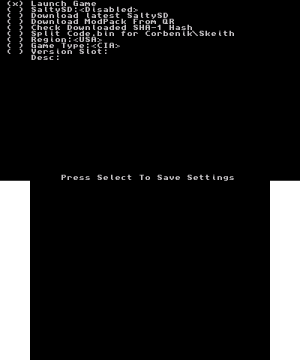 | |
| General | |
| Author | Cydget, Swiftloke |
| Type | Game Hacks |
| Version | 0.1 |
| License | Mixed |
| Last Updated | 2017/08/27 |
| Links | |
| Download | |
| Website | |
| This application has been obsoleted by one or more applications that serve the same purpose, but are more stable or maintained. |
Smash-Selector is a program that allows you to enable/disable the SaltySD file it includes (in turn enabling/disabling mod loading), as well as select different modpacks to load, along with several other features. It supports any Luma version of 7.0 and above.
Note: Smash Selector is now deprecated in favor of it's successor, ModMoon.
User guide
This section documents the features of Smash-Selector and what they do.
- Launch game - Apply the selected settings and launch Smash.
- Enable/Disable SaltySD - Changes the name of the SaltySD file to enable or disable it, which in turn changes whether mods are loaded or not.
- Hitbox Display - Enable/Disable the hitbox display functionality of SaltySD.
- Download modpack from URL - Download a modpack from a server. More details below.
- Check SaltySD hash - Hashes SaltySD using the Murmur Hash 2 algorithm and compares it to a pre-made hash from the server.
- Controls Modifier - Modifies the controls configuration for Smash. Supports changing the n3DS buttons.
- Check for updates - Checks if an update is available and prompts the user to accept and install the update if there is one.
- Region/Game Type - Change the region and location (cartridge or CIA) to launch Smash from.
- Version Slot - Change the mod slot to load mods from.
Credits
- Swiftloke - Co-developer.
- LinkSoraZelda - Banner.
- ih8ih8sn0w - RE work for controls.
- Aurora Wright - Luma3DS.
- ShinyQuagsire23 - SaltySD.
- Hamcha - Code for detecting Luma version (taken from Luma Updater).
- Ordim3m - The idea to use IPS files for SaltySD included in Smash Selector's romFS.
- Freenode #cakey - Being awesome.
- Nintendo Homebrew #dev - Being awesome.
- USM-eM beta testers - Beta testing.
