More actions
(Created page with "{{Infobox homebrew | title = DSMIDIWiFi Server | image = | type = PC Utility | version = 1.01 and 1.02 | licence = Mixed | author = 0xtob | we...") Tag: visualeditor-switched |
No edit summary |
||
| (28 intermediate revisions by the same user not shown) | |||
| Line 1: | Line 1: | ||
{{Infobox | {{Infobox DS Homebrews | ||
| title | |title=DSMIDIWiFi Server | ||
| image | |image=Dsmiserver4.png | ||
| type | |description=Wireless and Wired MIDI for the DS. | ||
| version | |author=0xtob | ||
| | |lastupdated=2010/04/03 | ||
| | |type=Other PC Utilities | ||
|version=1.01+1.02 | |||
| | |license=Mixed | ||
| source | |download=https://dlhb.gamebrew.org/dshomebrew2/dsmiserver.7z Windows & Linux & OSX | ||
}} | |website=https://code.google.com/archive/p/dsmi | ||
|source=https://github.com/SBRK/dsmi | |||
DSMI, formerly | }} | ||
DSMI, formerly known as DSMIDIWiFi, is a server that runs on your computer receives MIDI commands and feeds them to your MIDI applications. It was initially released by 0xtob and TheRain as a framework for developing DS applications that communicate to music software on the computer via Wifi, using MIDI. | |||
This application is used to forward MIDI messages between local MIDI applications and Nintendo DS handhelds in the local network. | This application is used to forward MIDI messages between local MIDI applications and Nintendo DS handhelds in the local network. | ||
| Line 23: | Line 24: | ||
==User guide== | ==User guide== | ||
It | It works with the following homebrews: | ||
* [[DS Synth|DS Synth]] | * [[DS Synth|DS Synth]] | ||
* [[DSMCU|DSMCU]] | * [[DSMCU|DSMCU]] | ||
| Line 31: | Line 32: | ||
* [[DSTAR|DSTAR]] | * [[DSTAR|DSTAR]] | ||
* [[CellsDS|CellsDS]] | * [[CellsDS|CellsDS]] | ||
* [[NitroTracker| | * [[NitroTracker|NitroTracker]] | ||
* [[MIDIPad DS]] | |||
==Screenshots== | |||
https://dlhb.gamebrew.org/dshomebrew/dsmiserver.png | |||
==Media== | ==Media== | ||
| Line 39: | Line 44: | ||
==External links== | ==External links== | ||
* Official website - http://dsmi.tobw.net | * Official website - http://dsmi.tobw.net | ||
* GitHub - https://github.com/SBRK/dsmi | |||
* Google Code - https://code.google.com/archive/p/dsmi | * Google Code - https://code.google.com/archive/p/dsmi | ||
* GBADev - https://forum.gbadev.org/viewtopic.php?t=11811 | * GBADev - https://forum.gbadev.org/viewtopic.php?t=11811 | ||
Latest revision as of 05:03, 24 August 2024
| DSMIDIWiFi Server | |
|---|---|
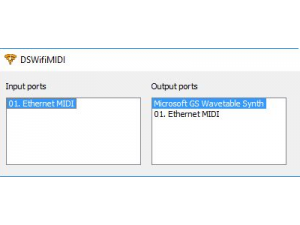 | |
| General | |
| Author | 0xtob |
| Type | Other PC Utilities |
| Version | 1.01+1.02 |
| License | Mixed |
| Last Updated | 2010/04/03 |
| Links | |
| Windows & Linux & OSX Download | |
| Website | |
| Source | |
DSMI, formerly known as DSMIDIWiFi, is a server that runs on your computer receives MIDI commands and feeds them to your MIDI applications. It was initially released by 0xtob and TheRain as a framework for developing DS applications that communicate to music software on the computer via Wifi, using MIDI.
This application is used to forward MIDI messages between local MIDI applications and Nintendo DS handhelds in the local network.
Installation
Available for Linux, OSX and Windows (if you're on Windows, install a MIDI loopback such as LoopBe).
Get some DSMI applications and put them on your DS.
Start your MIDI application then start the DSMIDIWiFi server.
User guide
It works with the following homebrews:
Screenshots
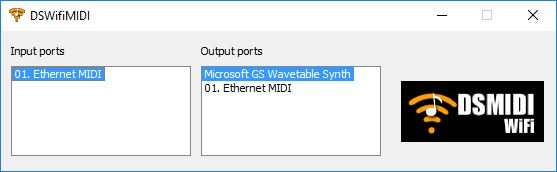
Media
DSMidiWifi (0xtob)
External links
- Official website - http://dsmi.tobw.net
- GitHub - https://github.com/SBRK/dsmi
- Google Code - https://code.google.com/archive/p/dsmi
- GBADev - https://forum.gbadev.org/viewtopic.php?t=11811
