More actions
No edit summary |
m (Text replacement - "Category:PC utilities for 3DS homebrew" to "") |
||
| (15 intermediate revisions by the same user not shown) | |||
| Line 1: | Line 1: | ||
{{Infobox | {{Infobox 3DS Homebrews | ||
| title = | |title=.Net 3DS Toolkit | ||
| image = | |image=Dotnet3dstoolkit2.png | ||
| | |description=Extract and Repack 3DS ROMs (and CIAs). | ||
| | |author=evandixon | ||
| lastupdated = 2018/10/08 | |lastupdated=2018/10/08 | ||
| | |type=File Operation | ||
| | |version=1.5.0 | ||
| | |license=Mixed | ||
| download = https://dlhb.gamebrew.org/ | |download=https://dlhb.gamebrew.org/3dshomebrews/dotnet3dstoolkit.7z 1.4.6 & 1.5.0 | ||
| source = https://github.com/evandixon/DotNet3dsToolkit | |website=https://github.com/evandixon/DotNet3dsToolkit | ||
|source=https://github.com/evandixon/DotNet3dsToolkit | |||
}} | }} | ||
.Net 3DS Toolkit is a code library intended to simplify extracting and rebuilding 3DS ROMs, where ROMs can be extracted and repacked with a single command per operation, instead of using a dozen of commands. | |||
.Net 3DS Toolkit is a code library intended to simplify extracting and rebuilding 3DS ROMs. | |||
It is currently being rewritten in .Net Core 2.2 (and .Net Standard 2.1 once it's out). Please see the Old folder for the original source and details. | It is currently being rewritten in .Net Core 2.2 (and .Net Standard 2.1 once it's out). Please see the Old folder for the original source and details. | ||
== | ==Features== | ||
* Extract decrypted CCI files | * Extract decrypted CCI files. | ||
* Extract decrypted CIA files | * Extract decrypted CIA files. | ||
* Extract & Rebuild decrypted CXI files | * Extract & Rebuild decrypted CXI files. | ||
* Extract & Rebuild decrypted RomFS files | * Extract & Rebuild decrypted RomFS files. | ||
* Extract & Rebuild decrypted ExeFS files | * Extract & Rebuild decrypted ExeFS files. | ||
* Allow reading data of individual files for all above formats without extraction | * Allow reading data of individual files for all above formats without extraction. | ||
=== | ==User guide== | ||
* | ===System requirements=== | ||
* .Net Framework 4.6. | |||
* | * Free space on the system drive. Cleanup happens as soon as possible, but especially for larger ROMs, you may need several GB free. | ||
== | ===Supported formats for extraction=== | ||
* Decrypted CCI (aka .3DS). | |||
* Decrypted CXI (what Braindump gives you). | |||
* Decrypted CIA. | |||
* NDS ROM. | |||
===Supported formats for building=== | |||
* | * Decrypted CCI (aka .3DS) - For use with Citra. Can be used for Gateway and Sky 3DS (with CFW) if encrypted via [[Decrypt9WIP 3DS|Decrypt9]]. | ||
* 0-Key Encrypted CCI - For use with Gateway. | |||
* CIA - For use with CFW. | |||
* HANS RomFS, Code.Bin, and Homebrew Launcher Shortcut. | |||
* NDS ROM. | |||
===Usage=== | |||
To extract: | To extract: | ||
ToolkitConsole.exe MyRom.3ds RawFiles | ToolkitConsole.exe MyRom.3ds RawFiles | ||
To repack as a CIA: | To repack as a CIA: | ||
ToolkitConsole.exe RawFiles Repacked.cia | ToolkitConsole.exe RawFiles Repacked.cia | ||
To repack as a 0-key encrypted CCI (for use with Gateway): | To repack as a 0-key encrypted CCI (for use with Gateway): | ||
ToolkitConsole.exe RawFiles Repacked.3ds -key0 | ToolkitConsole.exe RawFiles Repacked.3ds -key0 | ||
OR | |||
OR | ToolkitConsole.exe RawFiles Repacked.3dz | ||
ToolkitConsole.exe RawFiles Repacked.3dz | |||
Note: 3dz files will be invalid until a private header is applied. | Note: 3dz files will be invalid until a private header is applied. | ||
To repack as a decrypted CCI (for use with Citra or Decrypt9): | To repack as a decrypted CCI (for use with Citra or Decrypt9): | ||
ToolkitConsole.exe RawFiles Repacked.3ds | ToolkitConsole.exe RawFiles Repacked.3ds | ||
To repack for HANS: | To repack for HANS: | ||
ToolkitConsole.exe RawFiles G:/ MyHack | ToolkitConsole.exe RawFiles G:/ MyHack | ||
A GUI is available for anyone who doesn't want to bother with console commands. A .Net 4.6 code library is available for .Net developers making their own programs. See GitHub for library usage. Latest package will be on Sky Editor's MyGet feed and may be added to NuGet at some point. | A GUI is available for anyone who doesn't want to bother with console commands. A .Net 4.6 code library is available for .Net developers making their own programs. See GitHub for library usage. Latest package will be on Sky Editor's MyGet feed and may be added to NuGet at some point. | ||
== | ==Screenshots== | ||
https://dlhb.gamebrew.org/3dshomebrews/dotnet3dstoolkit6.png | |||
https://dlhb.gamebrew.org/3dshomebrews/dotnet3dstoolkit7.png | |||
https://dlhb.gamebrew.org/3dshomebrews/dotnet3dstoolkit8.png | |||
== | ==Credits== | ||
* 3dbrew.org for documentation. | |||
* SciresM for 3DS Builder (modified to use command-line arguments). | |||
* profi200 for Project_CTR's makerom. | |||
* dnasdw for 3dstool. | |||
* Asia81 for HackingToolkit3DS, which provided the usage for 3dstool. | |||
== | ==External links== | ||
* | * GitHub - https://github.com/evandixon/DotNet3dsToolkit | ||
* | * MyGet - https://www.myget.org/feed/skyeditor/package/nuget/DotNet3dsToolkit | ||
* | * GBAtemp - https://gbatemp.net/threads/release-net-3ds-toolkit-extract-and-repack-3ds-roms-and-cias.444427 | ||
* | * Project Pokemon Forums - https://projectpokemon.org/home/forums/topic/39082-net-3ds-toolkit-extract-and-repack-3ds-roms-and-cias | ||
Latest revision as of 04:24, 6 Mayıs 2024
| .Net 3DS Toolkit | |
|---|---|
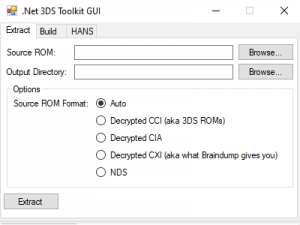 | |
| General | |
| Author | evandixon |
| Type | File Operation |
| Version | 1.5.0 |
| License | Mixed |
| Last Updated | 2018/10/08 |
| Links | |
| 1.4.6 & 1.5.0 Download | |
| Website | |
| Source | |
.Net 3DS Toolkit is a code library intended to simplify extracting and rebuilding 3DS ROMs, where ROMs can be extracted and repacked with a single command per operation, instead of using a dozen of commands.
It is currently being rewritten in .Net Core 2.2 (and .Net Standard 2.1 once it's out). Please see the Old folder for the original source and details.
Features
- Extract decrypted CCI files.
- Extract decrypted CIA files.
- Extract & Rebuild decrypted CXI files.
- Extract & Rebuild decrypted RomFS files.
- Extract & Rebuild decrypted ExeFS files.
- Allow reading data of individual files for all above formats without extraction.
User guide
System requirements
- .Net Framework 4.6.
- Free space on the system drive. Cleanup happens as soon as possible, but especially for larger ROMs, you may need several GB free.
Supported formats for extraction
- Decrypted CCI (aka .3DS).
- Decrypted CXI (what Braindump gives you).
- Decrypted CIA.
- NDS ROM.
Supported formats for building
- Decrypted CCI (aka .3DS) - For use with Citra. Can be used for Gateway and Sky 3DS (with CFW) if encrypted via Decrypt9.
- 0-Key Encrypted CCI - For use with Gateway.
- CIA - For use with CFW.
- HANS RomFS, Code.Bin, and Homebrew Launcher Shortcut.
- NDS ROM.
Usage
To extract:
ToolkitConsole.exe MyRom.3ds RawFiles
To repack as a CIA:
ToolkitConsole.exe RawFiles Repacked.cia
To repack as a 0-key encrypted CCI (for use with Gateway):
ToolkitConsole.exe RawFiles Repacked.3ds -key0 OR ToolkitConsole.exe RawFiles Repacked.3dz
Note: 3dz files will be invalid until a private header is applied.
To repack as a decrypted CCI (for use with Citra or Decrypt9):
ToolkitConsole.exe RawFiles Repacked.3ds
To repack for HANS:
ToolkitConsole.exe RawFiles G:/ MyHack
A GUI is available for anyone who doesn't want to bother with console commands. A .Net 4.6 code library is available for .Net developers making their own programs. See GitHub for library usage. Latest package will be on Sky Editor's MyGet feed and may be added to NuGet at some point.
Screenshots
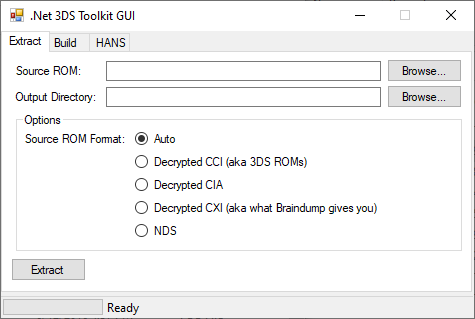
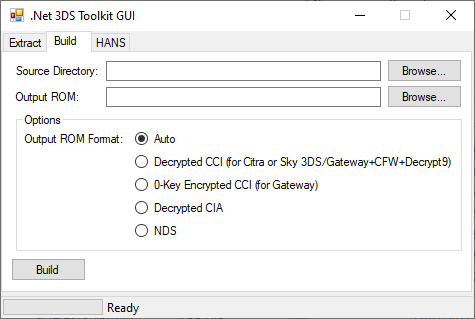
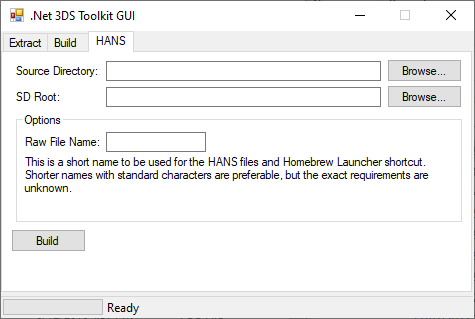
Credits
- 3dbrew.org for documentation.
- SciresM for 3DS Builder (modified to use command-line arguments).
- profi200 for Project_CTR's makerom.
- dnasdw for 3dstool.
- Asia81 for HackingToolkit3DS, which provided the usage for 3dstool.
External links
- GitHub - https://github.com/evandixon/DotNet3dsToolkit
- MyGet - https://www.myget.org/feed/skyeditor/package/nuget/DotNet3dsToolkit
- GBAtemp - https://gbatemp.net/threads/release-net-3ds-toolkit-extract-and-repack-3ds-roms-and-cias.444427
- Project Pokemon Forums - https://projectpokemon.org/home/forums/topic/39082-net-3ds-toolkit-extract-and-repack-3ds-roms-and-cias
