More actions
No edit summary |
m (Text replacement - "Category:3DS homebrew system tools" to "") |
||
| (10 intermediate revisions by the same user not shown) | |||
| Line 1: | Line 1: | ||
{{Infobox | {{Infobox 3DS Homebrews | ||
| title = Recovery Tool | |title=Recovery Tool | ||
| image = | |image=3dsrecoverytool2.png | ||
| type = System Tools | |description=A tool for backing up/restoring/wiping unique and sensitive data on the Nintendo 3DS. | ||
| version= | |author=joel16 | ||
| | |lastupdated=2018/02/18 | ||
|type=System Tools | |||
| | |version=1.40 | ||
| website = https://github.com/joel16/3DS-Recovery-Tool | |license=Mixed | ||
| | |download=https://dlhb.gamebrew.org/3dshomebrews/3dsrecoverytool.7z | ||
| | |website=https://github.com/joel16/3DS-Recovery-Tool | ||
|source=https://github.com/joel16/3DS-Recovery-Tool | |||
|donation=https://www.paypal.me/Joel16IA | |||
}} | }} | ||
3DS Recovery Tool is a homebrew application for dumping, restoring, and backing-up unique data on the Nintendo 3DS. | |||
It's somewhat similar to a recovery menu, and allows you to format/wipe various files. Also worth mentioning this is an expansion of the author's previous tool, RestoreLFCS. | |||
==Features== | |||
* Back up LocalFriendCodeSeed, SecureInfo, movable.sed, HWCAL0.dat and HWCAL1.dat. | |||
* Dump original LocalFriendCodeSeed from data (not the same as copying the seed from nand). | |||
* Dump original SecureInfo from data (different from copying the SecureInfo from nand). | |||
* Restore LocalFriendCodeSeed and SecureInfo from memory. | |||
* Restore LocalFriendCodeSeed and SecureInfo from backup. | |||
* Verify LocalFriendCodeSeed and SecureInfo. | |||
* Wipe temporary titles, expired titles, TWL titles, pending titles, demo launch infos, config, parental controls and CTRNAND. | |||
* Format (delete) SMDC root and NAND ext savedata. | |||
==User guide== | |||
===FAQ=== | |||
'''Q. What's the benefit in this?''' | |||
Some people might be using a different friend code seed or SecureInfo from what their device originally came with. These people may not have ever made backups of their original files. | |||
This app, counters that by re-creating the original files using the data stored in memory. | |||
'''Q. I get err 0xd9004676 when trying to make a backup using 3DSX version?''' | |||
Enable "Patch ARM9 access" in Luma's config. | |||
'''Q. I get err 0xd8e007f7 when trying to do anything using 3DSX version?''' | |||
Enable SM/FS patches under Rosalina's process patches menu. | |||
'''Q. How does this restore your original secureInfo/LocalFriendCodeSeed?''' | |||
This deletes the NAND SecureInfo/LocalFriendCodeSeed file, then re-creates it using the SecureInfo data stored in memory. | |||
The SecureInfo and LocalFriendCodeSeed data is stored in memory initialized by the bootrom. | |||
'''Q. Does this unban me?''' | |||
No, and it'll never do anything like that. | |||
'''Q. Will this mess me up?''' | |||
Not really, the worst thing that could happen is wiping your config - which would delete all data for WiFi slots and other info in settings. | |||
This also brings up the system setup on the next boot. | |||
'''Q. Where are my backups stored?''' | |||
/3ds/data/3DSRecoveryTool/backups/nand/. | |||
'''Q. Where is my LFCS/SecureInfo dump stored?''' | |||
/3ds/data/3DSRecoveryTool/dumps/. | |||
==Screenshots== | ==Screenshots== | ||
https://dlhb.gamebrew.org/ | https://dlhb.gamebrew.org/3dshomebrews/3dsrecoverytool3.png | ||
https://dlhb.gamebrew.org/ | https://dlhb.gamebrew.org/3dshomebrews/3dsrecoverytool4.png | ||
== | ==Changelog== | ||
* | '''v1.4''' | ||
* Dump original | * Switched to PP2D for handling graphics (for VBO, thanks Bernardo). | ||
* | * Merged advanced wipe menu and format menu. | ||
* Dump original SecureInfo_X using data from memory. | |||
* New data path (/3ds/3dstool -> /3ds/3DSRecoveryTool). | |||
* Misc. cleanup. | |||
'''v1.3''' | |||
* Major changes with file handling. Cleaned it up so that it can properly access both archives (i.e smdc and nand archives). | |||
* Used more explicit names for options. | |||
* Added option to restore LocalFriendCodeSeed_X and SecureInfo_X from backup. This option restores the backups you made within the app. | |||
* Fixed dark theme mode being unreachable since the previous version (v1.2). | |||
'''v1.2''' | |||
* Added option to dump original LocalFriendCodeSeed_X from memory. This option can be found under the misc submenu. The dump is stored in /3ds/data/3dstool/dums/LocalFriendCodeSeed (Note this is different from backing up your current LFCS, as this dumps the one that is located in memory, not in NAND). | |||
'''v1.1''' | |||
* Account for LocalFriendCodeSeed_A, SecureInfo_B and SecureInfo_C if they exist. | |||
* Added option to wipe CTRNAND. | |||
* New format menu with options to format SDMC root and NAND ext savedata. | |||
* Added dialogs for confirmation before the user wipes/formats any sort of data. | |||
* Fixed bug with start button resulting in a crash in mainmenu. | |||
'''v1.0''' | |||
* Back up LocalFriendCodeSeed_B, SecureInfo, movable.sed, HWCAL0.dat and HWCAL1.dat. | |||
* Restore LocalFriendCodeSeed and SecureInfo from memory. | * Restore LocalFriendCodeSeed and SecureInfo from memory. | ||
* Verify LocalFriendCodeSeed and SecureInfo. | * Verify LocalFriendCodeSeed and SecureInfo. | ||
* Wipe temporary titles, expired titles, TWL titles | * Wipe temporary titles, expired titles, TWL titles, config and parental controls. | ||
== Credits | ==Credits== | ||
preetisketch for the banner and the toggle buttons. | |||
==External links== | |||
* GitHub - https://github.com/joel16/3DS-Recovery-Tool | |||
* GBAtemp - https://gbatemp.net/threads/3ds-recovery-tool-a-tool-for-backing-up-restoring-wiping-sensitive-data.480762 | |||
[[Category:Support the author]] | |||
Latest revision as of 05:19, 6 Mayıs 2024
| Recovery Tool | |
|---|---|
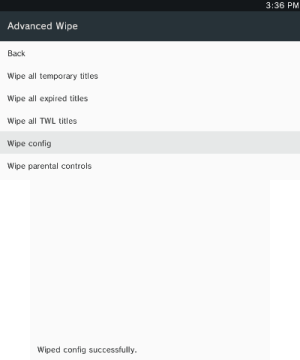 | |
| General | |
| Author | joel16 |
| Type | System Tools |
| Version | 1.40 |
| License | Mixed |
| Last Updated | 2018/02/18 |
| Links | |
| Download | |
| Website | |
| Source | |
| Support Author | |
3DS Recovery Tool is a homebrew application for dumping, restoring, and backing-up unique data on the Nintendo 3DS.
It's somewhat similar to a recovery menu, and allows you to format/wipe various files. Also worth mentioning this is an expansion of the author's previous tool, RestoreLFCS.
Features
- Back up LocalFriendCodeSeed, SecureInfo, movable.sed, HWCAL0.dat and HWCAL1.dat.
- Dump original LocalFriendCodeSeed from data (not the same as copying the seed from nand).
- Dump original SecureInfo from data (different from copying the SecureInfo from nand).
- Restore LocalFriendCodeSeed and SecureInfo from memory.
- Restore LocalFriendCodeSeed and SecureInfo from backup.
- Verify LocalFriendCodeSeed and SecureInfo.
- Wipe temporary titles, expired titles, TWL titles, pending titles, demo launch infos, config, parental controls and CTRNAND.
- Format (delete) SMDC root and NAND ext savedata.
User guide
FAQ
Q. What's the benefit in this?
Some people might be using a different friend code seed or SecureInfo from what their device originally came with. These people may not have ever made backups of their original files.
This app, counters that by re-creating the original files using the data stored in memory.
Q. I get err 0xd9004676 when trying to make a backup using 3DSX version?
Enable "Patch ARM9 access" in Luma's config.
Q. I get err 0xd8e007f7 when trying to do anything using 3DSX version?
Enable SM/FS patches under Rosalina's process patches menu.
Q. How does this restore your original secureInfo/LocalFriendCodeSeed?
This deletes the NAND SecureInfo/LocalFriendCodeSeed file, then re-creates it using the SecureInfo data stored in memory.
The SecureInfo and LocalFriendCodeSeed data is stored in memory initialized by the bootrom.
Q. Does this unban me?
No, and it'll never do anything like that.
Q. Will this mess me up?
Not really, the worst thing that could happen is wiping your config - which would delete all data for WiFi slots and other info in settings.
This also brings up the system setup on the next boot.
Q. Where are my backups stored?
/3ds/data/3DSRecoveryTool/backups/nand/.
Q. Where is my LFCS/SecureInfo dump stored?
/3ds/data/3DSRecoveryTool/dumps/.
Screenshots
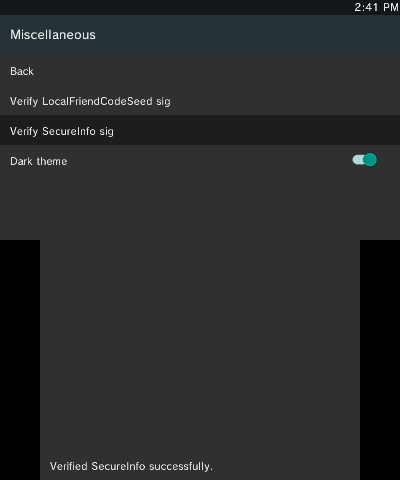
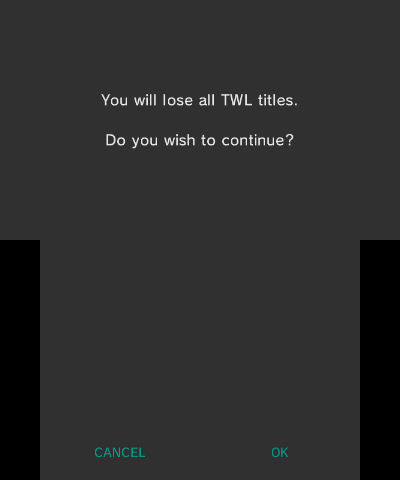
Changelog
v1.4
- Switched to PP2D for handling graphics (for VBO, thanks Bernardo).
- Merged advanced wipe menu and format menu.
- Dump original SecureInfo_X using data from memory.
- New data path (/3ds/3dstool -> /3ds/3DSRecoveryTool).
- Misc. cleanup.
v1.3
- Major changes with file handling. Cleaned it up so that it can properly access both archives (i.e smdc and nand archives).
- Used more explicit names for options.
- Added option to restore LocalFriendCodeSeed_X and SecureInfo_X from backup. This option restores the backups you made within the app.
- Fixed dark theme mode being unreachable since the previous version (v1.2).
v1.2
- Added option to dump original LocalFriendCodeSeed_X from memory. This option can be found under the misc submenu. The dump is stored in /3ds/data/3dstool/dums/LocalFriendCodeSeed (Note this is different from backing up your current LFCS, as this dumps the one that is located in memory, not in NAND).
v1.1
- Account for LocalFriendCodeSeed_A, SecureInfo_B and SecureInfo_C if they exist.
- Added option to wipe CTRNAND.
- New format menu with options to format SDMC root and NAND ext savedata.
- Added dialogs for confirmation before the user wipes/formats any sort of data.
- Fixed bug with start button resulting in a crash in mainmenu.
v1.0
- Back up LocalFriendCodeSeed_B, SecureInfo, movable.sed, HWCAL0.dat and HWCAL1.dat.
- Restore LocalFriendCodeSeed and SecureInfo from memory.
- Verify LocalFriendCodeSeed and SecureInfo.
- Wipe temporary titles, expired titles, TWL titles, config and parental controls.
Credits
preetisketch for the banner and the toggle buttons.
