More actions
No edit summary |
m (Text replacement - "Category:3DS homebrew system tools" to "") |
||
| (11 intermediate revisions by the same user not shown) | |||
| Line 1: | Line 1: | ||
{{Infobox | {{Infobox 3DS Homebrews | ||
| title = Playcoin | |title=Playcoin | ||
| image = | |image=Playcoinsetter2.png | ||
| | |description=Allows modifying the 3DS Play Coin counter. | ||
| | |author=MrCheeze | ||
| lastupdated = | |lastupdated=2015/11/08 | ||
| | |type=System Tools | ||
| | |version=2015 | ||
| | |license=Mixed | ||
| | |download=https://dlhb.gamebrew.org/3dshomebrews/playcoinsetter.7z | ||
| source = | |website=https://github.com/MrCheeze/playcoin | ||
|source=https://github.com/MrCheeze/playcoin | |||
}} | }} | ||
3DSx Play Coin Setter is a homebrew that allows Ninjhax users to modify the 3DS's play coin counter, in other words providing infinite play coins. | |||
This code is a modification of yellows8's [[3DS HomeMenu extdata Tool 3DS|3DS HomeMenu extdata Tool]], which contains within it code to modify arbitrary 3ds extdata. | |||
==Installation== | |||
Available in 3DSX/SMDH format. | |||
Copy both playcoin.3dsx and playcoin.smdh to sd:/3ds/playcoin/, then run it with the Homebrew Launcher. | |||
==User guide== | |||
Choose the number of coins you want from the list, then exit using B. No more than 300 coins can be held at a time, this is a system limit. | |||
An option is also available to backup and restore the decrypted gamecoin.dat to the SD card, however this is not likely to be useful to anybody. | An option is also available to backup and restore the decrypted gamecoin.dat to the SD card, however this is not likely to be useful to anybody. | ||
==External links== | |||
* GitHub - https://github.com/MrCheeze/playcoin | |||
* GBAtemp - https://gbatemp.net/threads/homebrew-play-coin-setter-ninjhax-3dsx-edition.377452 | |||
Latest revision as of 05:17, 6 Mayıs 2024
| Playcoin | |
|---|---|
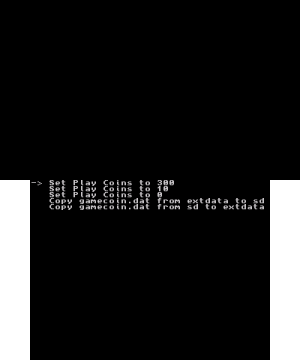 | |
| General | |
| Author | MrCheeze |
| Type | System Tools |
| Version | 2015 |
| License | Mixed |
| Last Updated | 2015/11/08 |
| Links | |
| Download | |
| Website | |
| Source | |
3DSx Play Coin Setter is a homebrew that allows Ninjhax users to modify the 3DS's play coin counter, in other words providing infinite play coins.
This code is a modification of yellows8's 3DS HomeMenu extdata Tool, which contains within it code to modify arbitrary 3ds extdata.
Installation
Available in 3DSX/SMDH format.
Copy both playcoin.3dsx and playcoin.smdh to sd:/3ds/playcoin/, then run it with the Homebrew Launcher.
User guide
Choose the number of coins you want from the list, then exit using B. No more than 300 coins can be held at a time, this is a system limit.
An option is also available to backup and restore the decrypted gamecoin.dat to the SD card, however this is not likely to be useful to anybody.
