More actions
No edit summary |
m (Text replacement - "Category:3DS homebrew applications" to "") |
||
| (8 intermediate revisions by the same user not shown) | |||
| Line 1: | Line 1: | ||
{{Infobox | {{Infobox 3DS Homebrews | ||
| title = UpdateSupresser | |title=UpdateSupresser | ||
| image = | |image=Updatesuppressor2.png | ||
| type = System Tools | |description=Removes update nag. | ||
| version= | |author=GiantBlargg | ||
| | |lastupdated=2016/01/21 | ||
|type=System Tools | |||
| | |version=0.2.0 | ||
|license=Mixed | |||
| | |download=https://dlhb.gamebrew.org/3dshomebrews/updatesuppressor.7z | ||
| source = | |website=https://github.com/GiantBlargg/UpdateSuppressor | ||
|source=https://github.com/GiantBlargg/UpdateSuppressor | |||
}} | }} | ||
UpdateSuppressor is a homebrew application that temporarily suppresses the 3DS update nag. | |||
==Installation== | |||
This program can be used in one of modes: Delete-all mode and Single mode. | |||
* Delete-all mode - Update messages will be suppressed for all programs. | |||
* Single mode - You can select which app's update message to suppress using the title selector. | |||
The CIA version will always run in Delete-all mode. | |||
For the 3DSX version, if UpdateSuppressor.xml is present the program will run in Single mode, otherwise it will run in Delete-all mode. | |||
==User guides== | |||
Pick the app who's update you want blocked using the HBmenu title selector. | Pick the app who's update you want blocked using the HBmenu title selector. | ||
| Line 20: | Line 30: | ||
Placing an empty file named halt in the same folder as the program will override this, as well as asking for confirmation before deleting the version record. | Placing an empty file named halt in the same folder as the program will override this, as well as asking for confirmation before deleting the version record. | ||
===Limitations=== | |||
This does not work on the 10.4+ forced Ironfall update. | |||
This does not work on System OS update nags or nags within applications such as Youtube. | |||
The update notice will only be gone until your 3DS redownloads the versionList from Nintendo's servers. | |||
If you want to block the versionList update server, just block the following address on your router: tagaya-ctr.cdn.nintendo.net | |||
==Changelog== | |||
'''v0.2.0''' | |||
* Delete all mode + CIA version. | |||
'''v0.1.3''' | |||
* New version of ctrulib, smaller install size, increased efficiency, stability. | |||
'''v0.1.2''' | |||
* New smdh icon made by gbatemp user xplay10. | |||
'''v0.1.1''' | |||
* Program will automatically exit if all goes well. | |||
* Placing an empty file named halt in the same folder as the program will override this, as well as asking for confirmation before deleting the version record. | |||
'''v0.1''' | |||
* First release, Update smdh. | |||
==Credits== | |||
Special Thanks to: | |||
* SANNIC789. | |||
* dark_samus3. | |||
* Giantblargg. | |||
* Vague Rant. | |||
* MrCheeze. | |||
* Ptrk25. | |||
* xplay10. | |||
==External links== | |||
* GitHub - https://github.com/GiantBlargg/UpdateSuppressor | |||
* GBAtemp - https://gbatemp.net/threads/release-updatesuppressor.404416 | |||
Latest revision as of 11:09, 6 Mayıs 2024
| UpdateSupresser | |
|---|---|
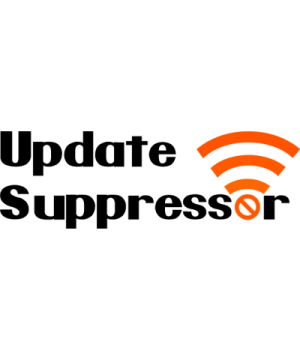 | |
| General | |
| Author | GiantBlargg |
| Type | System Tools |
| Version | 0.2.0 |
| License | Mixed |
| Last Updated | 2016/01/21 |
| Links | |
| Download | |
| Website | |
| Source | |
UpdateSuppressor is a homebrew application that temporarily suppresses the 3DS update nag.
Installation
This program can be used in one of modes: Delete-all mode and Single mode.
- Delete-all mode - Update messages will be suppressed for all programs.
- Single mode - You can select which app's update message to suppress using the title selector.
The CIA version will always run in Delete-all mode.
For the 3DSX version, if UpdateSuppressor.xml is present the program will run in Single mode, otherwise it will run in Delete-all mode.
User guides
Pick the app who's update you want blocked using the HBmenu title selector.
Program will automatically exit if all goes well.
Placing an empty file named halt in the same folder as the program will override this, as well as asking for confirmation before deleting the version record.
Limitations
This does not work on the 10.4+ forced Ironfall update.
This does not work on System OS update nags or nags within applications such as Youtube.
The update notice will only be gone until your 3DS redownloads the versionList from Nintendo's servers.
If you want to block the versionList update server, just block the following address on your router: tagaya-ctr.cdn.nintendo.net
Changelog
v0.2.0
- Delete all mode + CIA version.
v0.1.3
- New version of ctrulib, smaller install size, increased efficiency, stability.
v0.1.2
- New smdh icon made by gbatemp user xplay10.
v0.1.1
- Program will automatically exit if all goes well.
- Placing an empty file named halt in the same folder as the program will override this, as well as asking for confirmation before deleting the version record.
v0.1
- First release, Update smdh.
Credits
Special Thanks to:
- SANNIC789.
- dark_samus3.
- Giantblargg.
- Vague Rant.
- MrCheeze.
- Ptrk25.
- xplay10.
