More actions
No edit summary |
No edit summary |
||
| (10 intermediate revisions by the same user not shown) | |||
| Line 1: | Line 1: | ||
{{Infobox | {{Infobox 3DS Homebrews | ||
| title = PCHex | |title=PCHex++ | ||
| | |image=Pchexplusplus2.png | ||
| | |description=PCHex rewritten in C++ and with a GUI. | ||
| lastupdated = 2016/06/12 | |author=Slashcash | ||
| | |lastupdated=2016/06/12 | ||
| | |type=Save Managers and Editors | ||
| | |version=0.1.4 | ||
| | |license=Mixed | ||
| source = https://github.com/Salamencizer/PCHex-Cloners-Edition | |download=https://dlhb.gamebrew.org/3dshomebrews/pchex_cloners_edition_0.1.4.zip Source Only | ||
|website=https://github.com/Salamencizer/PCHex-Cloners-Edition | |||
|source=https://github.com/Salamencizer/PCHex-Cloners-Edition | |||
}} | }} | ||
{{Obsolete}} | |||
PCHex++ is a pokemon graphical savefile editor. It is based on Stracker's original [[PCHex_3DS|PCHex]]. A lot of code is written from scratch although a lot of ideas are taken from there. | |||
'''Note:''' Use [[PKSM 3DS|PKSM]] instead. | |||
== | ==Features== | ||
* Clone a pokemon. | |||
* Import and inject a .pk6 file into your savefile and export a .pk6 to your SD card. | |||
* Edit your pokemon with a touch based gui, more and more parameters added with every release. | |||
== | ==User guide== | ||
To use the import functionality you should place every needed .pk6 file in the /pk/PCHex++/import folder. It is automatically generated after first startup. | |||
The export functionality places your file in /pk/PCHex++/export. | |||
An automatic backup of your save is placed in /pk/PCHex++/backup. | |||
==== | ==Screenshots== | ||
https://dlhb.gamebrew.org/3dshomebrews/pchexplusplus3.png | |||
https://dlhb.gamebrew.org/3dshomebrews/pchexplusplus4.png | |||
==Credits== | |||
* Stracker for the original PCHex. It is a good piece of software and inspiration for this tool. | |||
* dsoldier for the awesome design ideas, textures and graphical help provided. | |||
* VaiCorunthians, @Xenosaiga and many others for the intensive testing. | |||
* Gocario for his PHBank which is a goldmine of inspiration and for his advices and help. | |||
* xerpi for sf2d and sftd libraries. | |||
* Ryuzaki_MrL for the huge work on the .cia version. | |||
* Kaphotics for PKHex (with its source code) and for his help. | |||
==External links== | |||
* GitHub - https://github.com/Salamencizer/PCHex-Cloners-Edition | |||
* GBAtemp - https://gbatemp.net/threads/wip-pchex-pchex-with-its-own-gui.405302 | |||
Latest revision as of 11:33, 22 Haziran 2024
| PCHex++ | |
|---|---|
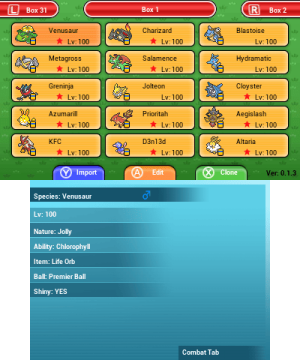 | |
| General | |
| Author | Slashcash |
| Type | Save Managers and Editors |
| Version | 0.1.4 |
| License | Mixed |
| Last Updated | 2016/06/12 |
| Links | |
| Source Only Download | |
| Website | |
| Source | |
| This application has been obsoleted by one or more applications that serve the same purpose, but are more stable or maintained. |
PCHex++ is a pokemon graphical savefile editor. It is based on Stracker's original PCHex. A lot of code is written from scratch although a lot of ideas are taken from there.
Note: Use PKSM instead.
Features
- Clone a pokemon.
- Import and inject a .pk6 file into your savefile and export a .pk6 to your SD card.
- Edit your pokemon with a touch based gui, more and more parameters added with every release.
User guide
To use the import functionality you should place every needed .pk6 file in the /pk/PCHex++/import folder. It is automatically generated after first startup.
The export functionality places your file in /pk/PCHex++/export.
An automatic backup of your save is placed in /pk/PCHex++/backup.
Screenshots

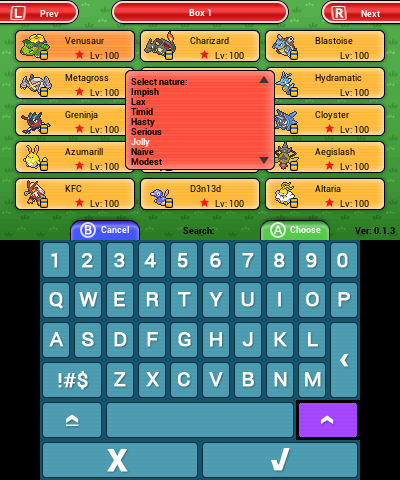
Credits
- Stracker for the original PCHex. It is a good piece of software and inspiration for this tool.
- dsoldier for the awesome design ideas, textures and graphical help provided.
- VaiCorunthians, @Xenosaiga and many others for the intensive testing.
- Gocario for his PHBank which is a goldmine of inspiration and for his advices and help.
- xerpi for sf2d and sftd libraries.
- Ryuzaki_MrL for the huge work on the .cia version.
- Kaphotics for PKHex (with its source code) and for his help.
